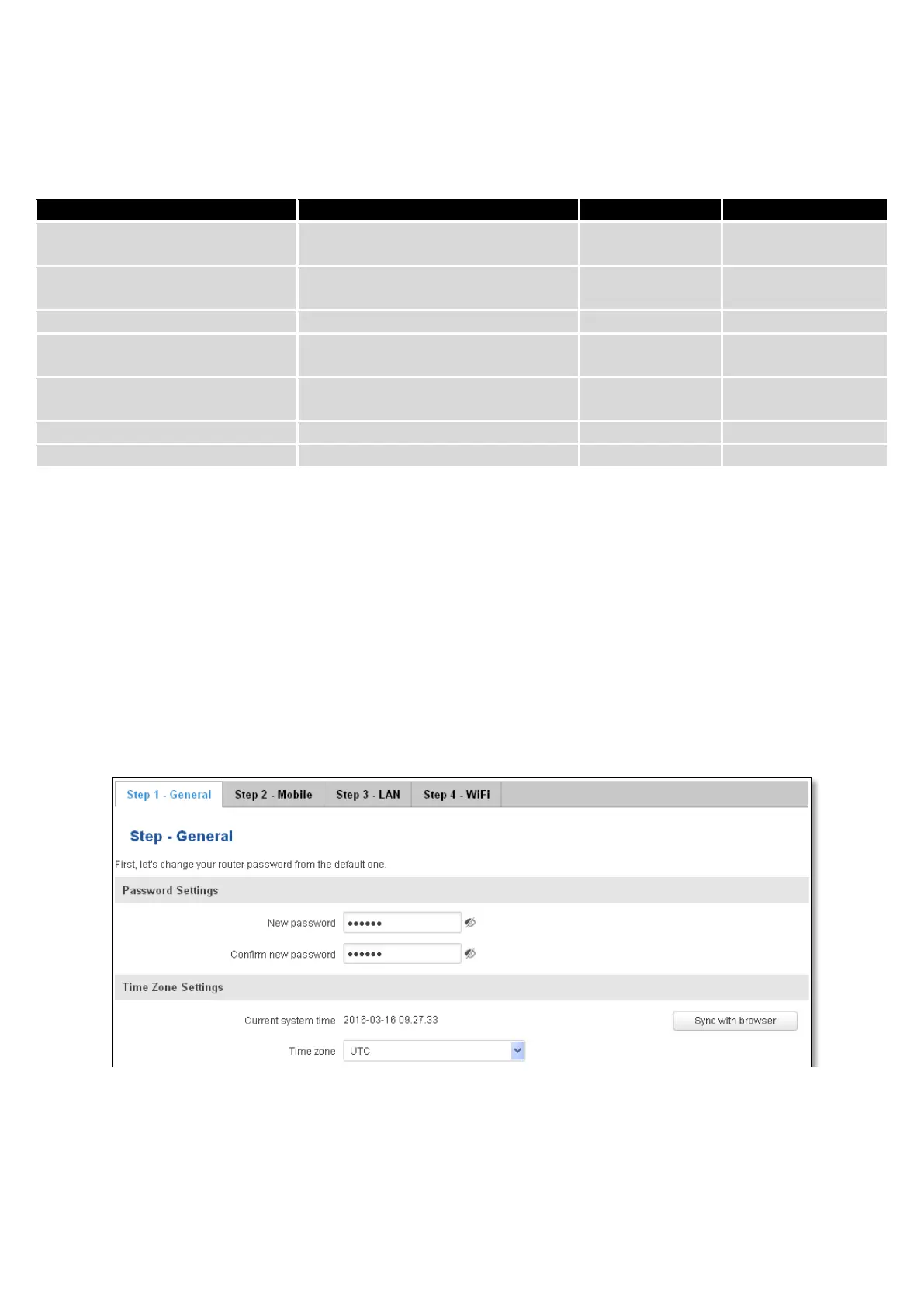139
of SIM card for which set the APN. This byte should be set to 1 (in order to change APN for SIM card number 1) or to 2
(in order to change APN for SIM card number 2).
Digital output 1 (on/off)
Change the state of the digital output
number 1
Digital output 2 (on/off)
Change the state of the digital output
number 2
Allows to switch WiFi on or off
Switch mobile data connection
(on/off)
Turns on or off mobile data
connection
Switch SIM card (SIM1, SIM2,
SIM1->SIM2 and SIM2->SIM1)
Allows to change SIM card in use, 3
possible options are supported
10 System
10.1 Setup Wizard
The configuration wizard provides a simple way of quickly configuring the device in order to bring it up to basic
functionality. The wizard is comprised out of 4 steps and they are as follows:
Step 1 (General change)
First, the wizard prompts you to change the default password. Simply enter the same password into both
Password and Confirmation fields and press Next.
Step 2 (Mobile Configuration)
Next we have to enter your mobile configuration. On a detailed instruction on how this should be done see the
Mobile section under Network
