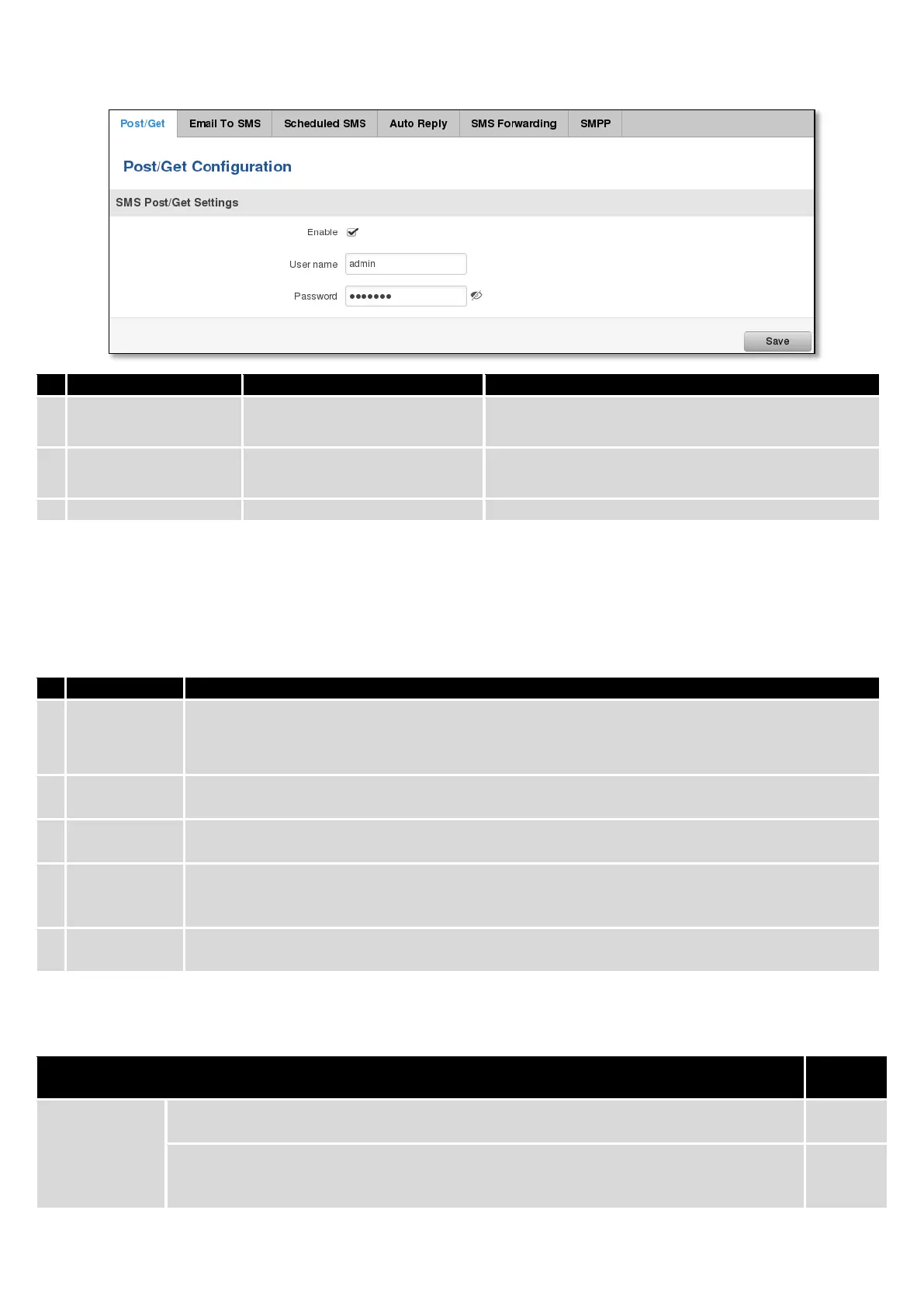116
Enable SMS management functionality through
POST/GET
User name used for authorization
Password used for authorization (default- admin01)
Do not forget to change parameters in the url according to your POST/GET Configuration!
9.9.1.1 SMS by HTTP POST/GET
It is possible to read and send SMS by using valid HTTP POST/GET syntax. Use web browser or any other
compatible software to submit HTTP POST/GET string to router. Router must be connected to GSM network when using
“SMS send” feature.
View mobile
messages list
/cgi-bin/sms_list?username=admin&password=admin01
/cgi-bin/sms_read?username=admin&password=admin01&number=1
/cgi-bin/sms_send?username=admin&password=admin01&number=0037060000001&text=testmessage
View mobile
messages
total
/cgi-bin/sms_total?username=admin&password=admin01
/cgi-bin/sms_delete?username=admin&password=admin01&number=1
9.9.1.2 Syntax of HTTP POST/GET string
/cgi-bin/sms_read?
username={your_user_name}&password={your_password}&number={MESSAGE_INDEX}
/cgi-bin/sms_send?
username={your_user_name}&password={your_password}&number={PHONE_NUMBER}
&text={MESSAGE_TEXT}
