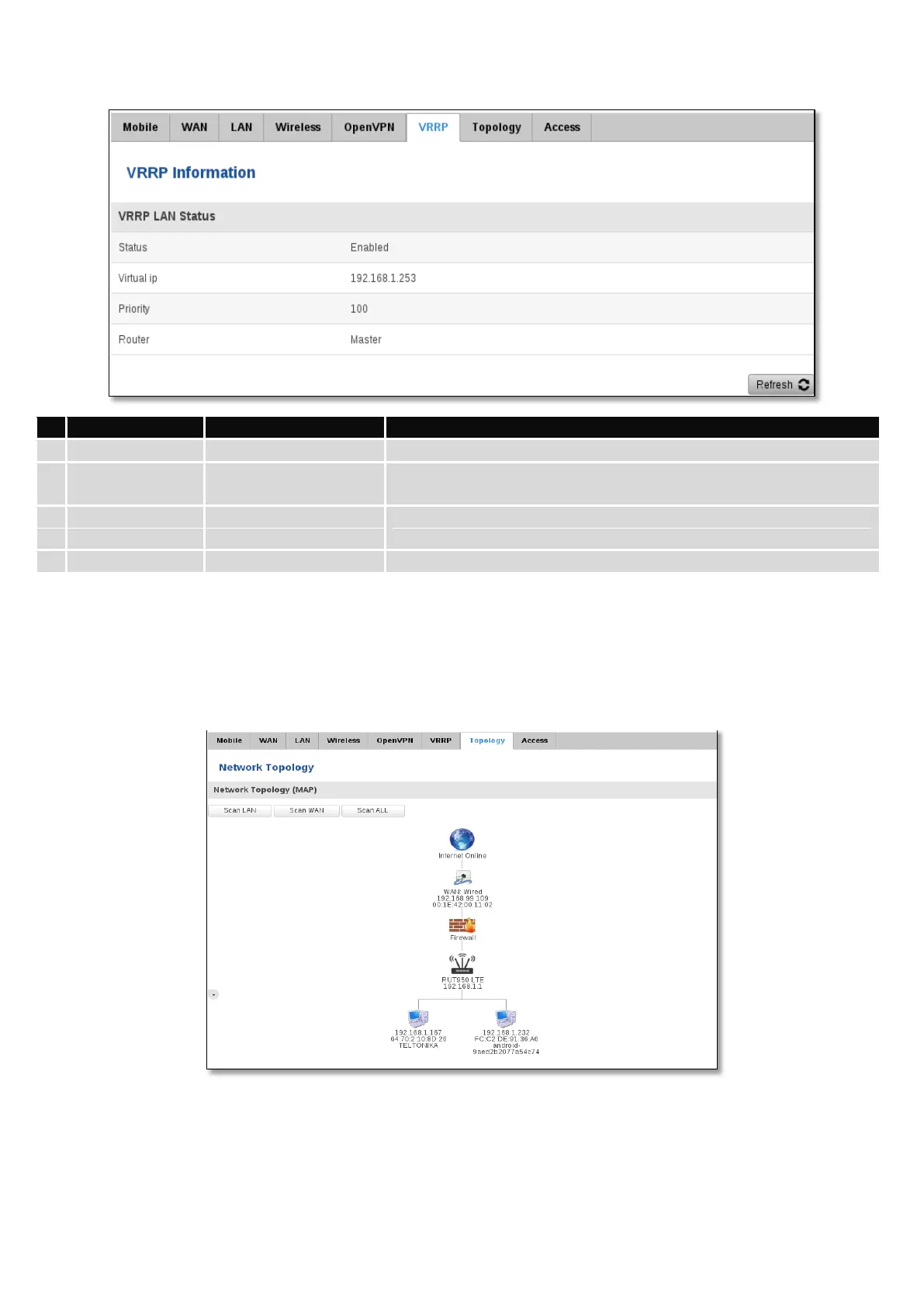28
Virtual IP address(- es) for LAN’s VRRP (Virtual Router Redundancy
Protocol ) cluster
Router with highest priority value on the same VRRP (Virtual Router
Redundancy Protocol) cluster will act as a master, range [1 - 255]
**-Exclusive to other Modes with Slave.
6.3.1.10 Topology
Network scanner allows you to quickly retrieve information about network devices. When router is configured to
use Mobile as WAN and Connection type is selected „PPP“, then possible to scan only the LAN side.
6.3.1.11 Access
Display information about local and remote active connections status.
