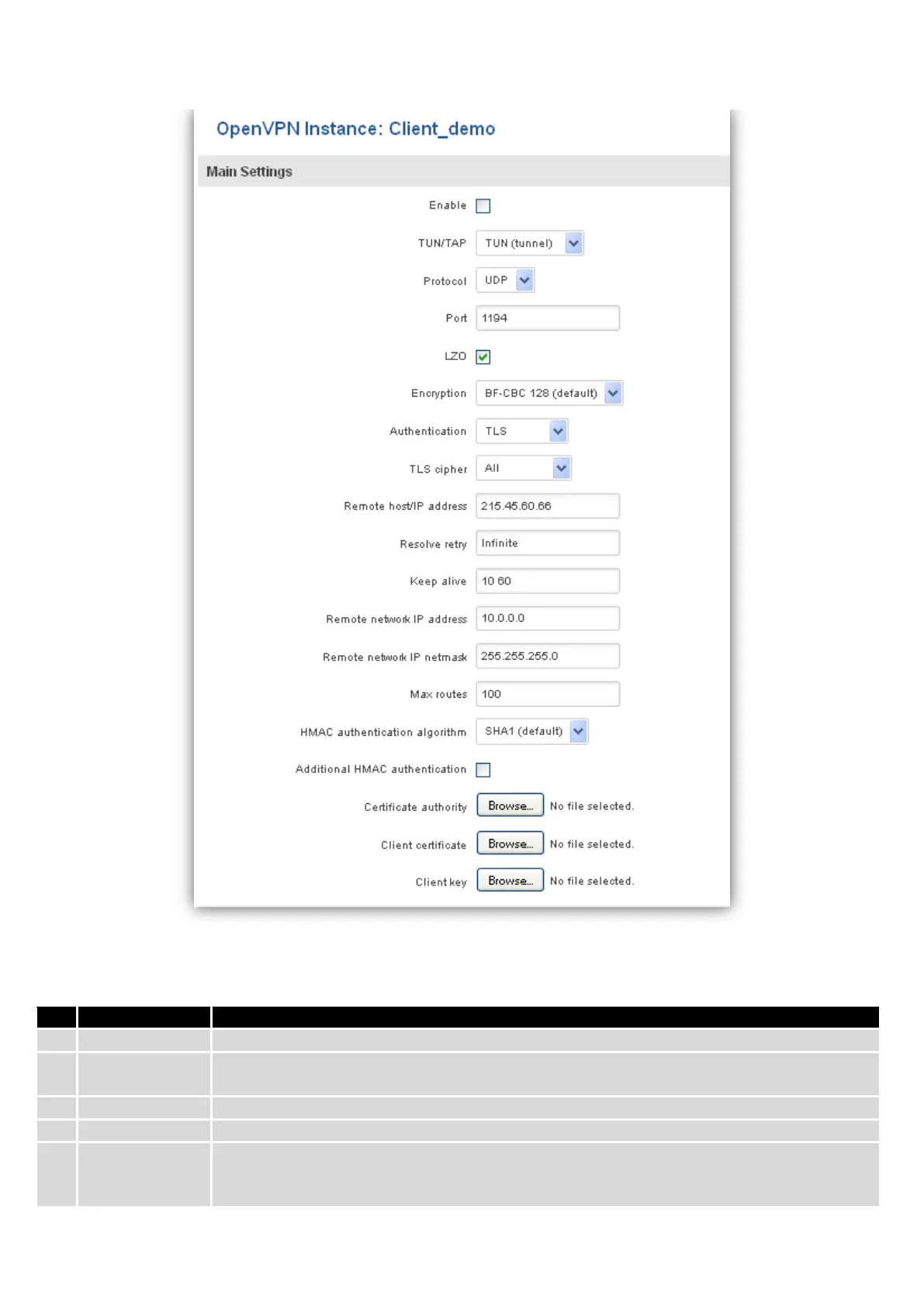92
There can be multiple server/client instances.
You can set custom settings here according to your VPN needs. Below is summary of parameters available to set:
Switches configuration on and off. This must be selected to make configuration active.
Selects virtual VPN interface type. TUN is most often used in typical IP-level VPN connections,
however, TAP is required to some Ethernet bridging configurations.
Defines a transport protocol used by connection. You can choose here between TCP and UDP.
Defines TCP or UDP port number (make sure, that this port allowed by firewall).
This setting enables LZO compression. With LZO compression, your VPN connection will
generate less network traffic; however, this means higher router CPU loads. Use it carefully
with high rate traffic or low CPU resources.
