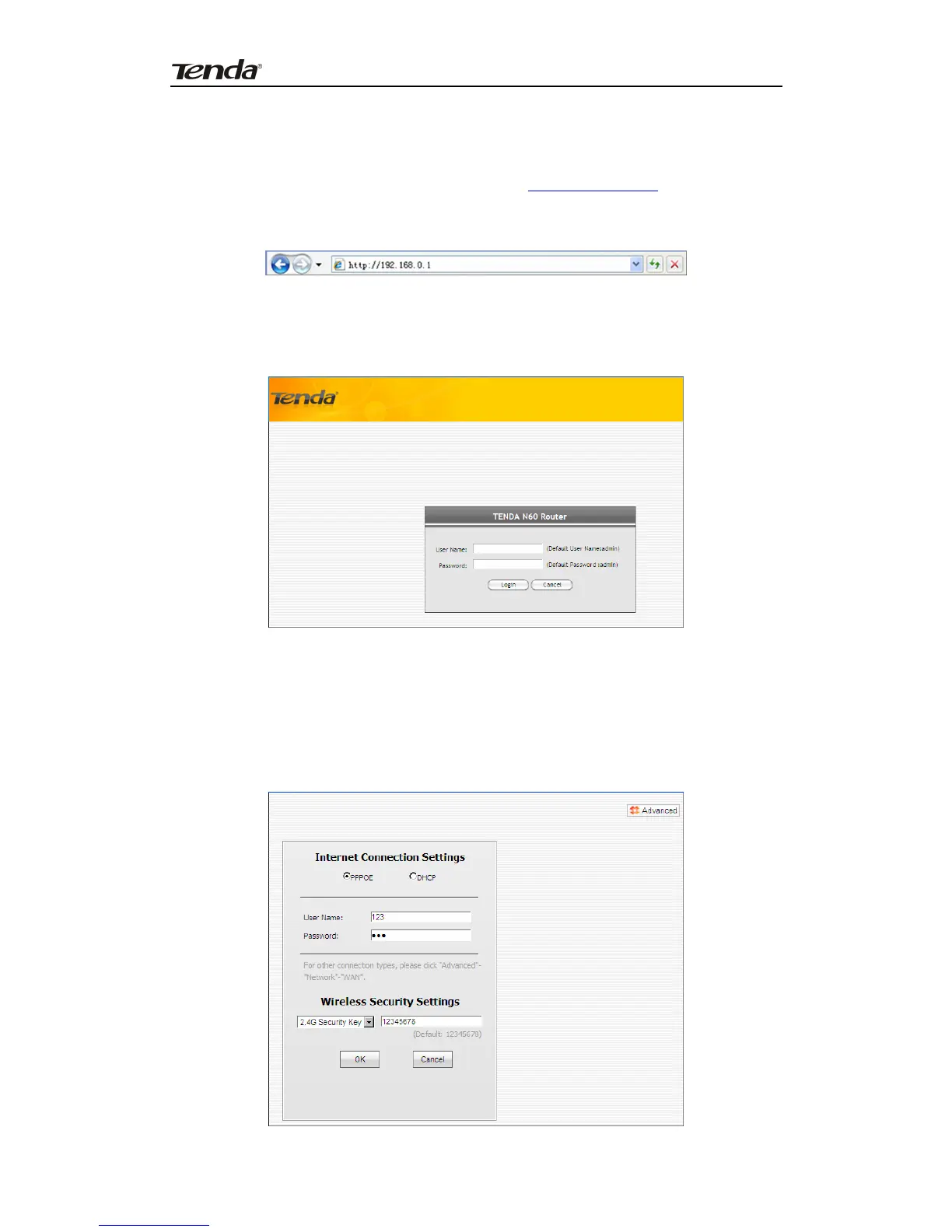Concurrent Dual Band Wireless N600 Gigabit Router
Login to web utility
Launch a web browser on your PC and enter http://192.168.0.1 as below. Then
press “Enter”.
Enter user name and password in corresponding fields on window below (Default
user name and password are respectively set to admin).
Note:
For security purpose, please change the default user name and password after you
logged in to web utility.
You will see the following interface if you entered a correct user name and a correct
password.
10
