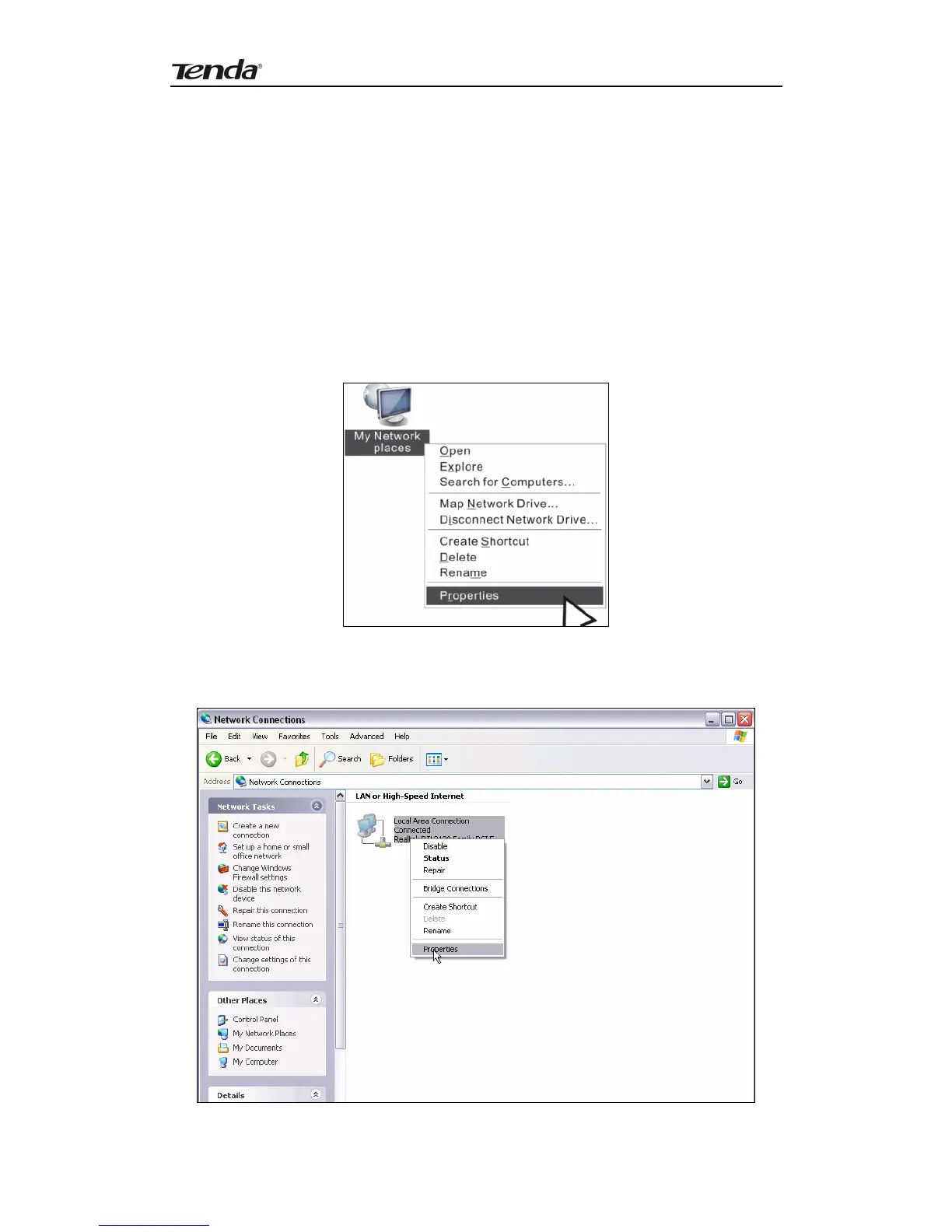Concurrent Dual Band Wireless N600 Gigabit Router
A ppendix 1 Config TCP/IP Settings on PC
This section presents you how to config your PC’s TCP/IP settings (in Windows XP
and Windows 7). Before you start, make sure your PC has an installed NIC. If not,
please install one first.
Windows XP
If you are using Windows XP operating system, do as follows:
1. Right click “My Network Places” and select “Properties”.
2. Right click “Local Area Connection” and select “Properties”
66
