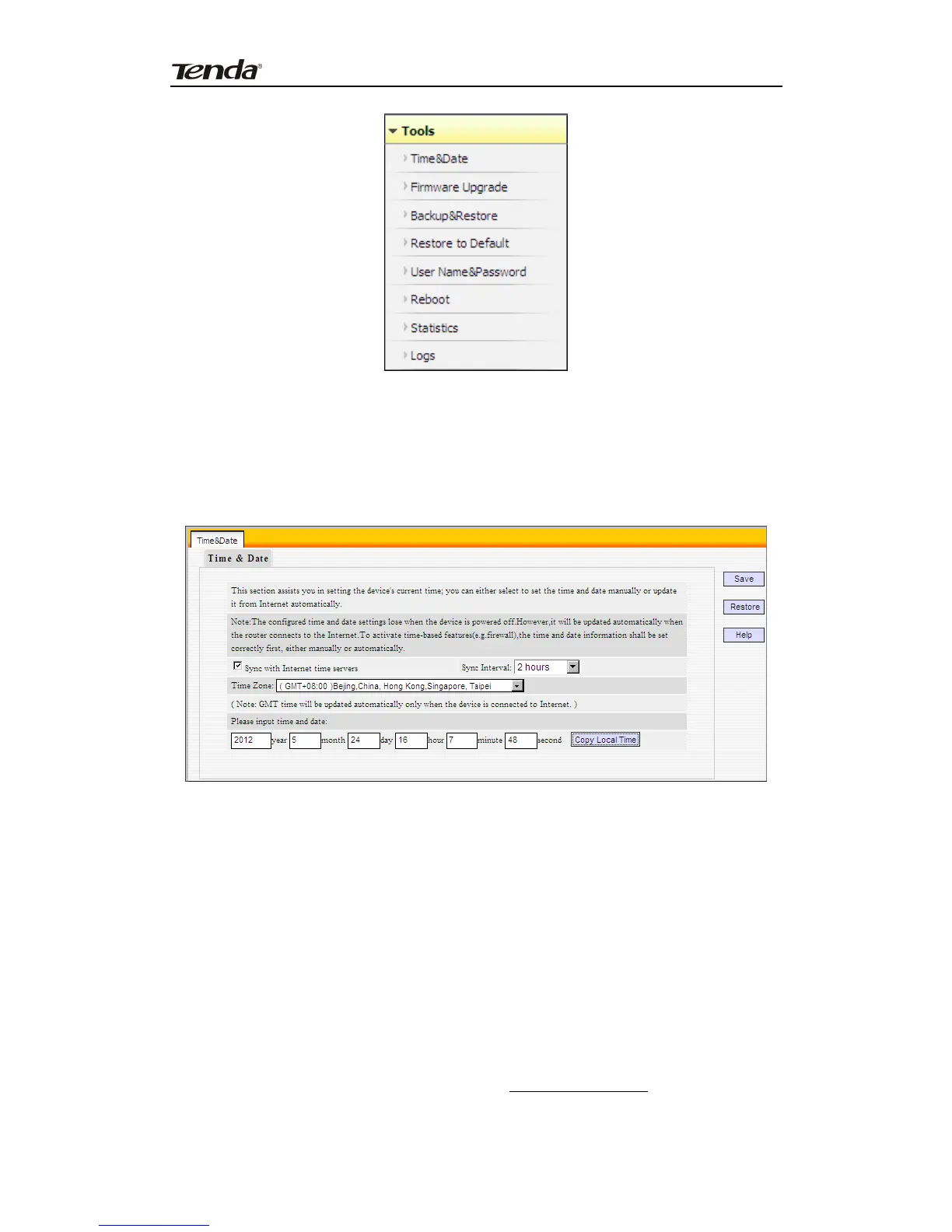Concurrent Dual Band Wireless N600 Gigabit Router
4.8.1 Time Settings
This section assists you in setting the device’s system time; you can either select to
set the time and date manually or automatically obtain the GMT time from Internet.
Sync with Internet time servers: Time and date will be updated
automatically from Internet.
Sync Interval: Determines a time length when device periodically updates
its time and date info from Internet. The default is 2 hours.
Time Zone: Select your current time zone.
Copy Local Time: Click it to copy your PC’s time to the device.
4.8.2 Firmware Upgrade
Firmware upgrade is released periodically to improve the functionality of your
device and also to add new features. If you run into a problem with a specific
feature of the device, log on to our website
www.tendacn.com to download the
latest firmware to update your device.
61
