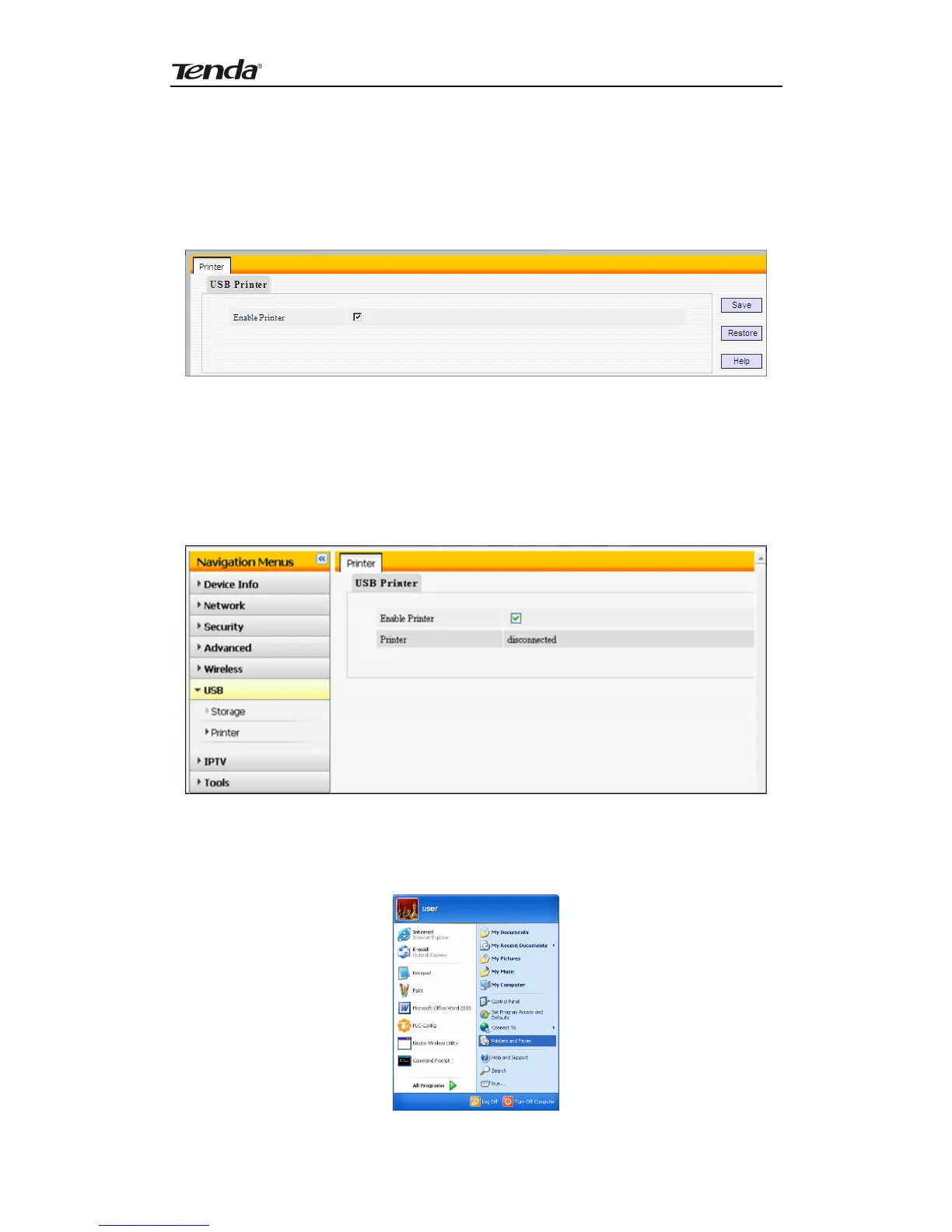Concurrent Dual Band Wireless N600 Gigabit Router
4.6.2 Printing Service
The USB printer service allows you to connect a USB printer to the device and thus
all clients on your network can print anything they want on their PCs. The device
can identify a printer automatically as long as it is successfully connected.
Enable Printer: Check/uncheck to enable/disable USB printer service.
Operation Instructions
1. Correctly connect your USB printer to the USB port on the device.
2. Enable printer service.
3. On your PC (connected to the device), click “Start”——“Settings”——“Printers
and Faxes” and select “Add a printer” on appearing window.
52
