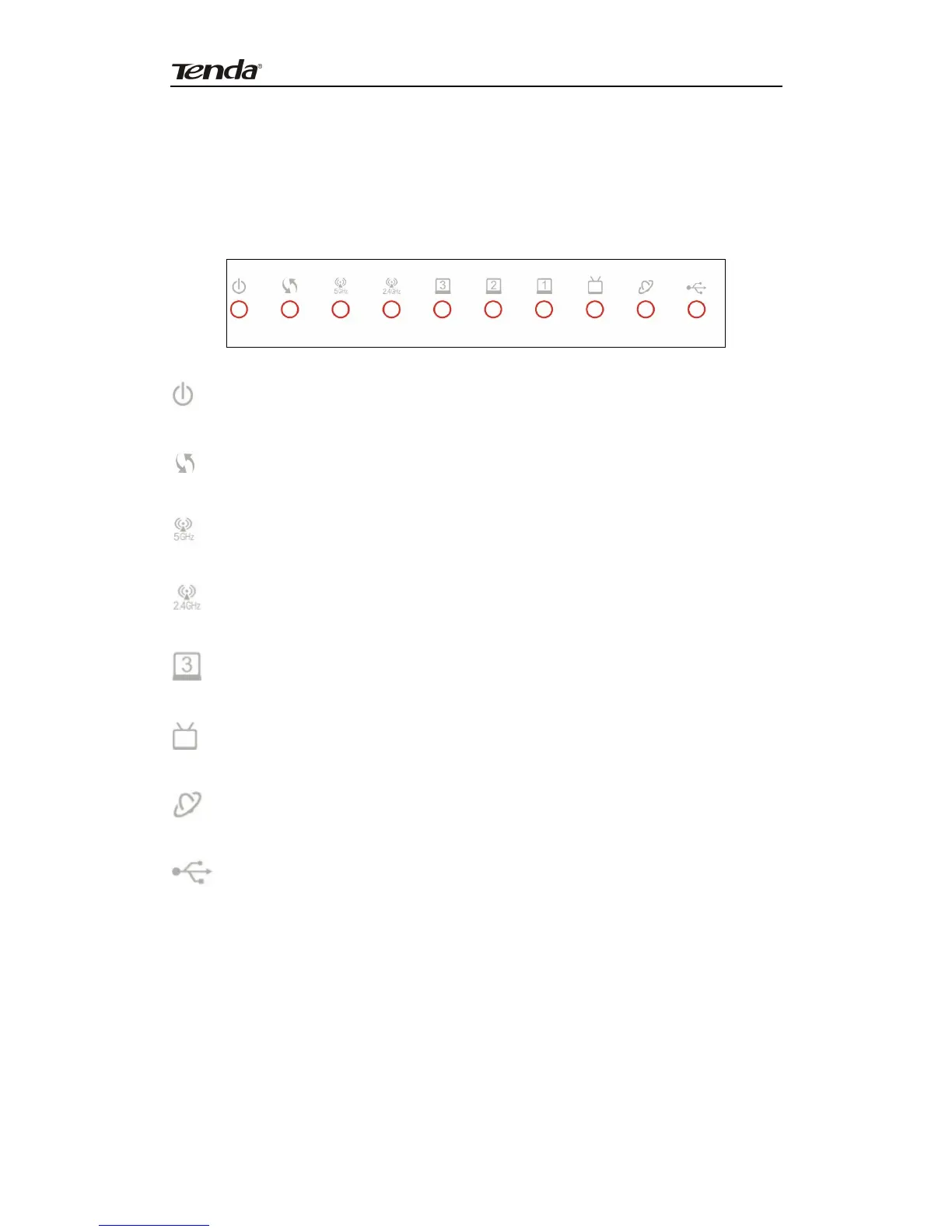Concurrent Dual Band Wireless N600 Gigabit Router
Chapter 2 Hardware
2.1 Panel Overview
Front Panel
Power LED: A solid light indicates a proper connection to the power supply
while a blinking light indicates system is functioning correctly.
WPS LED: A blinking light indicates router is performing WPS authentication
on a client device.
5G LED: A solid light indicates wireless is active while a blinking light indicates
router is transmitting data wirelessly over 5GHz.
2.4G LED: A solid light indicates wireless is active while a blinking light
indicates router is transmitting data wirelessly over 2.4 GHz.
LAN/1/2/3 LED: A solid light indicates corresponding LAN port is correctly
connected while a blinking light indicates such port is transmitting data.
IPTV LED: A solid light indicates corresponding IPTV port is correctly
connected while a blinking light indicates it is transmitting data.
WAN LED: A solid light indicates the WAN port is correctly connected while a
blinking light indicates it is transmitting data.
USB LED: A solid light indicates the USB port is correctly connected.
6
