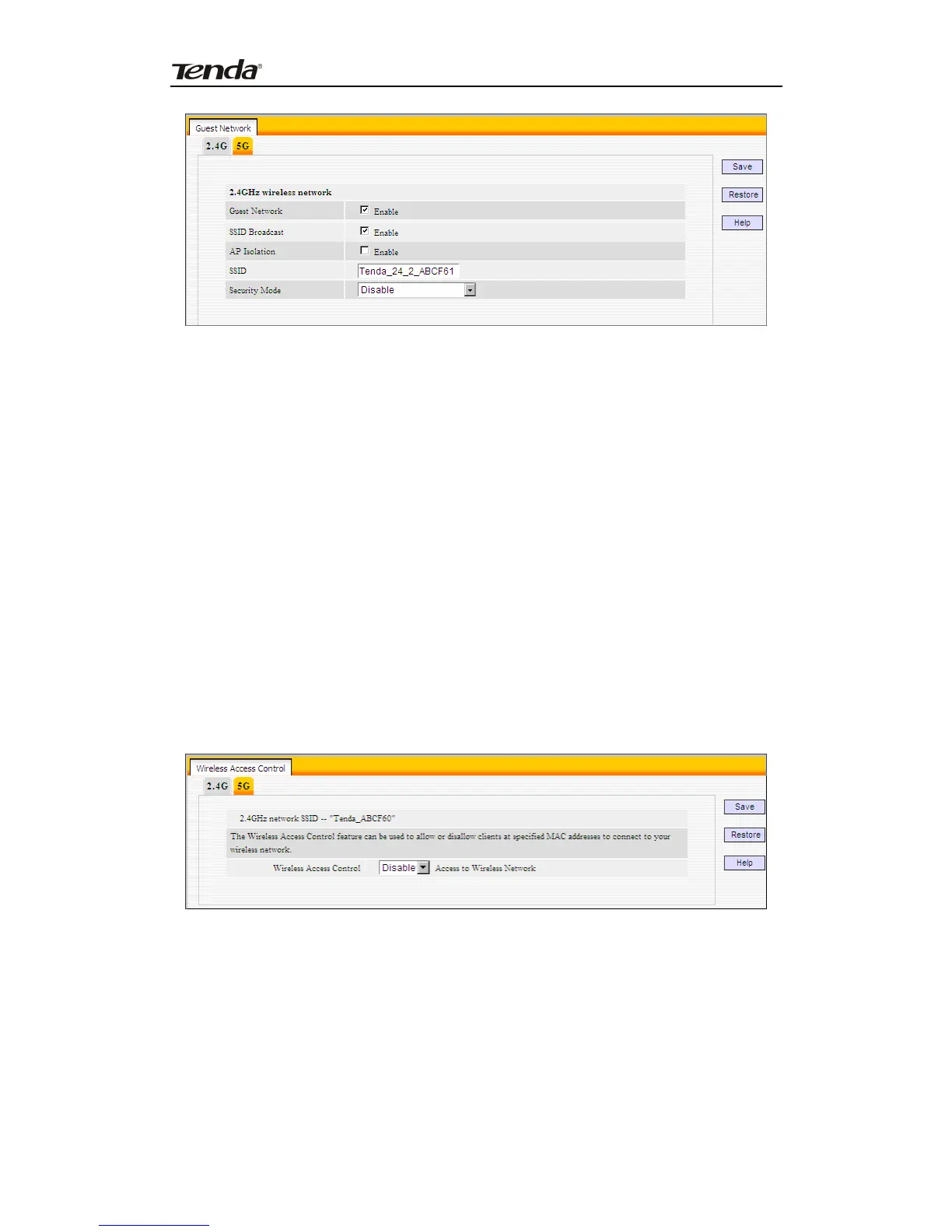Concurrent Dual Band Wireless N600 Gigabit Router
Guest Network: Check/uncheck to enable/disable the guest network feature.
SSID Broadcast: Select “Disable” to hide your SSID. When disabled, no wireless
clients will be able to see your wireless network when they perform a scan to
see what’s available. If they want to connect to your router, they will have to
first know this SSID and then manually enter it on their devices. By default, it is
enabled.
AP Isolation: If enabled, clients connecting to the guest network will be
mutually inaccessible.
SSID: A SSID (Service Set Identifier) is the unique name of a wireless network.
Security Mode: Determine whether to require authentication on wireless
clients. Select a proper mode from the drop-down menu.
4.5.6 Wireless Access Control
The MAC-based Wireless Access Control feature can be used to allow or disallow
clients to connect to your 2.4G or 5G wireless network. Here we present you how to
config such feature in 2.4GHz, which also apply to 5GHz.
47
