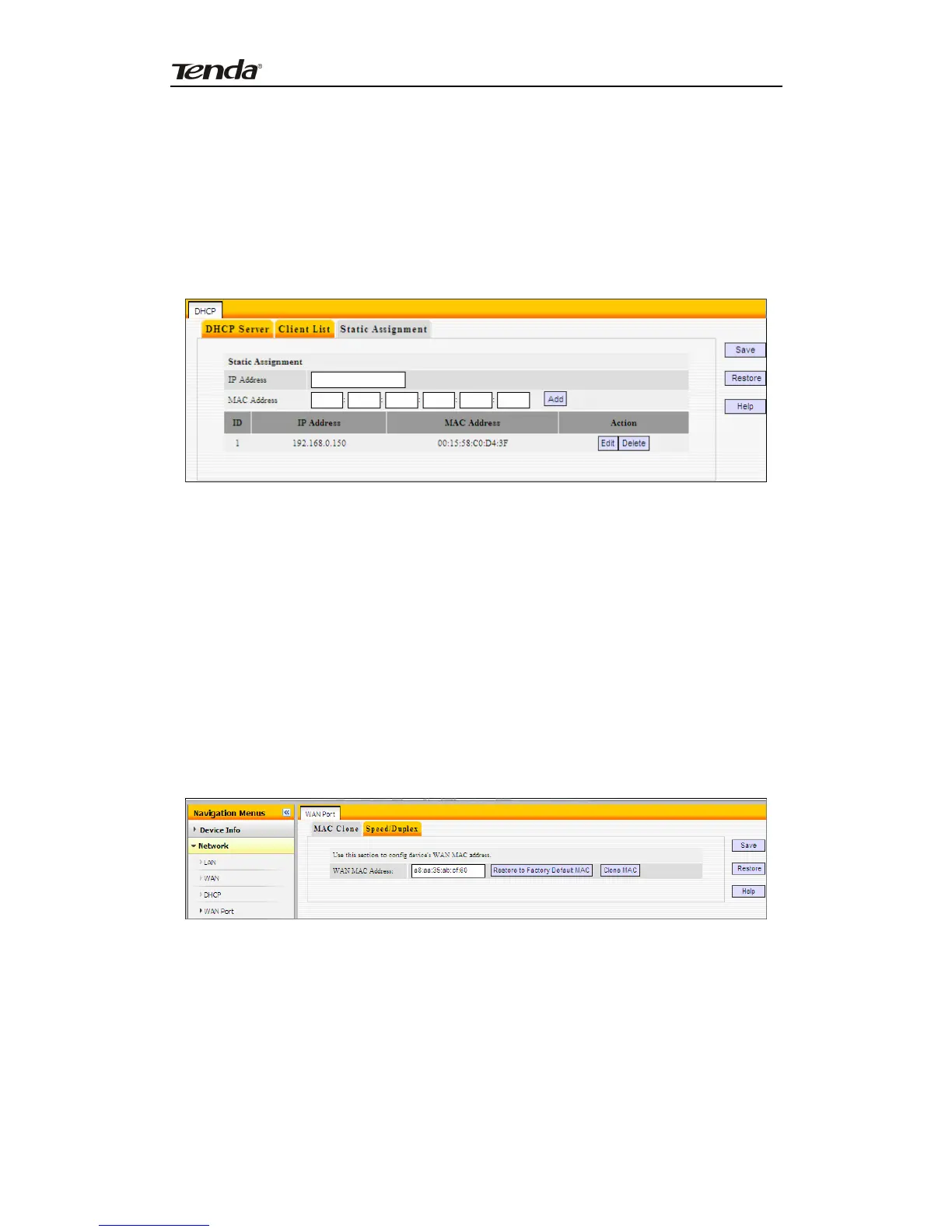Concurrent Dual Band Wireless N600 Gigabit Router
Static Assignment
If you would like some devices on your network to always have fixed IP addresses,
you can use this feature and manually add a static DHCP assignment entry for each
such device.
For example: To have a PC at the MAC address of 00:15:58:c0:d4:3f always receive
the same IP address of 192.168.0.150, simply enter the IP and MAC addresses in
corresponding fields and click “Add” and then the “Save” button as shown below.
IP Address: Enter the IP address for static DHCP assignment.
MAC Address: Enter the MAC address of a computer to always receive the same
IP address (the IP you just entered above).
Add: Click to add the current IP-MAC static assignment entry to the list.
Edit: Click to change a given static assignment entry.
Delete: Click to remove an existing entry.
4.2.4 WAN Port
“WAN Port” includes 2 submenus: MAC Clone, and Speed/Duplex. Clicking either
tab enters corresponding interface for configuration. Below explains, in details,
each such feature.
MAC Clone
This section allows you to set router’s WAN MAC address. You can either manually
enter a MAC or copy your PC’s MAC to the router.
21