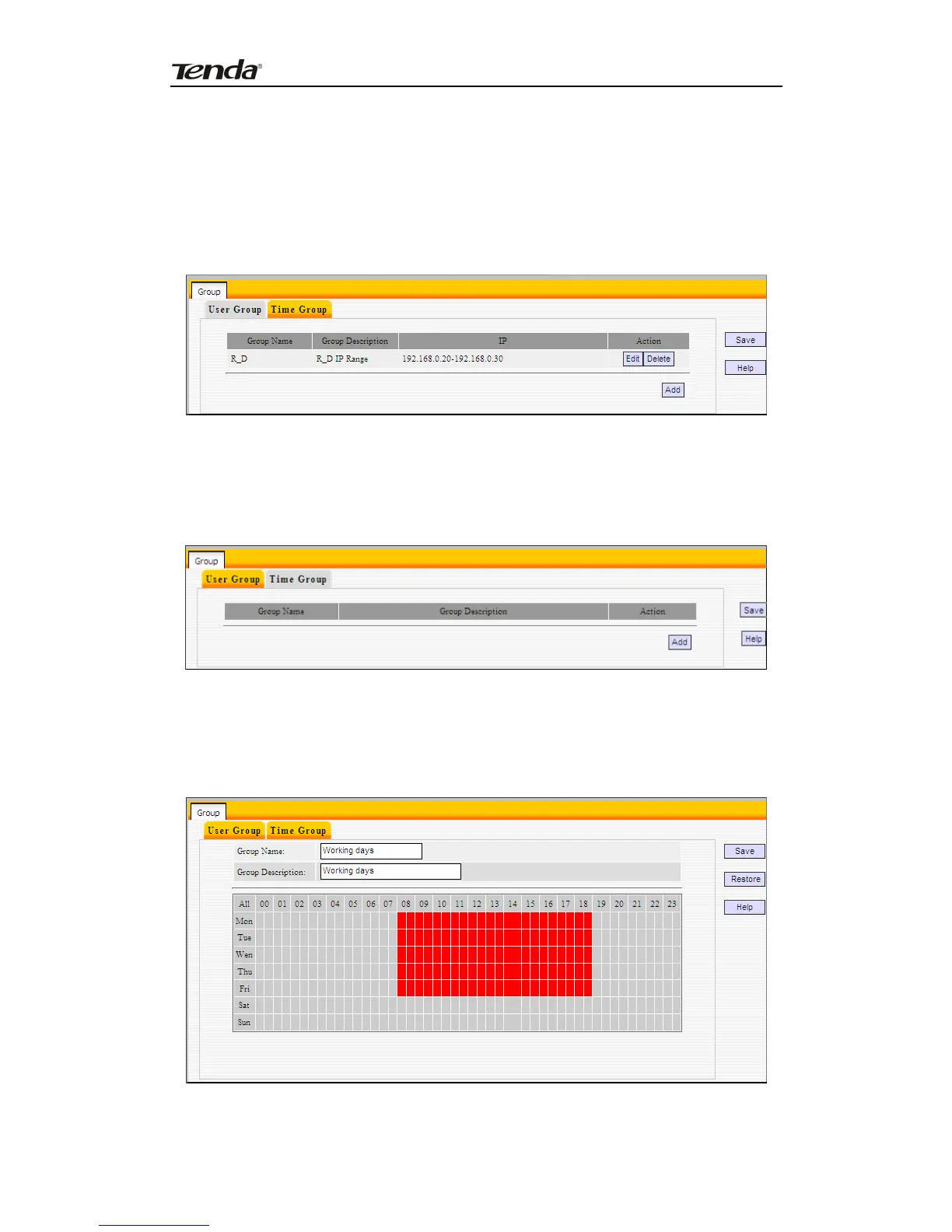Concurrent Dual Band Wireless N600 Gigabit Router
1. Enter R_D in group name field.
2. Enter R_D IP Range in group description field.
3. Enter “192.168.0.20” and “192.168.0.30” in IP fields.
4. Click “Add “and then the “Save “button; you will find
such entry in User Group list below:
Time Group
To create a time group, you need to specify a group name/description and a time /
time range.
For example: If you want to set a period of time from 8:00 to 18:00 on working
days from Monday to Friday to a time group, first click the “Add” button and then
follow steps below:
24
