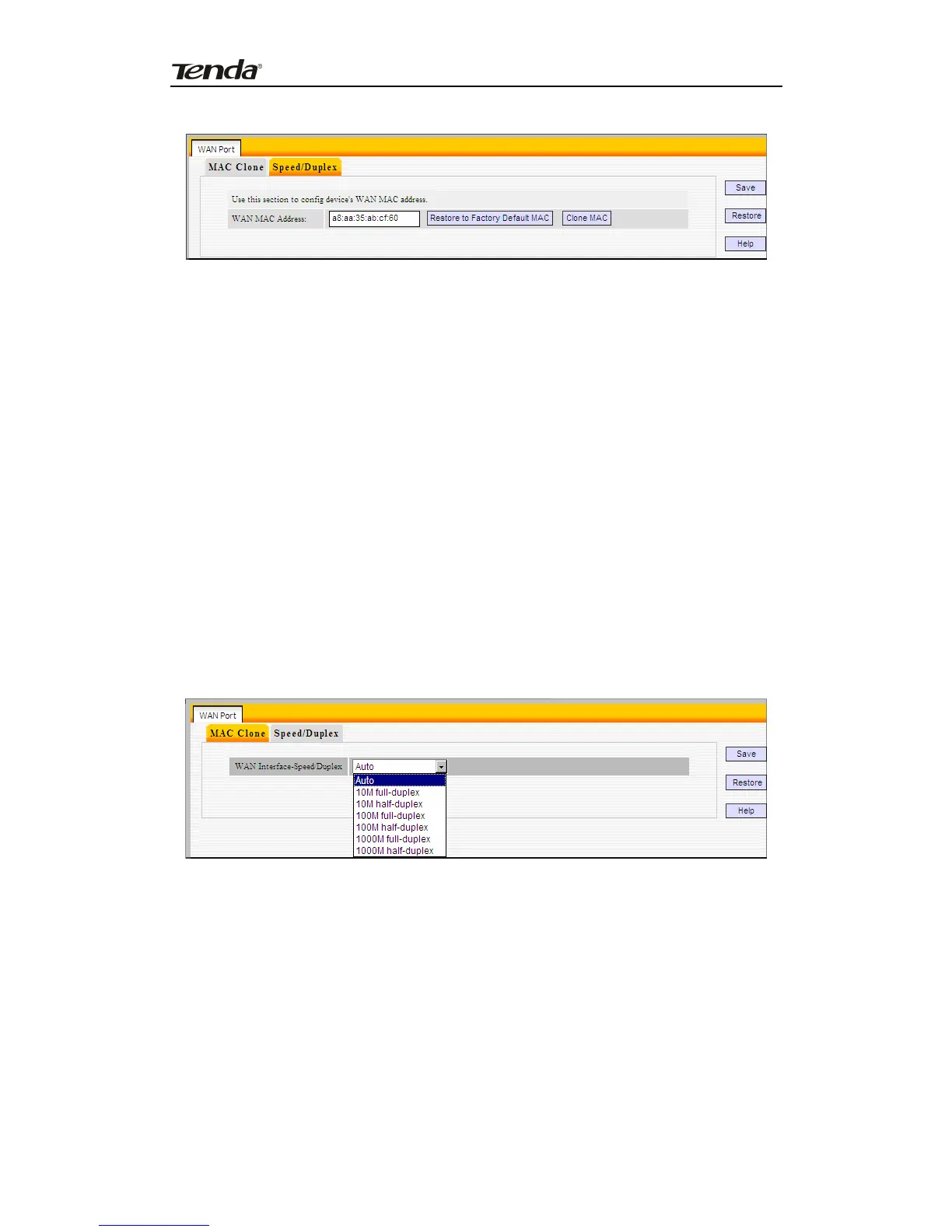Concurrent Dual Band Wireless N600 Gigabit Router
WAN MAC Address: Displays router's current WAN MAC address, you can
manually change it.
Restore to Factory Default MAC: Click it to restore router’s WAN MAC to factory
default value.
Clone MAC: Click to copy your PC’s MAC to router’s WAN MAC Address field.
NOTE:
1. Normally you don't need to change the default WAN MAC value. However, some
ISP may bind client PC’s MAC address for Internet connection authentication. In this
case, simply enter such MAC in the WAN MAC Address field or click the “Clone MAC”
button. Note that the WAN MAC address in running status interface will be updated
accordingly.
2. Do remember to reboot the router to activate the new WAN MAC. DO NOT use
the “Clone MAC” feature if your ISP does not bind your PC’s MAC.
Speed/Duplex
This section allows you to config the router’s WAN port speed/duplex settings.
You can select a WAN port speed/duplex mode that best suit your network
environment from the drop-down list, which includes auto, 10M half-duplex, 10M
full-duplex, 100M half-duplex, 100M full-duplex, 1000M half-duplex and 1000M
full-duplex.
Note:
The WAN port speed/duplex mode must match that of its link partner to achieve
successful communication; otherwise, the WAN port may not function properly. So,
if you are not sure about the link partner’s speed/duplex mode, please select “Auto”.
22
