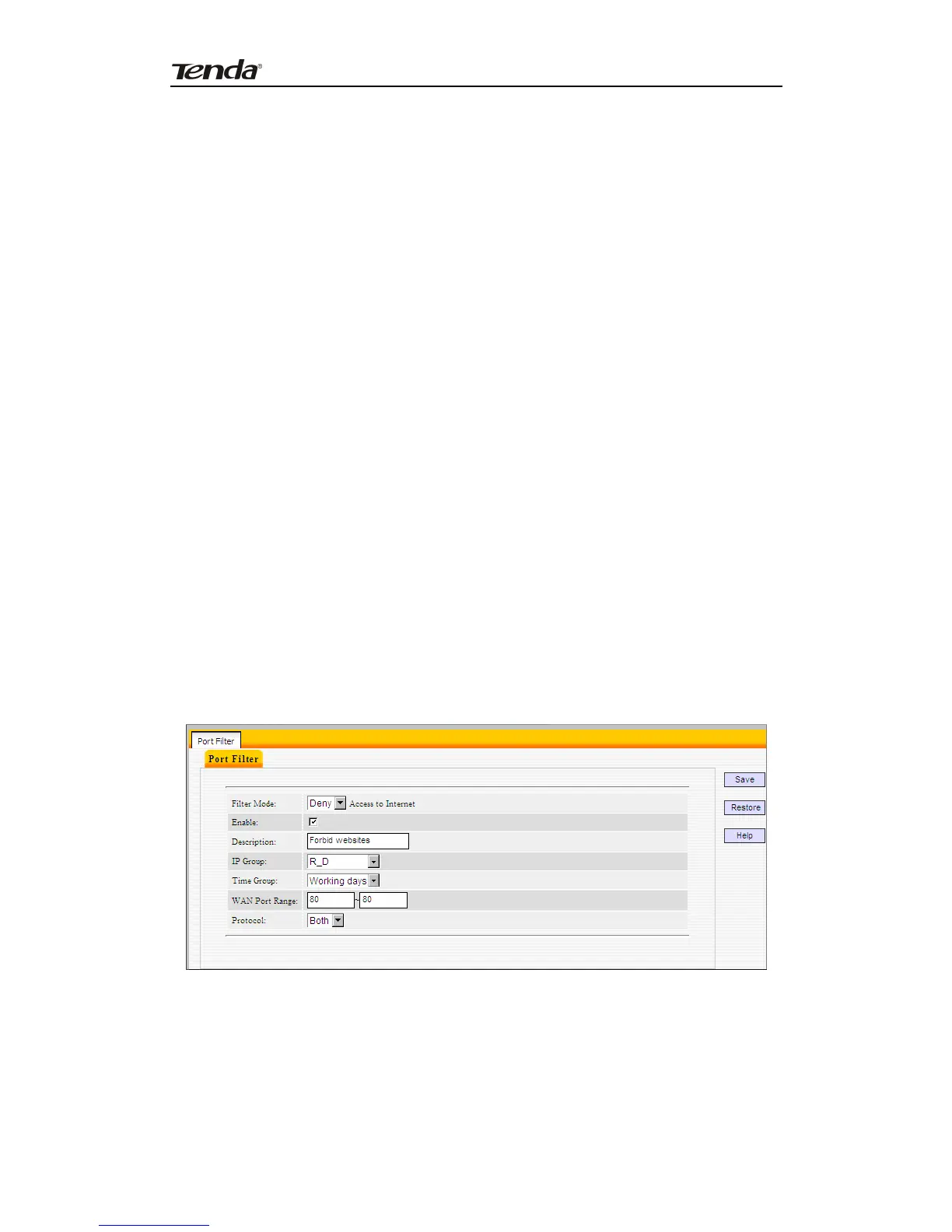Concurrent Dual Band Wireless N600 Gigabit Router
Filter Mode: Select Deny or Allow according to your own needs.
Deny Access to Internet: Disallow specified packets to pass through the router;
other packets are processed according to default rule.
Allow Access to Internet: Allow specified packets to pass through the router;
other packets are processed according to default rule.
Enable: Check to enable current filter entry.
Description: Enter a meaningful name to yourself for a new filter rule.
User Group: Select an added user group from the drop-down list.
Time Group: Select an added time group from the drop-down list.
WAN Port Range: Enter port IDs. You can specify a range of ports or a single
port. Allowed port ID ranges from 1 to 65535.
Protocol: Select a protocol or protocols for the traffic (“Both” includes TCP and
UDP).
For Example: If you want to disallow PCs within IP addresses ranging from
192.168.0.20 to 192.168.0.30(“R&D” user group) to access web sites from 8:00 to
18:00 on working days – from Monday to Friday (“Working days” time group), do as
follows:
1. Select “Deny” from the filter mode drop-down list.
2. Check the “Enable” box.
3. Enter “Forbid websites” in description field.
4. Select “R&D” from the user group drop-down list.
5. Select “Working days” from time group drop-down list.
6. Enter “80” in both boxes of “WAN Port Range”.
7. Select “Both” from “Protocol” drop-down list.
8. Click “Save” and you will find such entry in the List below.
26
