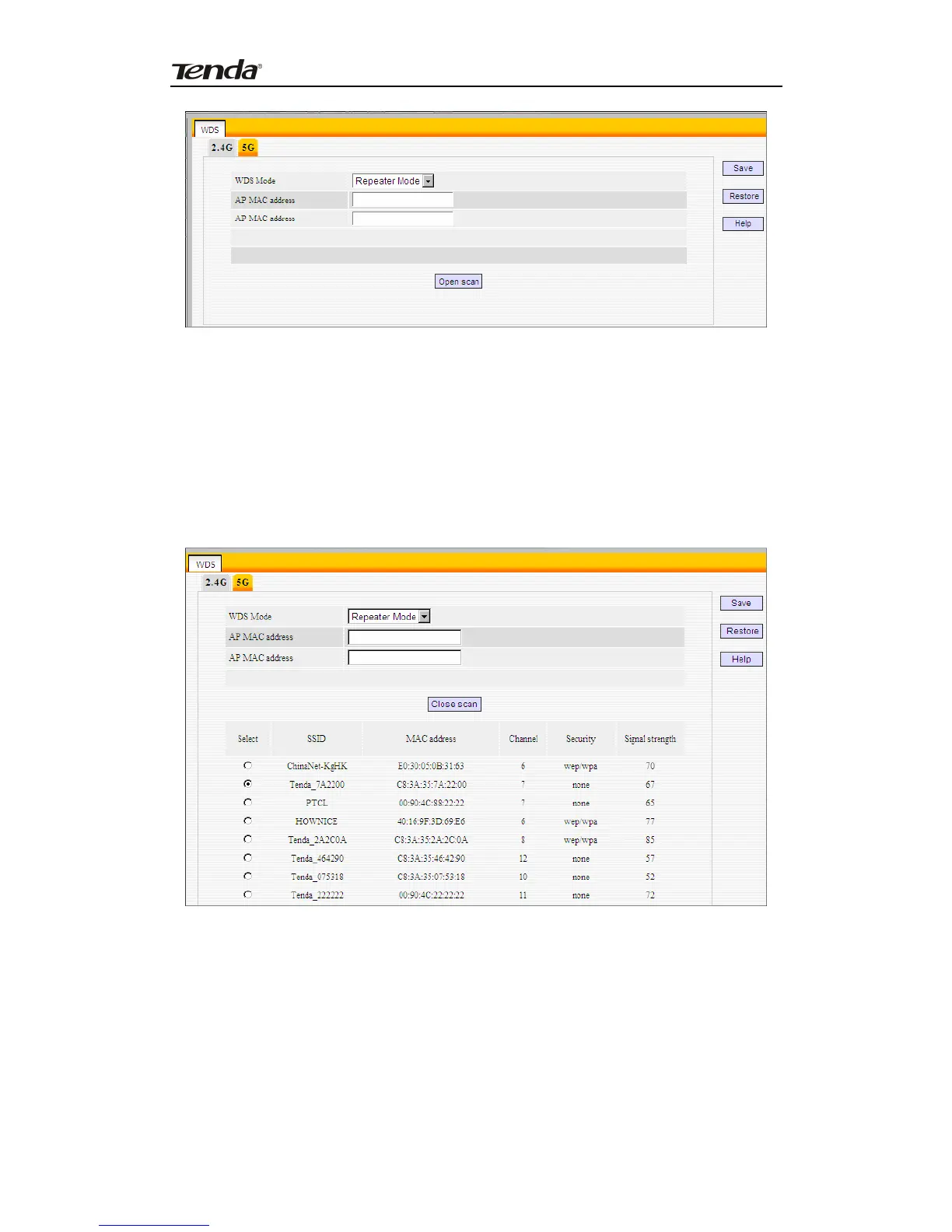Concurrent Dual Band Wireless N600 Gigabit Router
1. If you already know N60-2’s MAC address, then you can manually enter it on
N60-1 and click “Save”.
2. Or you can use the Open Scan option.
1) Click the “Open Scan” button to search and select N60-2’s SSID, confirm on the
appearing dialogue box and then click “Save”. N60-2’s MAC address will be added
automatically.
2) Save your settings.
45
