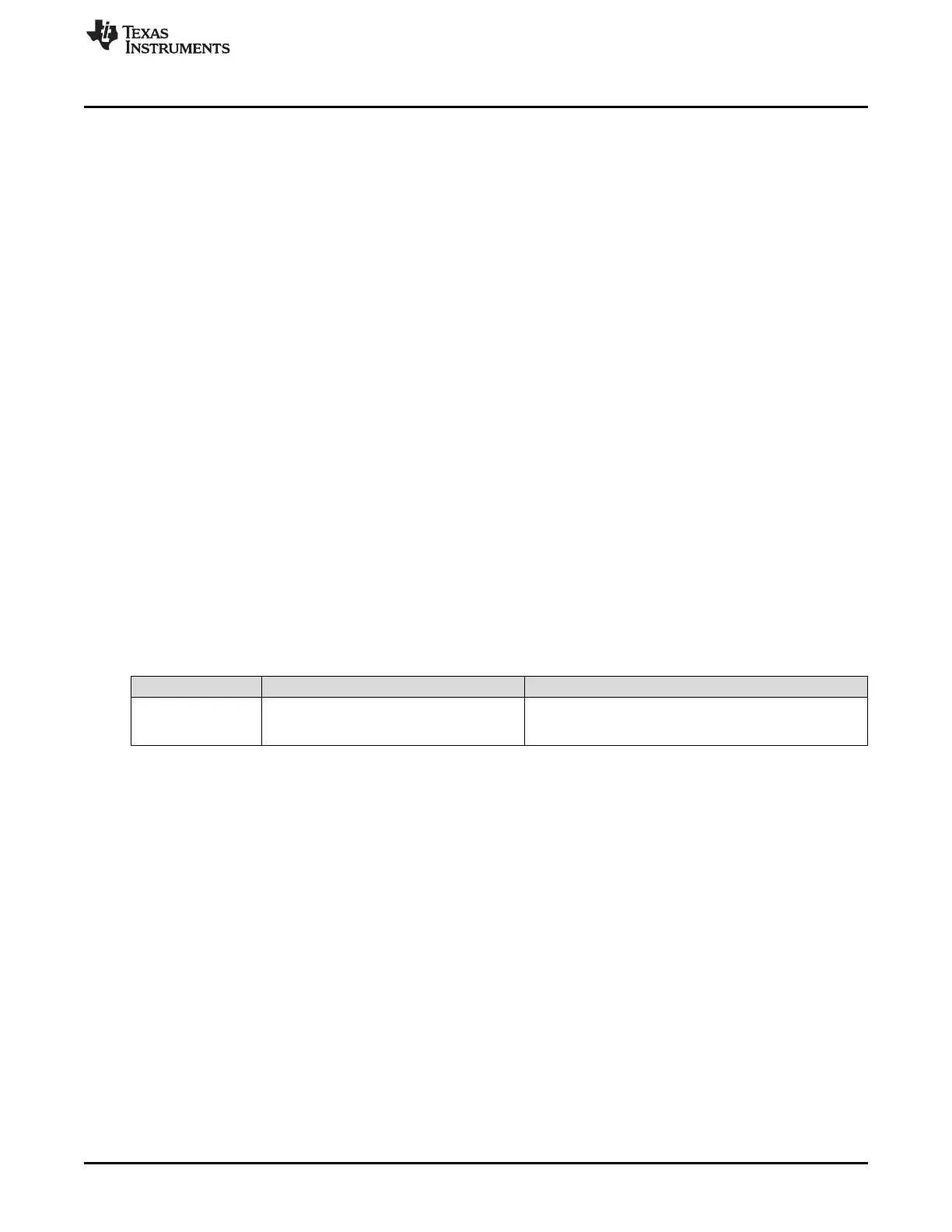www.ti.com
0x00 ManufacturerAccess() and 0x44 ManufacturerBlockAccess()
121
SLUUBD3D–September 2015–Revised September 2018
Submit Documentation Feedback
Copyright © 2015–2018, Texas Instruments Incorporated
SBS Commands
Write to DF example:
Assuming: data1 locates at address 0x4000 and data2 locates at address 0x4002.
Both data1 and data2 are U2 type.
To update data1 and data2, send a SMBus block write with command = 0x44
block = starting address + DF data block
= 0x00 + 0x40 + data1_LowByte + data1_HighByte + data2_LowByte + data2_HighByte
To read the DF, send an SMBus block write to the ManufacturerBlockAccess(), followed by the starting
address; then send an SMBus block read to the ManufacturerBlockAccess(). The return data contains the
starting address, followed by 32 bytes of DF data in Little Endian.
Read from DF example:
Taking the same assuming from the read DF example, to read DF,
a. Send SMBus write block with command 0x44, block = 0x00 + 0x40
b. Send SMBus read block with command 0x44
The returned block
= a starting address + 32 bytes of DF dat
=
0x00 + 0x40 + data1_LowByte + data1_HighByte + data2_LowByte + data2_HighByte.... data32_LowByte +
data32_HighByte
The gauge supports an auto-increment on the address during a DF read. This greatly reduces the time
required to read out the entire DF. Continue with the read from the DF example. If another SMBus read
block is sent with command 0x44, the gauge returns another 32 bytes of DF data, starting with address
0x4020.
17.2.60 ManufacturerAccess() 0xF080 Exit Calibration Output Mode
This command stops the output of calibration data to the ManufacturerBlockAccess() or
ManufacturerData() command.
Status Condition Action
Activate
ManufacturerBlockAccess() or
ManufacturerData() = 1 AND 0xF080 to
ManufacturerAccess()
Stops output of ADC or CC data on
ManufacturerBlockAccess() or ManufacturerData()
17.2.61 ManufacturerAccess() 0xF081 OutputCellVoltageforCalibration
This command instructs the device to output the raw values for calibration purposes on
ManufacturerBlockAccess() or ManufacturerData(). All values are updated every 250 ms and the format of
each value is 2's complement, MSB first.
