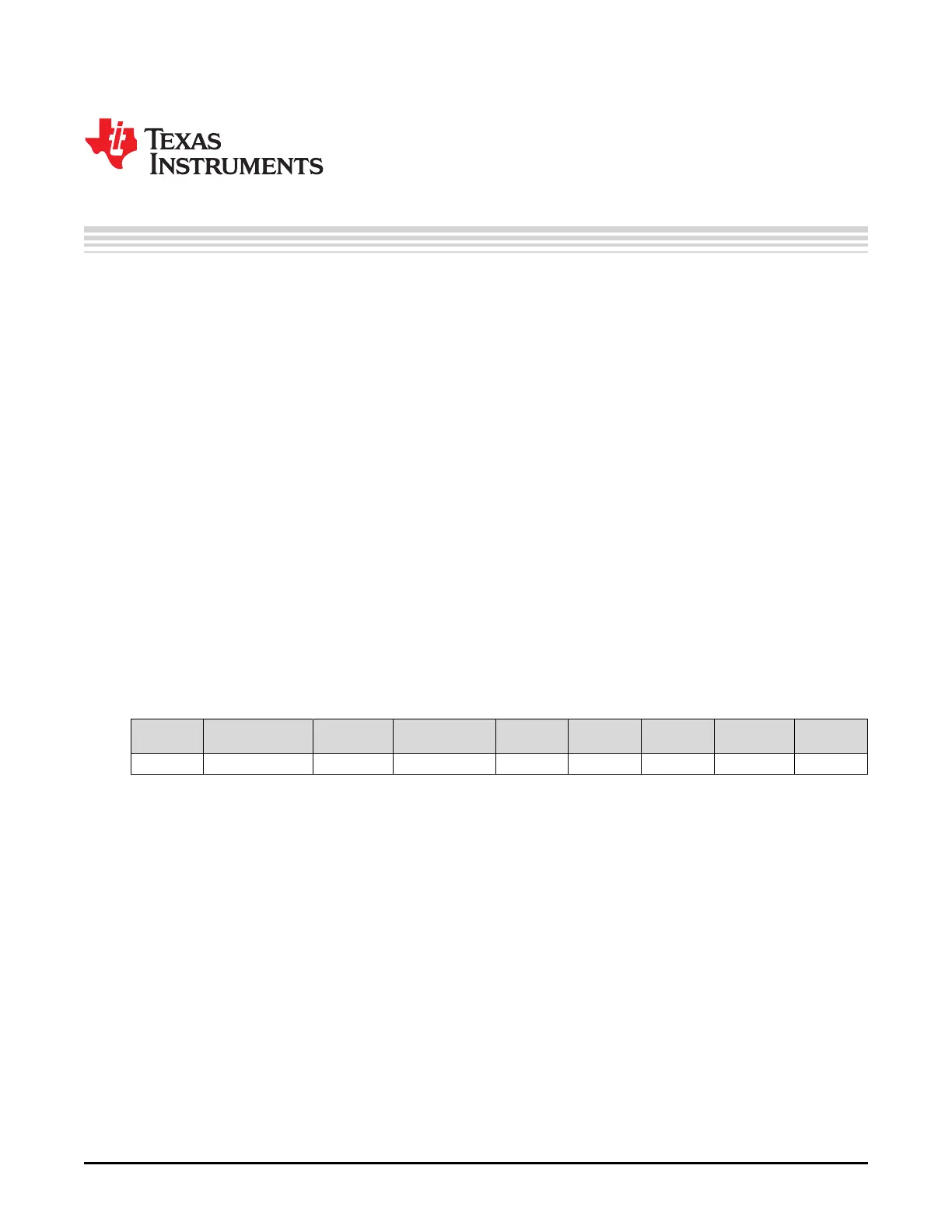92
SLUUBD3D–September 2015–Revised September 2018
Submit Documentation Feedback
Copyright © 2015–2018, Texas Instruments Incorporated
Key Input
Chapter 15
SLUUBD3D–September 2015–Revised September 2018
Key Input
15.1 Introduction
The bq78350-R1 uses the KEYIN input to enable or disable the DSG FET if safety conditions allow.
15.2 Input Configuration
The polarity of KEYIN detection can be set to active high or active low. If the KEYIN driver does not drive
to both high and low states then the KEYIN pin will require an external pullup, typ 100 k, to VCC. If FET
Options [KEY_POL] = 0, then the KEYIN input is active low; if [KEY_POL] = 1, then the KEYIN input is
active high. To enable this feature, FET Options [KEYEN] must be set.
15.3 Operation
When [KEY_POL] = 0 (active low) and the KEYIN input is low, then the bq78350-R1 operates normally.
However, if KEYIN were to transition to a high state and remain in that state for KEYIN Time, then the
bq78350-R1 would control the companion AFE to turn off the DSG FET. If the KEYIN input transitions
back to low before KEYIN Time expires, then the bq78350-R1 continues to operate normally and the
bq78350-R1 is not influenced by the KEYIN pin.
If the KEYIN input transitions back to a low state and remains in that state for KEYIN Time, then the
bq78350-R1 would control the companion AFE to turn on the DSG FET only if all other safety conditions
allow.
If KEYEN = 1 and if the bq78350-R1 experiences a full power-on reset, then DSG FET will be turned OFF
and the KEYIN transition is again required to turn on the DSG FET.
Class Subclass Name Format
Size in
Bytes
Min Max Default Unit
Power Keyin Time Integer 1 0 10 2 s
