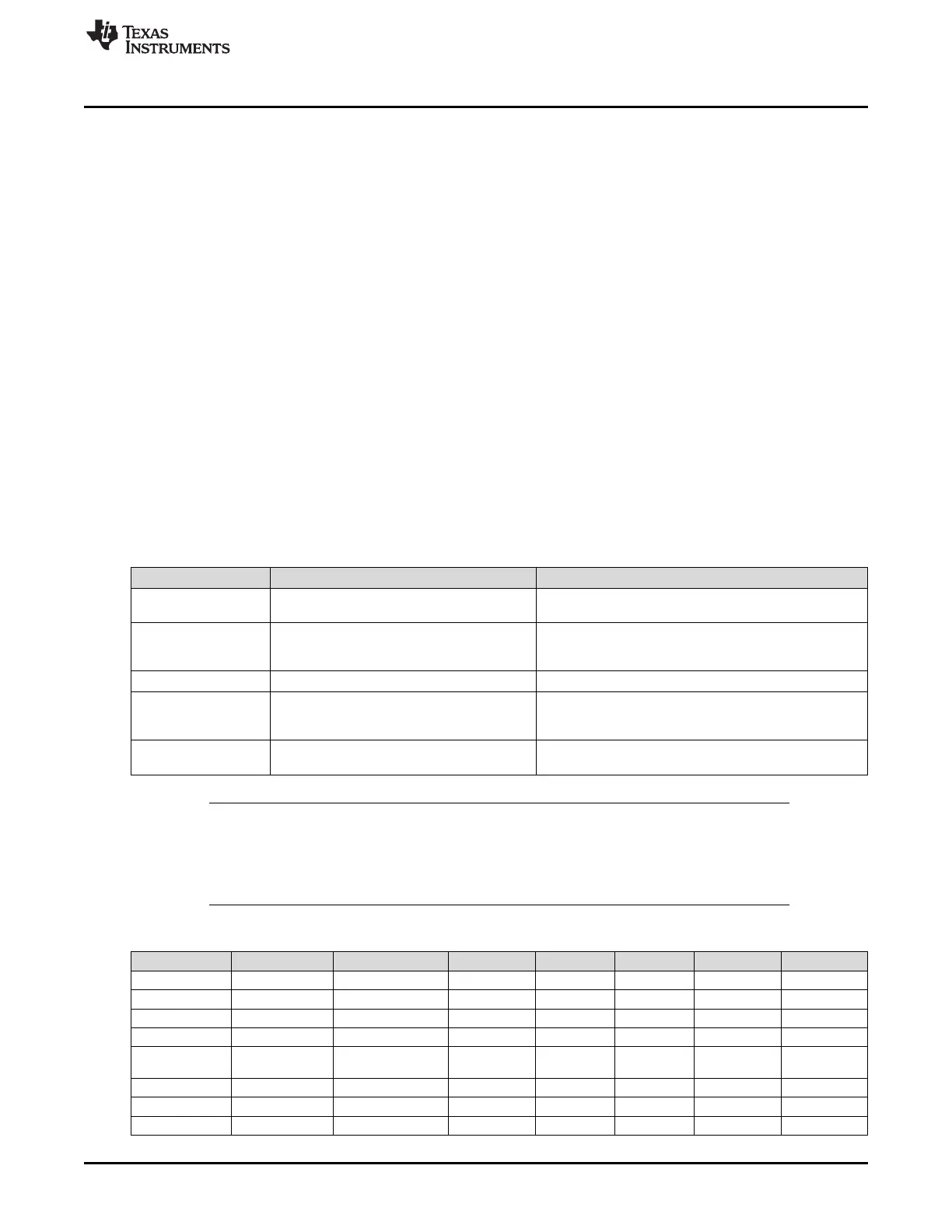www.ti.com
SLEEP Mode
57
SLUUBD3D–September 2015–Revised September 2018
Submit Documentation Feedback
Copyright © 2015–2018, Texas Instruments Incorporated
Power Modes
8.3.2 ManufacturerAccess() MAC Sleep
The Sleep MAC command can override the requirement for bus low to enter SLEEP. In this case, the
clock and data high condition are ignored for SLEEP to exit, though SLEEP will also exit if there is any
further SMBus communication. The device can be sent to SLEEP with ManufacturerAccess() if specific
sleep entry conditions are met.
8.3.3 IN SYSTEM SLEEP Mode
The bq78350-R1 provides an option to enter SLEEP mode when the battery is in the system. When the
DA Configuration [IN_SYSTEM_SLEEP] = 1, the device will enter SLEEP mode when
OperationStatus()[PRES] = 1 and all other sleep conditions are also met.
In the IN SYSTEM SLEEP mode, it is possible to read the data if [IN_SYSTEM_SLEEP] = 1 and Bus
Timeout = 0. This setting allows the gauge to enter SLEEP mode with active communication in progress.
8.4 SHUTDOWN Mode
8.4.1 Voltage Based Shutdown
To minimize power consumption and avoid draining the battery, the device can be configured to shutdown
at a programmable voltage threshold. In SHUTDOWN mode, the device turns off the FETs after FET Off
Time, and then shuts down to minimize power consumption after Delay time. Both FET Off Time and
Delay time are referenced to the time the gauge receives the command. Thus, the Delay time must be set
longer than the FET Off Time. When the device is in PERMANENT FAILURE mode, the parameters PF
Shutdown Voltage and PF Shutdown Time configure the voltage-based shutdown.
Status Condition Action
Enable
Min(Cell Voltage in DAStatus1()) < Shutdown
Voltage
OperationStatus()[SDV]= 1
Trip
Min(Cell Voltage in CellVoltage1..15())
continuous < Shutdown Voltage for
Shutdown Time
Turn DSG FET off for Shutdown Time
Shutdown Protection Configuration:VAUXR = 0 Send device into SHUTDOWN mode
Shutdown
Protection Configuration:VAUXR = 1 AND
VAUXVoltage() < Charger Present
Threshold
Send device into SHUTDOWN mode
Exit Voltage at TS1 pin > V
BOOT
OperationStatus()[SDV]= 0
Return to NORMAL mode
NOTE: The device goes through a full reset when exiting from SHUTDOWN mode, which means the
device will re-initialize. The RAM data is re-loaded with a data flash setting. This is different
than a partial reset, which could occur during a short power glitch. The device will check for
the RAM integrity at partial reset, and if the data checksum is correct, RAM data will not be
re-initialized.
The configuration options for SHUTDOWN are in the following data flash.
Class Subclass Name Type Min Max Default Unit
Power Shutdown Shutdown Voltage I2 0 32767 1750 mV
Power Shutdown PF Shutdown Voltage I2 0 32767 1750 mV
Power Shutdown Shutdown Time U2 0 255 10 s
Power Shutdown PF Shutdown Time U2 0 255 10 s
Power Shutdown
Charger Present
Threshold
I2 0 32767 3000 mV
Power Ship FET Off Time U1 0 127 20 s
Power Ship Delay U1 0 254 20 s
Power Ship Auto Ship Time U2 0 65535 1440 min
