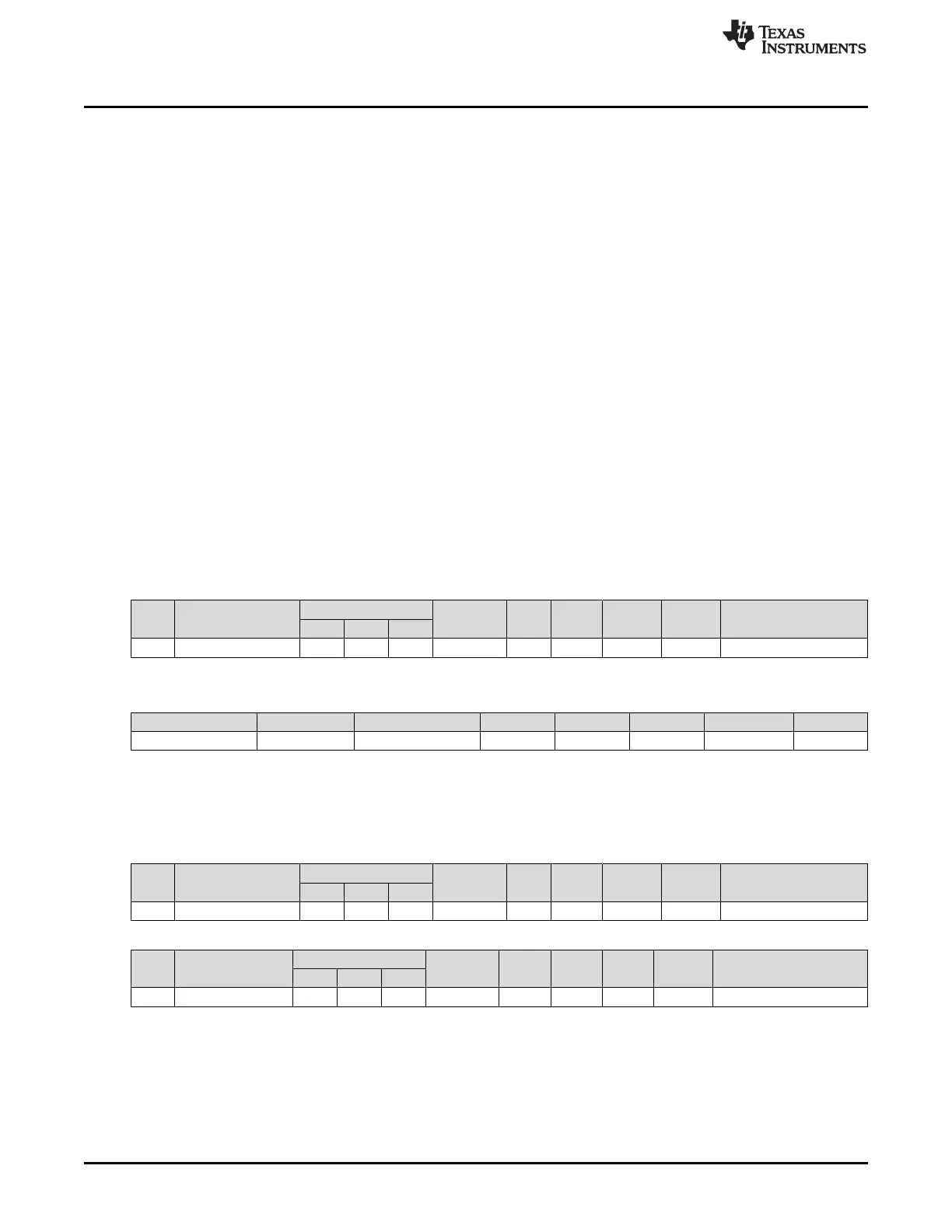0x2E VAUXVoltage()
www.ti.com
136
SLUUBD3D–September 2015–Revised September 2018
Submit Documentation Feedback
Copyright © 2015–2018, Texas Instruments Incorporated
SBS Commands
1 = High
0 = Low
LED4 (Bit 4): GPIO 4
1 = High
0 = Low
LED3 (Bit 3): GPIO 3
1 = High
0 = Low
LED2 (Bit 2): GPIO 2
1 = High
0 = Low
LED1 (Bit 1): GPIO 1
1 = High
0 = Low
RSVD (Bit 0): Reserved
17.38 0x2E VAUXVoltage()
This read-word function returns an unsigned integer value representing the scaled measured voltage from
the VAUX pin, in units of mV if [VAUX_SCALE] = 0, and 10 mV if [VAUX_SCALE] = 1 with a range of 0
to 65535. The returned value = VAUX × VAUX Gain.
SBS
Cmd
Name
Access
Protocol Type Min Max Unit Note
SE US FA
0x2E VAUXVoltage() R R R Word U2 — — —
The value of VAUX Gain is stored in the following data flash.
Class Subclass Name Type Min Max Default Unit
Calibration Voltage VAUX Gain U4 0 65535 5000 —
17.39 0x2F Authenticate()/ManufacturerInput()
This read-/write-block function provides SHA-1 authentication in the default mode. It is also used to
perform data flash read/writes in DATA FLASH ACCESS mode.
SBS
Cmd
Name
Access
Protocol Type Min Max Unit Note
SE US FA
0x2F Authenticate() R/W R/W R/W Block H20+1 — — —
SBS
Cmd
Name
Access
Protocol Type Min Max Unit Note
SE US FA
0x2F ManufacturerInput() R/W R/W R/W Block H32 — — —
17.40 0x30..0x3E CellVoltage1..15()
These read-word functions return an unsigned value of the calculated individual cell voltages, in mV, with
a range of 0 to 65535. CellVoltage1() corresponds to the bottom-most series cell element, while
CellVoltage15() corresponds to the top-most series cell element.
