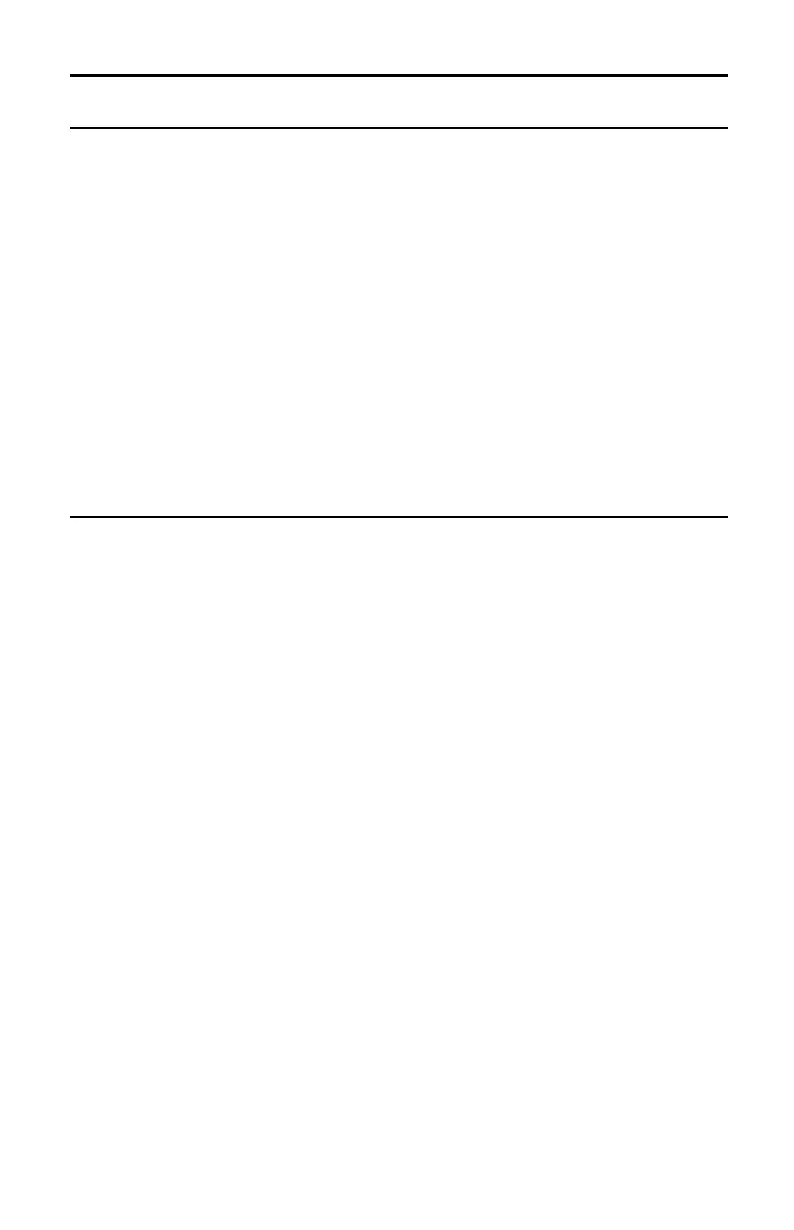32 CBLé System Guidebook
About CMD1—Channel Setup
(Continued)
CH11: SONIC (Continued)
Statistic Samples
This parameter lets you select the number of data samples to collect for
each computed Statistic point. It applies only when Post-processing is
set to 3 (Statistics is selected). (Default:
10
)
2–512 (
10
) Number of samples
Conversion Equation
This parameter lets you select whether the Conversion Equation is on or
off for the ultrasonic channel. Zero (0) turns it off, and 1 turns it on.
(Default:
0
)
Conversion Equation for the ultrasonic channel is a CBL feature that
converts a measured distance in meters or feet to another measurement
unit. The equation types are defined in
CMD4
(Conversion Equation
Setup) on page 47.
CH21: Digital In
Operation
This parameter applies only to the digital input channel. When this
parameter is 1 (active), it lets you collect data from digital logic circuits.
(Default:
1
)
0
1
Clears the channel (refer to last note on next page)
Active
Note: Refer to “Clock-In Line Operation” (page 68) for additional
technical information about this parameter.