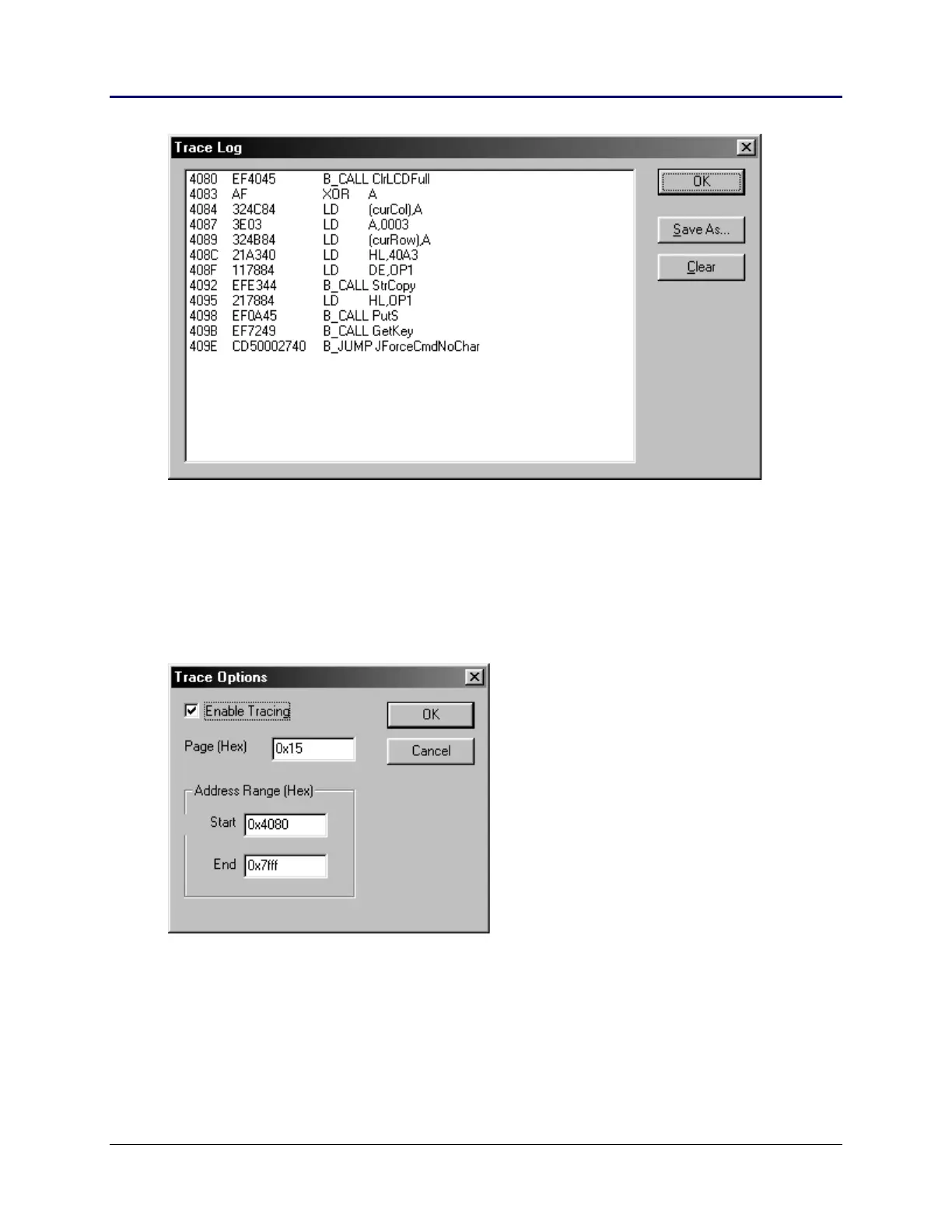Chapter 4: Development Tools 151
TI-83 Plus Developer Guide Third Release May 28, 2002
The Trace Options dialog box is used to define this address space as indicated earlier:
Enable Tracing If checked, tracing is enabled.
Page The page of Flash or RAM that should be traced
Address Range Start The start of the address space to trace.
End The end of the address space to trace.
Here is how it works:
If tracing is enabled, the value of the PC is between the Start and End address and the
current page equals the Page specified, the current instruction is added to the trace log
buffer.
