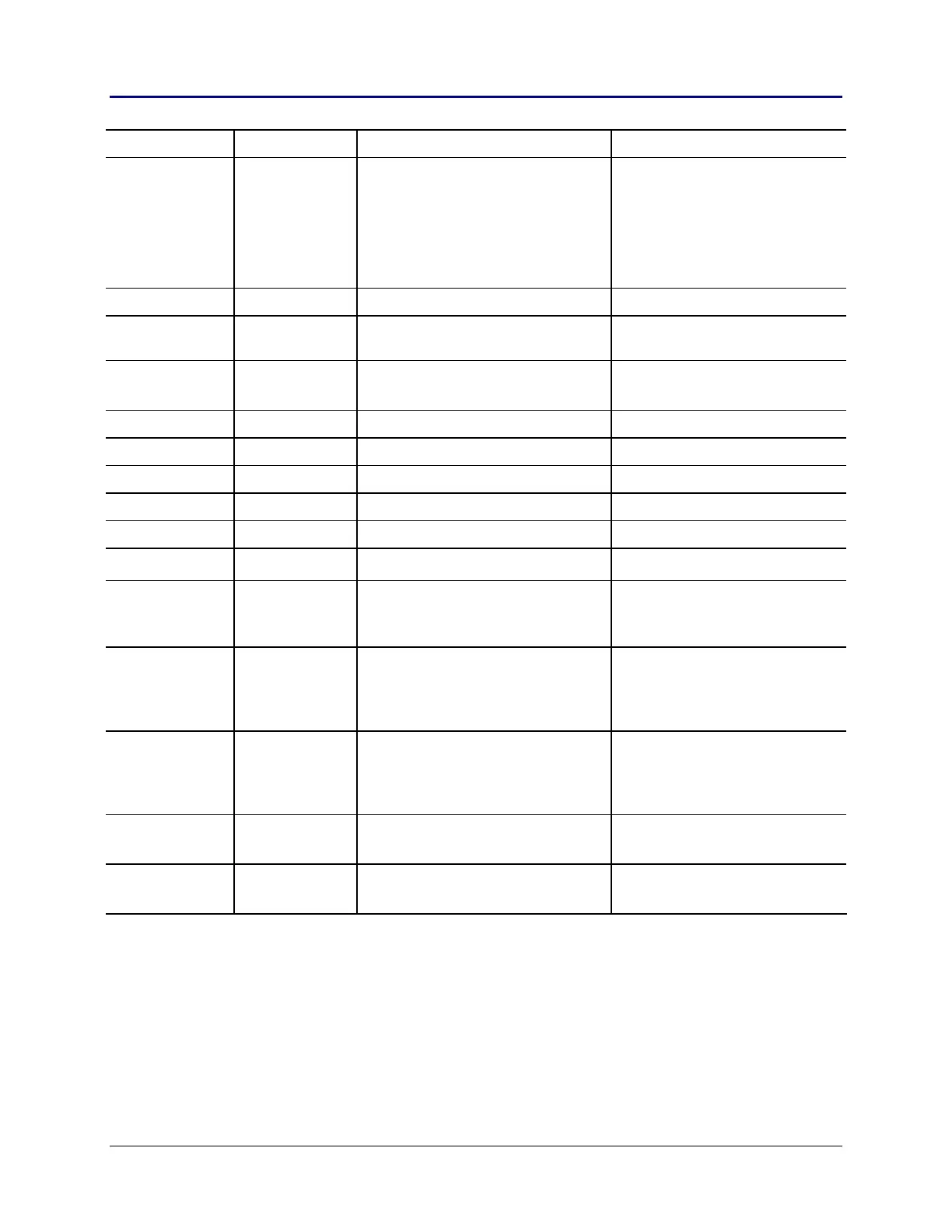14 Chapter 2: TI-83 Plus Specific Information
TI-83 Plus Developer Guide Third Release May 28, 2002
Flag Name IY Offset Equate Description Comments
onInterrupt onFlags 1 = É key interrupt occurred The É key is interrupt driven, but
it does not automatically stop
execution. Flag is set by the
interrupt handler when the É key
is pressed. An application must poll
(test) this flag to implement the É
key press as a break.
statsValid statFlags 1 = stat results are valid
fmtExponent fmtFlags 1 = scientific display mode Resetting signifies NORMAL mode
setting.
fmtEng fmtFlags 1 = engineering display mode Resetting signifies NORMAL mode
setting.
fmtReal fmtFlags 1 = real math mode See Comment 1 below.
fmtRect fmtFlags 1 = rect complex math mode See Comment 1 below.
fmtPolar fmtFlags 1 = polar complex math mode See Comment 1 below.
curAble curFlags 1 = cursor flash enabled
curOn curFlags 1 = cursor is showing
curLock curFlags 1 = cursor is locked off
appTextSave appFlags 1 = save characters written in
textShadow
Places a copy of the character,
normal font only, written to the
display into the textShadow buffer.
appAutoScroll appFlags 1 = auto-scroll text on last line Causes the screen to automatically
scroll when the normal font is
written to the display and goes
beyond the last row of the screen.
indicRun indicFlags 1 = run indicator is enabled
0 = run indicator is disabled
Controls the run indicator that is
displayed in the upper right corner
of the display. See Run Indicator
section.
comFailed getSendFlg 1 = com failed
0 = com did not fail
apdRunning apdFlags 1 = APD is running
0 = APD is not running
Table 2.1: System Flags (continued)
Comment 1: Controls the mode setting: REAL a + bi re^θi located on the mode screen.