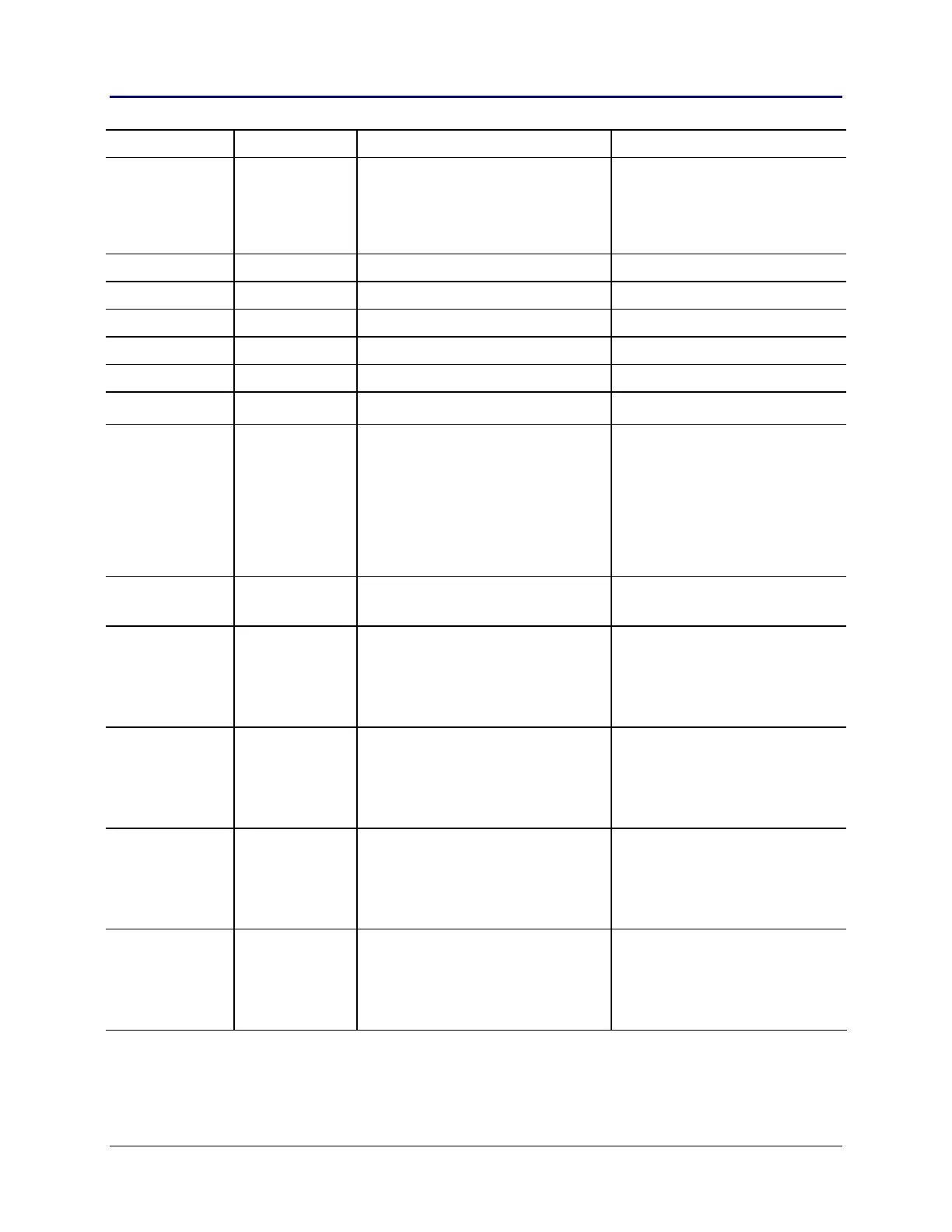Chapter 2: TI-83 Plus Specific Information 15
TI-83 Plus Developer Guide Third Release May 28, 2002
Flag Name IY Offset Equate Description Comments
indicOnly indicFlags 1 = only update run indicator Sets the interrupt handler to update
the run indicator, but not to process
APD, blink the cursor, or scan for
keys. It is useful when executing
I/O link port operations for speed.
shift2nd shiftFlags 1 = second key pressed
shiftAlpha shiftFlags 1 = alpha mode
shifLwrAlpha shiftFlags 1 = lower case, shift alpha set also
shiftALock shiftFlags 1 = alpha lock, shift alpha set also
grfSplit sGrFlags 1 = horizontal graph split mode
vertSplit sGrFlags 1 = vertical graph split mode
textWrite sGrFlags 1 = small font writes to buffer
0 = small font writes to display
Use when writing small font
characters. Determines if the
character will be written to the
display or to the corresponding
location in the graph backup buffer,
plotSScreen. Useful for building a
screen in RAM and then displaying
it in its entirety at once.
fullScrnDraw apiFlag4 1 = allows draws to use column 95 and
row 0
bufferOnly plotFlag3 1 = draw to graph buffer only Causes all of the graph line and
point routines (pixel coordinates as
inputs) to be drawn to the graph
backup buffer instead of to the
display.
fracDrawLFont fontFlags 1 = draw large font in UserPutMap Enables the normal font to be
drawn using the small font
coordinate system. See section on
Display in the System Routine
Documentation.
customFont fontFlags 1 = draw custom characters Allows an application to have the
small font routines display a font
defined by an application. See
section on Display in the System
Routine Documentation.
lwrCaseActive appLwrCaseFlag 1 = enable lower case in GetKey loop Causes the GetKey routine to
recognize lower case alpha key
presses. When set, the key
sequence ƒƒcauses
lower case alpha mode to be set.
Table 2.1: System Flags (continued)