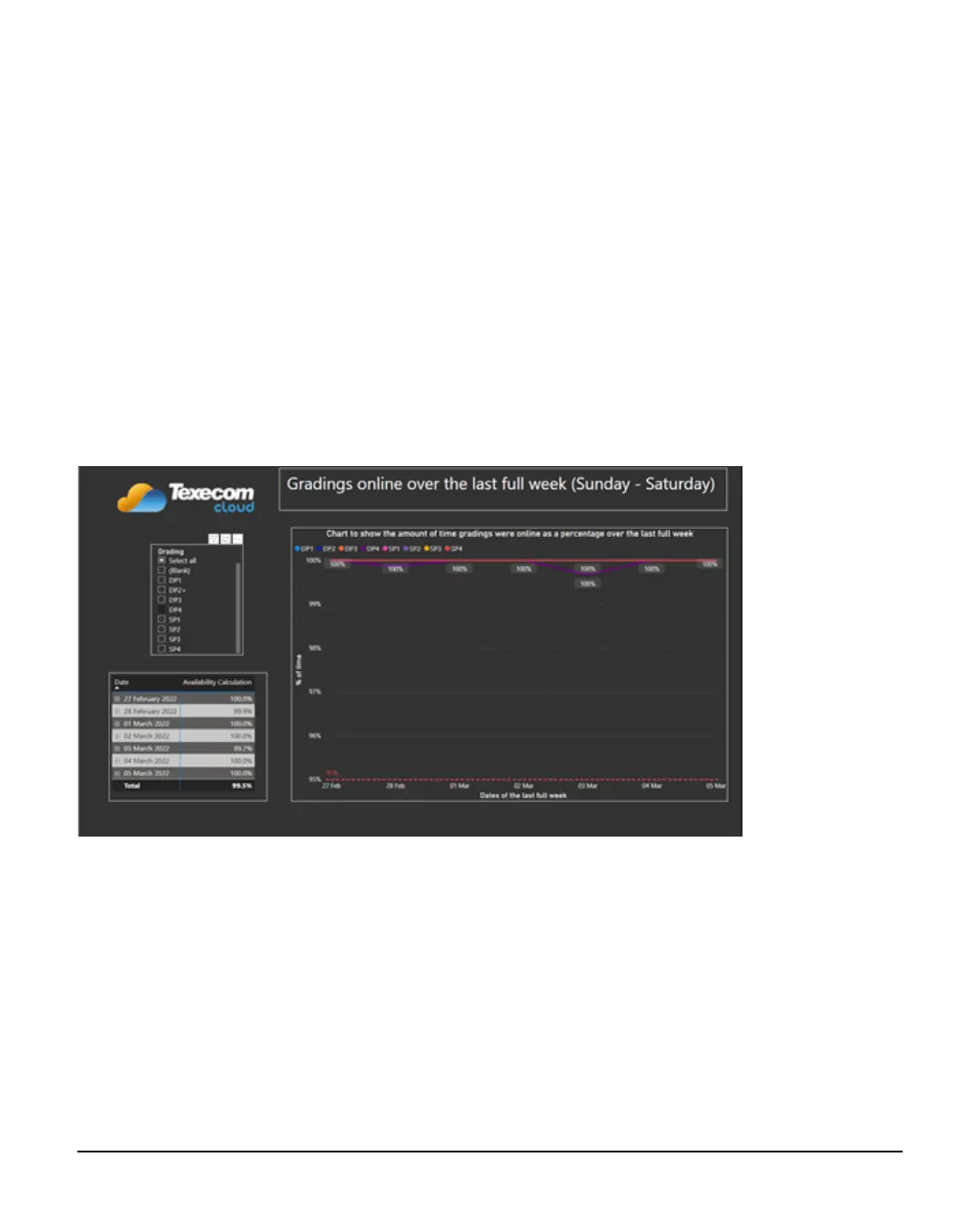INS760EN-7 65/91
reporting times as defined by the category of the panels' connection, if we do
detect a missed poll we alert the user and ARC to this and also record an event in
the cloud's system/database. We also record the length of time of any downtime
period in the database.
When any event sent from the panel arrives in the cloud, the cloud starts tracking
its timing and is stored in the database. Any events that are outside the allowed
timings are flagged by the system.
This is determined by using calculation of live systems using an SQL database. If
the availability of an alarm transmission path is <95% in any 7-day period, this will
be clearly indicated within the records and create an alert to the Managed Mode
team at Texecom.
Example of Data Analysis
Texecom also monitor the availability of the managed mode system by using
analytical tools to determine its Compliance to EN50136-1 Table 2 for the
appropriate grading. This is determined by using a calculation of live systems
every 31 days with a maximum of 1000 events. The transmission time from the
Smartcom to the Monitor Cloud is measured on each event and recorded within a
database. The average transmission time and 95th percentile is calculated in
seconds. The grading criteria from the standard is applied within the dataset to
ensure ongoing Compliance with the standard, and it’s required timings.