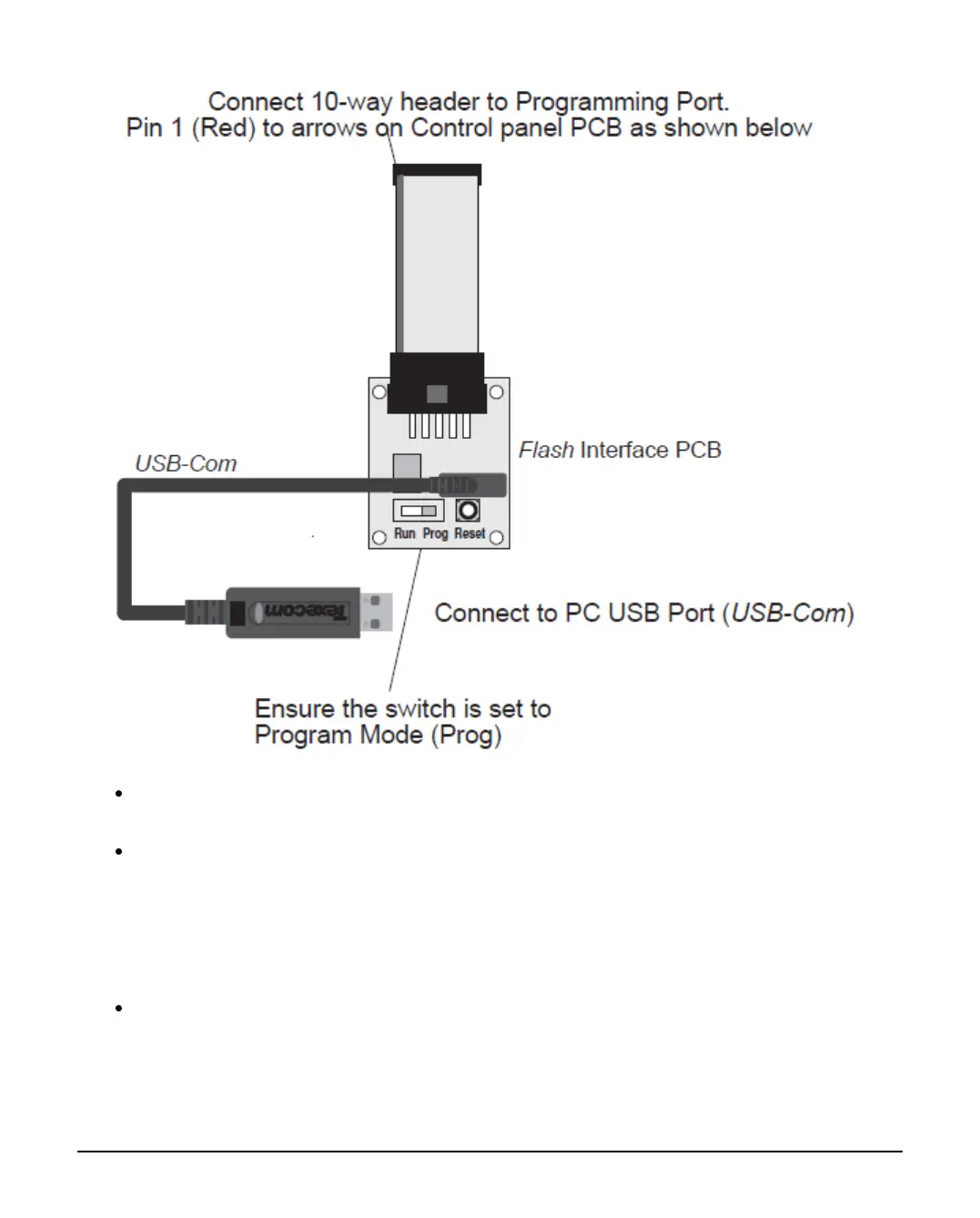INS760EN-7 71/91
Re-apply power to the control panel and press the RESET button on the Flash
In
terface board.• Ensure that the Flash Interface is connected to the control
panel and PC as shown previously.
NOTE: If you have anything connected to the control panel COM Ports , you MUST
UNPLUG them.
Run the Premier Elite Flasher software on the PC, the following screen will
appear: