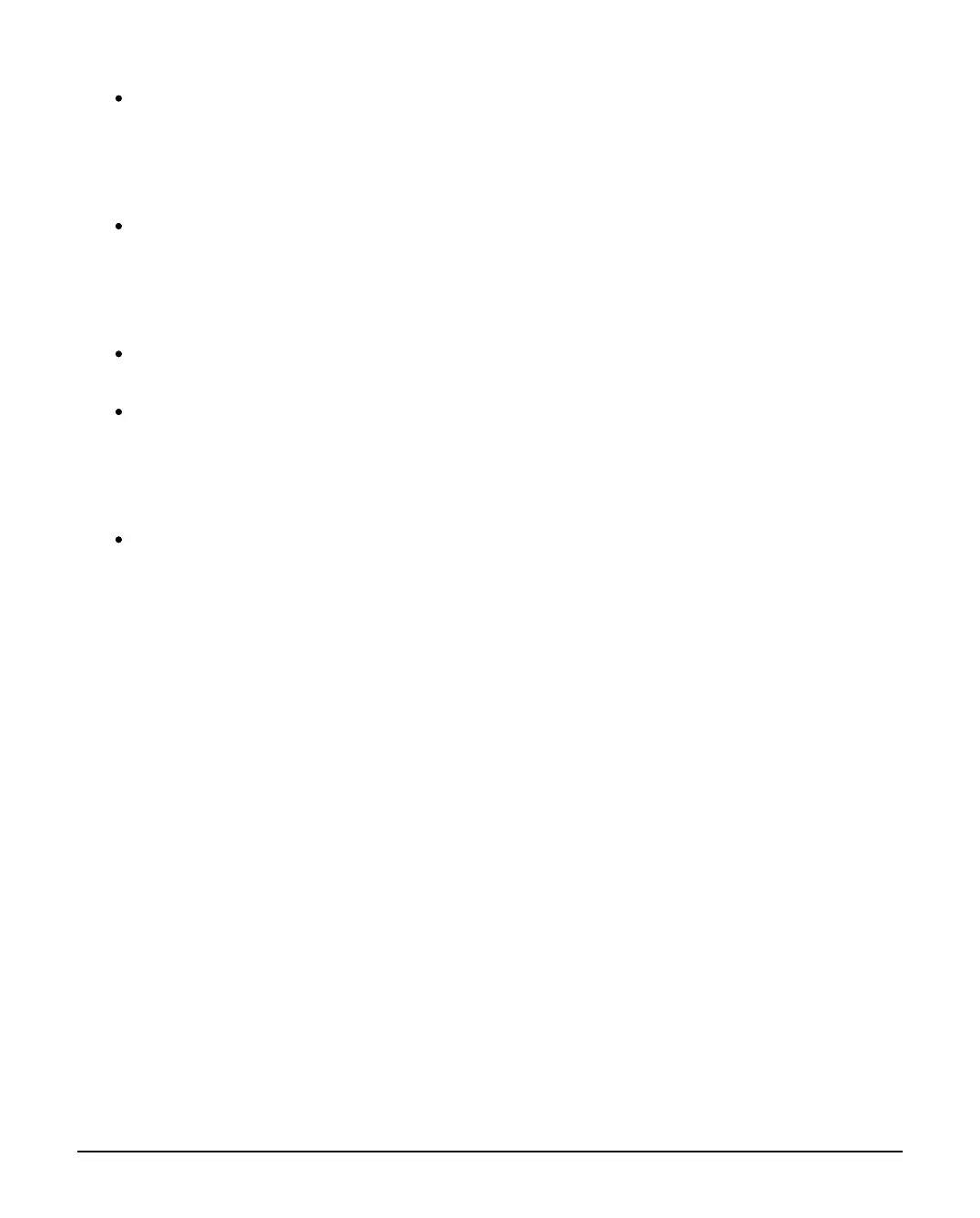INS760EN-7 91/91
Ensure text and a code has been assigned to all Users. Sync the App again
once a code and text has been added.
Will I get notifications while I am connected using the Connect App?
The Smartcom can sustain an active connection and send notifications for
true two-way communication.
The timeline in the App is not correct.
The timeline is built from the notifications you receive. Please check that
notifications are enabled and that your phone is enabled for data.
Ensure your phone has adequate signal for notifications to be received.
What do I do with the Radio Conf Fail message that is displayed on my
keypad for a Connect device?
Please ensure that the Connect device is plugged in and power has been
applied. The fault will then clear from the keypad when the connection is
restored with the panel.
NOTE: Radio Conf Fail has been displayed because a Recipe tried to activate the
Connect device but was unable to do so.