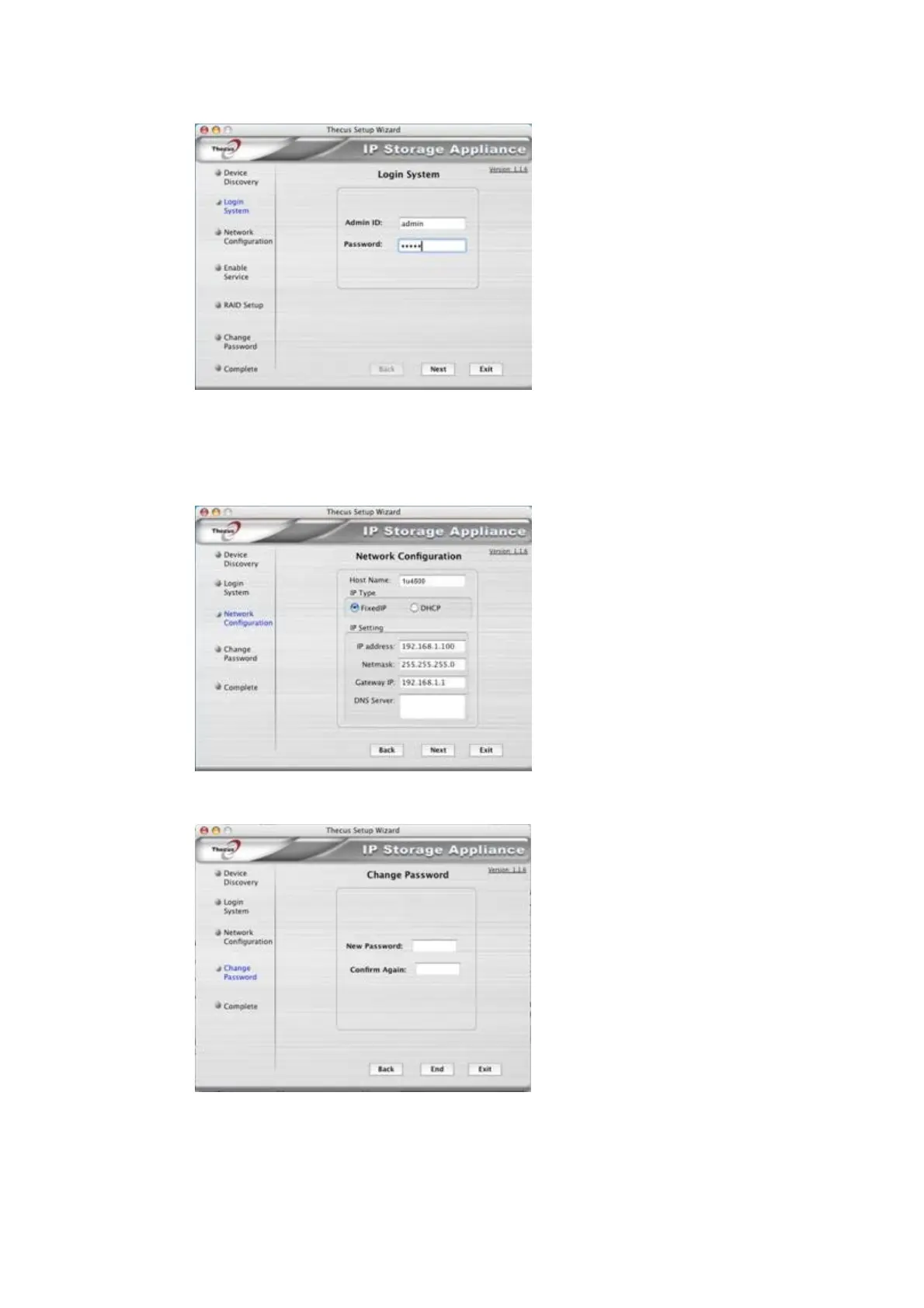17
6. Name your N5200PRO and configure the network IP address. If your
switch or router is configured as a DHCP Server, configuring the
N5200PRO to automatically obtain an IP address is recommended. You
may also use a static IP address and enter the DNS Server address
manually.
7. Change the default administrator password.
8. Finished! Access the N5200PRO Web Administrator Interface by pressing
the Start Browser button. You can also configure another N5200PRO at
this point by clicking the Setup Other Device button. Press Exit to exit
the wizard.