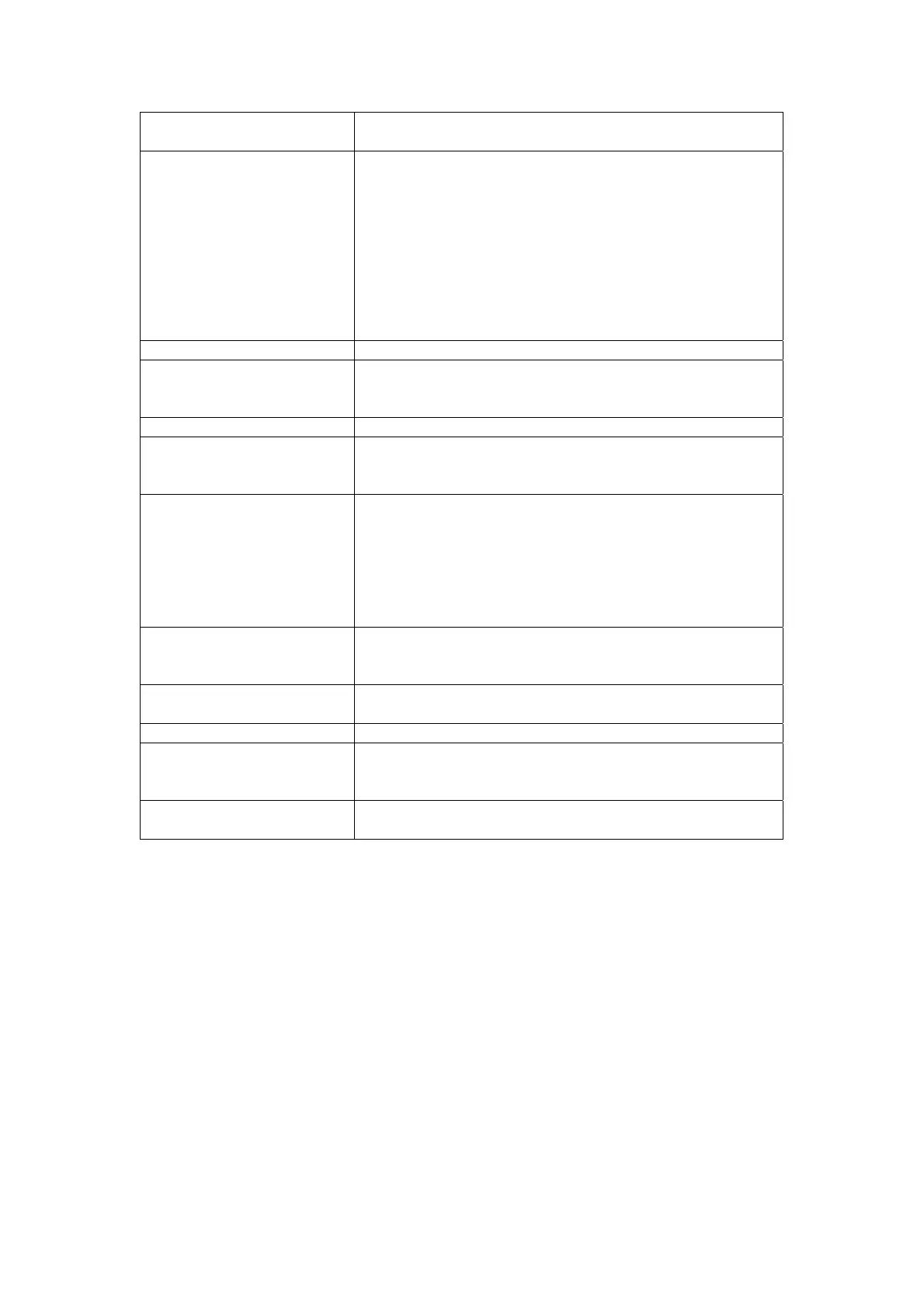75
Disk Management Disk status monitoring (S.M.A.R.T.)
Disk idle spin-down
RAID RAID 0, 1, 5, 6, 10, and JBOD
Supports multiple RAID modes – users can create
multiple RAID volumes with different RAID levels in
one system
Auto rebuild
Hot swappable
Hot spare
Disk roaming
RAID level migration
RAID expansion
iSCSI Target Supports Microsoft iSCSI Initiator
Folder Management Share folder level permission
File level permission
Public folder
Quota Management Share folder quota control
Backup Thecus Backup Utility (Windows XP/2000 and MAC
OS X)
Thecus Nsync
System Management Web GUI
Multilingual support (English, French, German,
Italian, Traditional Chinese, Simplified Chinese,
Japanese, Korean, and Spanish)
NTP support
Wake-on-LAN
Scheduled Power On/Off
Event Notification Email notification
Buzzer notification
LCD
UPS Support UPS monitoring via RS-232 and system shutdown
on low battery
Printer Server USB Printer (IPP support)
Supported USB Devices USB Printer
External HDD/flash disk
USB IEEE 802.11 b/g dongle w/AP mode support**
Setup Utility Windows 2000/XP/2003
MAC OS X
*PDC/AD support: Works as a client member in a Microsoft NT 4.0 domain/Active
Directory domain, allowing the N5200PRO to utilize the domain users and groups
setting for authentication to the system and authorization to the share folders.
**For supported USB dongles, please contact
sales@thecus.com