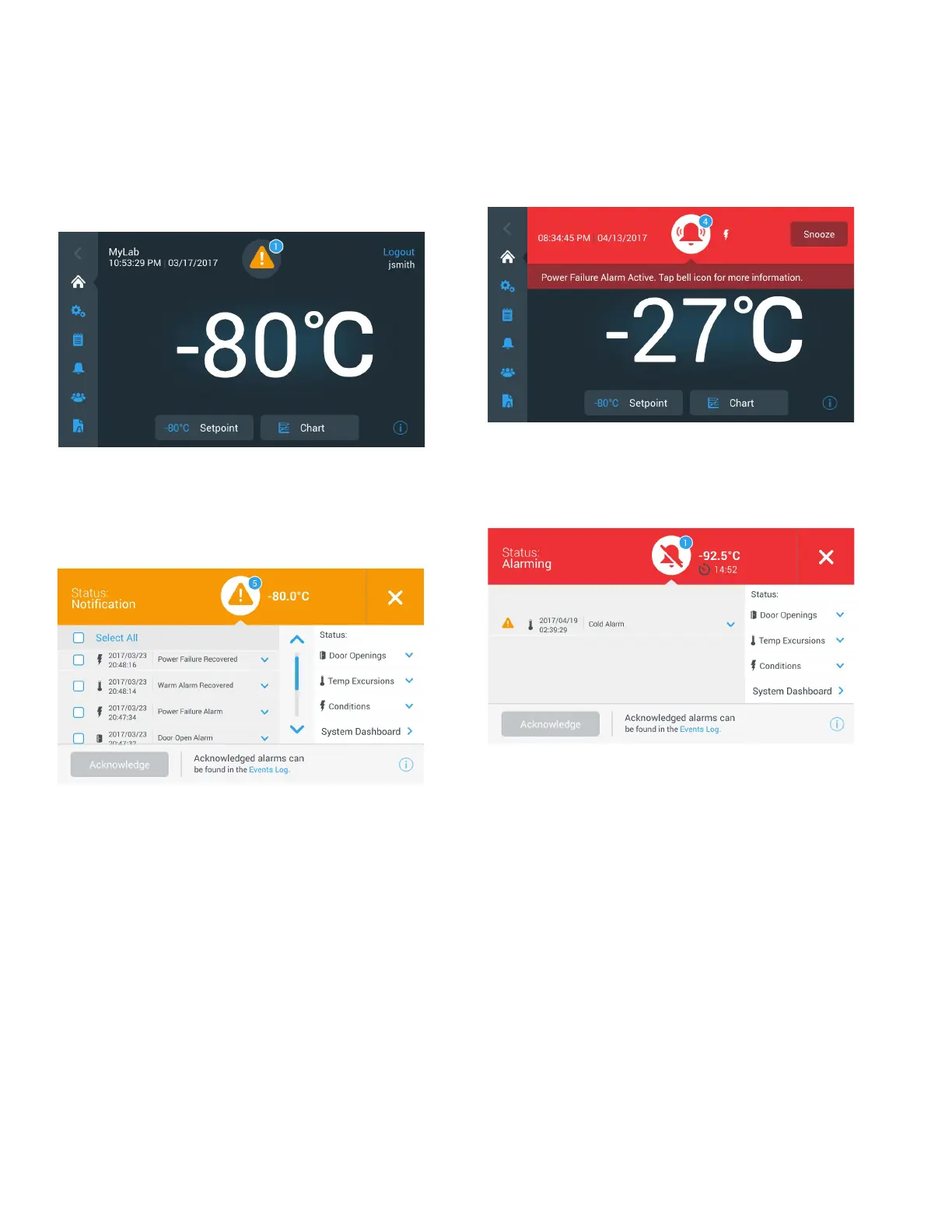30 | Health Status and Alarm Management Ultra Low Temperature Freezers
Notifications / Cautions
In the event of a notification, the green heart is replaced by a
yellow triangle icon. The number in the blue circle indicates
the total number of notifications.
A yellow triangle on the home screen indicates less serious
caution conditions, such as extended door openings and
alarms that occurred in the past.
Figure 68. Home Screen with
Notification / Caution
Press the yellow triangle to display additional notification
details.
Figure 69. Notification / Caution Details
The Acknowledge button becomes highlighted in blue once a
notification is selected by pressing the adjacent check box.
The notification will be displayed until it is acknowledged.
There is a link to the Event Log beside the Acknowledge
button.
On the right panel, the Health Status details can also be
viewed.
Alarms / Warning
In the event of an alarm condition, the green heart or yellow
triangle is replaced by a red bell icon. A red bell alarm on the
home screen indicates a serious alarm condition which must
be corrected, such as a warm alarm or a power failure.
The alarm can be silenced by pressing the Snooze button or
the Red Bell icon which will mute the alarm for a duration set
in the Snooze Timeout setting.
The number in the blue circle indicates the total number of
alarms. The icon to the right of the bell helps identify the alarm
type. The ticker message provides alarm details.
Figure 70. Home Screen with Alarm / Warning
Press the red bell for additional information about the alarms.
Figure 71. Alarm / Warning Detail Screen
If an alarm and a notification occur at the same time, the
alarm red bell icon is displayed and the list includes both
alarms and notifications.
The Acknowledge button becomes highlighted in blue once
an alarm is selected by pressing the adjacent checkbox.
Active alarms cannot be cleared until the issue is addressed.
There is a link to the Event Log beside the Acknowledge
button.
On the right panel, the Health Status details can also be
viewed.
For more information on various alarm conditions, refer
Appendix A: Alarm Summary.
