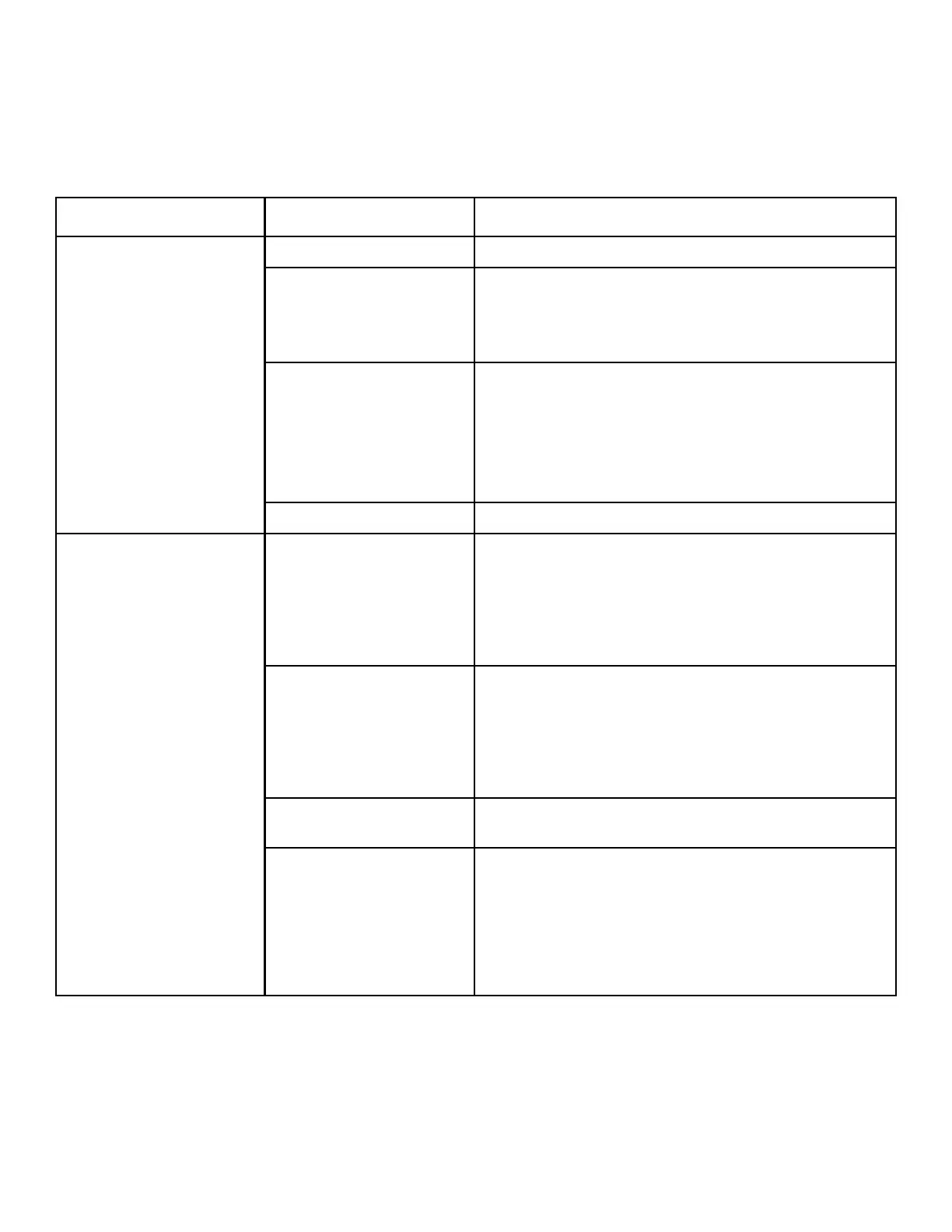42 | Connectivity Troubleshooting Ultra Low Temperature Freezers
Connectivity Troubleshooting
This section is a guide to troubleshooting general connectivity problems.
Problem Cause Solution
Wireless Network (SSID) is
not appearing in
configuration.
Wrong network name. Verify the correct network name was provided.
Network (SSID) is not
visible (Not being
broadcasted).
Verify the network (SSID) is visible (being broadcasted)
using a mobile device.
*Thermo Fisher Devices are not able to connect to SSID’s
that are not being broadcasted.
Network is not compatible
with the Thermo Fisher
802.11 AC network card.
Verify with Local IT the network is compatible with the
Thermo Fisher 802.11 AC network card.
*Wireless 802.11 AC is compatible with 802.11 B,
802.11 G, and 802.11 N.
*Freezers only support the 2.4GHz frequency. 5Ghz SSID
is not supported.
UI firmware. Contact service.
Freezer will not connect to
a Wireless Network.
Wrong SSID and Password.
Verify you are connecting to the correct network (SSID) and
are entering the correct password. (Suggestion: attempt
the same network connection via an alternate device, like
a cell phone, laptop or tablet.).
Try restarting the freezer and re-attempt to establish the
Wi-Fi connection.
Network requires user
acceptance or input via a
web browser (like at a
hotel).
Verify wireless access is not dependent on accessing a
web page first.
*Freezer is not compatible with Wi-Fi networks that
require a login via web page, such as many “guest” or
“visitor” networks. Using such a network will cause the
Wi-Fi connection to fail.
Weak Signal Strength
(RSSI).
Verify Signal Strength (RSSI) is at least -65 dBm or better
at the wireless interface of the device.
MAC Address Filtering.
Verify with local IT if MAC address filtering is in place.
If MAC address filtering is in place, work with local IT to get
the device added to an approved list.
Navigate to Settings, Connectivity and Wi-Fi to see the
MAC address.
