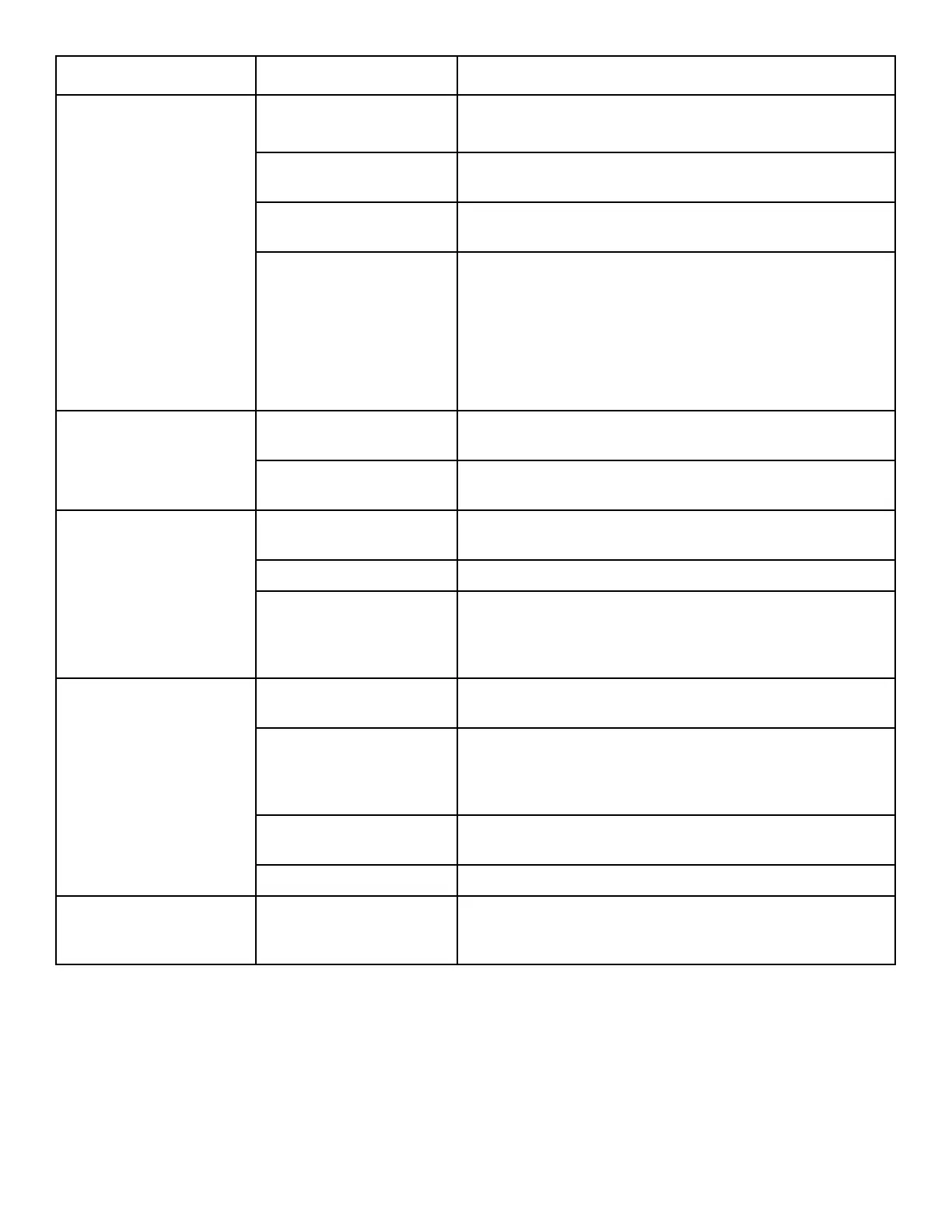Ultra Low Temperature Freezers Troubleshooting Guide | 41
Difficult to close / open
the outer door.
Outer door alignment
issues.
Unit is not level.
Make sure the unit is level.
Refer Leveling procedure.
Frost accumulated on
outer door gasket.
Scrape the ice occasionally on outer door gasket.
Door latch problem.
Ensure door latch is securing. Lubricate the door latch
mechanism.
Pressure Equalization Port
(PEP) malfunctioning
The PEP is located behind the user interface but the backside
of the port can be seen on the inside surface of the exterior
door.
If the opening or area directly in front of the opening is filled
or covered with ice and/or frost, remove the blockage.
Try closing and re-opening the door.
If issues persist, call service.
Difficult to close / open
the inner door.
Frost accumulated around
inner door.
Defrost the inner door.
Inner door latches
damaged.
Call service.
Vibration noise.
Rattling noise/ Loud
noise.
Unit is not level.
Check if the unit is installed in a level area free from vibration.
(Refer Leveling in user manual)
Loose side panels. Check side panel screws, tighten them if necessary.
Rubber tubing separators
and/or compressor
dampeners may have
loosened.
Call service.
Undercarriage lights not
displaying.
Undercarriage lighting is
not enabled.
Check to ensure the LED lighting is enabled in the settings
menu. Modification of Undercarriage Lights Settings
Lighting is not connected.
Check to ensure lighting harness is connected. To find this
harness connection, see Disconnecting the Undercarriage
Light System
.
Try unplugging and re-plugging in this harness.
Improper hardware
installation.
Call service.
LED failure. Call service for LED replacement.
Undercarriage light
settings not available on
user interface.
Improper firmware/
hardware compatibility.
Call service.
Problem Cause Solution
