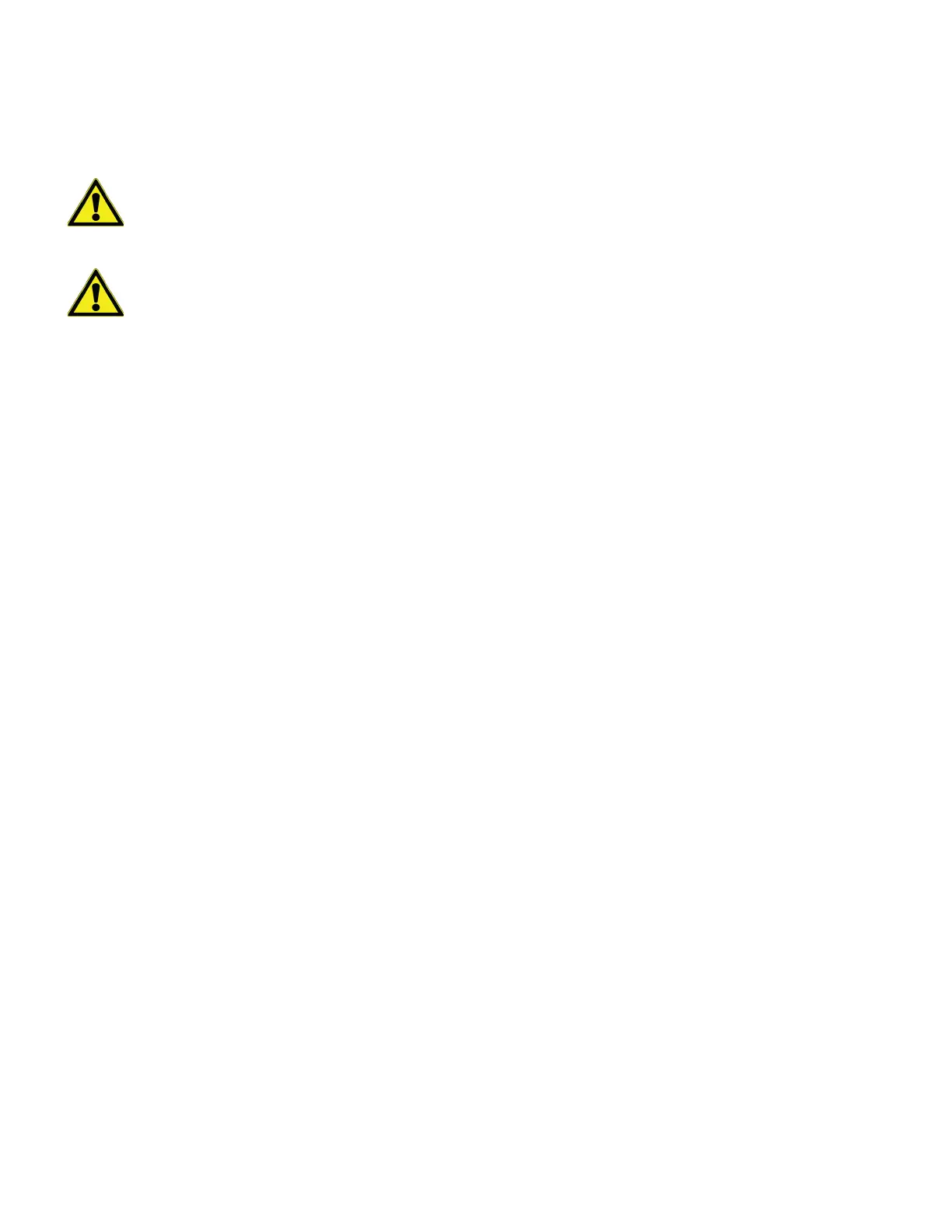36 | Maintenance and Troubleshooting Ultra Low Temperature Freezers
Maintenance and Troubleshooting
Cleaning the Condenser
Clean the condenser at least every six months; more often if
the laboratory area is dusty.
To clean the condenser, complete the following steps:
1. Pull the grille door open.
2. Vacuum the condenser.
3. Inspect the filter cleanliness and clean as required.
4. Close the grille door.
Cleaning the Condenser
Filter
Clean the condenser filters every two or three months.
There are two condenser filters: a main filter and a lower filter
for extra air flow into the condenser.
1. Pull the grille door open.
2. Remove the filters.
3. Shake the filters to remove loose dust, rinse the filters in
clean water, shake the excess water from the filters, and
replace the filters.
4. Close the grille door.
Gasket Maintenance
Periodically check the gaskets around the door for punctures
or tears. Leaks are indicated by a streak of frost which forms
at the point of gasket failure. Ensure that the cabinet is at level
(refer Leveling).
Keep the door gaskets clean and frost free by wiping gently
with a soft cloth.
Defrosting the Freezer
Defrost the freezer once per year or whenever the ice buildup
exceeds 3/8 inches. To defrost, complete the following steps:
1. Remove all products and place in another ULT cabinet.
2. Turn off the freezer.
3. Open the outer door and all inner doors.
4. Let the freezer stand with doors open for at least
24 hours. This allows both the interior and foamed
refrigerant system to warm to room temperature.
5. Dispose of the ice and wipe out any water standing in the
bottom of the cabinet.
6. If there is freezer odor, wash the interior with a solution of
baking soda and warm water.
7. Clean the exterior with any common household cleaner.
8. Close the doors, restart the freezer and reload.
Refer Initial Loading to follow the instructions.
Battery Maintenance
The freezer monitors the voltage status of the battery daily
and indicates the battery’s voltage via visual and auditory
alarm. Replace the battery as indicated by system alarms or
as necessary per individual status evaluation. Check the
battery connections regularly. Although not required, annual
battery replacement is recommended to ensure proper
battery status in the event of power failure. Be sure to reset
the battery replacement timer via the user interface whenever
the battery is replaced.
For safety, it is recommended to power off the unit and
disconnect it from the power source before replacing the
battery. Battery terminals are color coded red and black.
Ensure the corresponding colored wires are connected to the
matching color terminals on the battery. The battery is
installed with terminals oriented toward the condenser
compartment or hinge side of the freezer’s outer door
(see below). With proper installation, the red wire should be
connected to the rear battery (positive) terminal and the black
wire to the front (common) terminal.
WARNING: Unauthorized repair of your
freezer will invalidate your warranty. Contact
Technical Service at 1-800-438-4851 for
additional information.
CAUTION: Maintenance should only be
performed by trained personnel.
