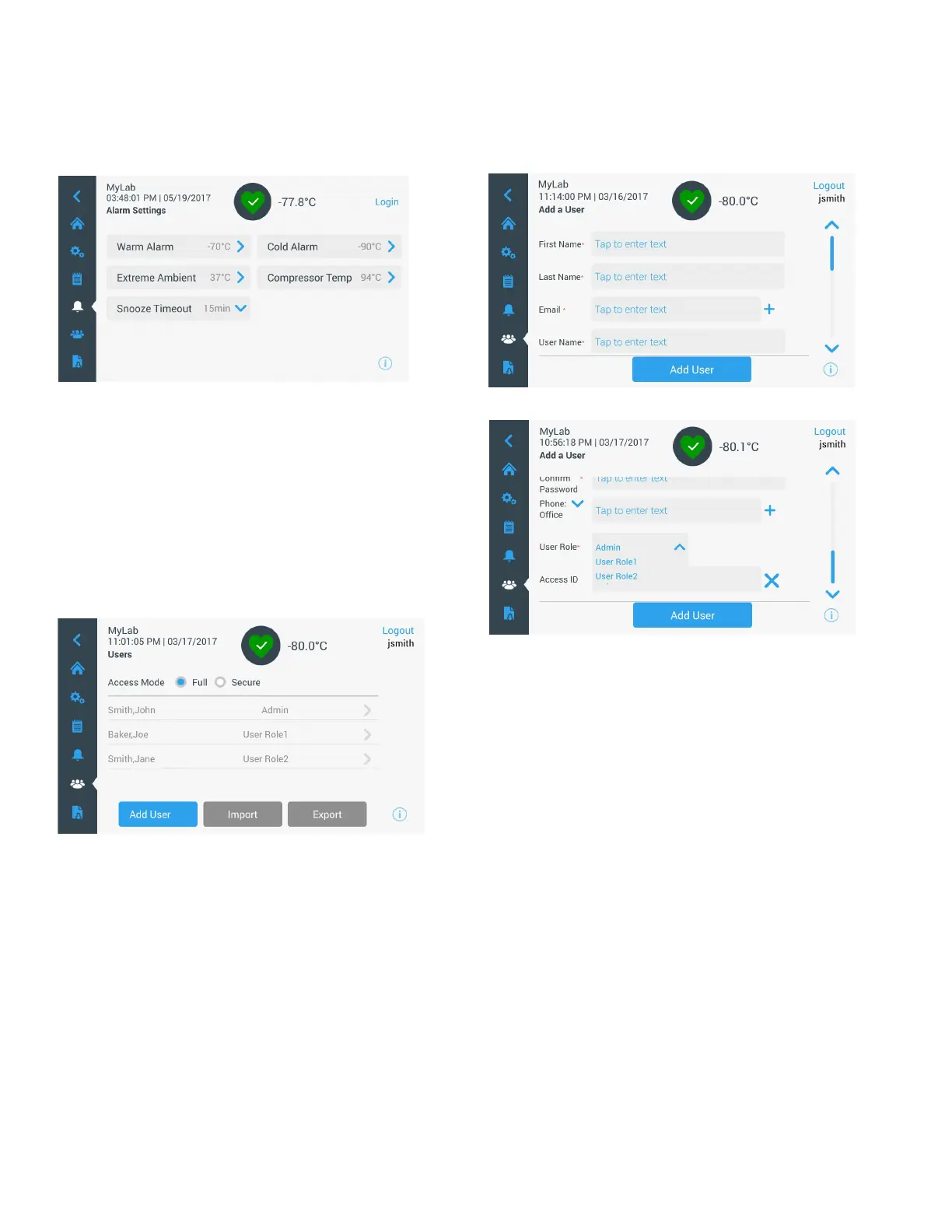Ultra Low Temperature Freezers Operation | 25
Alarms
By selecting the Alarm tab, the Alarm Settings screen is
displayed. For more information on setpoints, refer Alarms.
Figure 54. Alarm Settings Screen
Users
The User tab is used to display the Users screen. Access
Mode is used to change the access mode for the system
(full or secured), add a user to the system, and to import
and/or export a user database. The following screen is
displayed when the User icon is selected:
Figure 55. Users Screen
The Import button allows a user database to be imported.
Note: The database to be imported must be taken from
another unit running the same software otherwise the system
will not recognize the database.
The user database can be exported using the Export button.
A USB drive must be inserted for the data to be transferred.
Adding New Users
Select the Add User button to navigate to the Add a User
screen:
Figure 56. Add a User Screen
Fill in the information in the fields and press Add User.
An asterisk denotes a required field.
• First Name: Enter the user’s first name.
• Last Name: Enter the user’s last name.
• Email: Enter the user’s email address.
• User Name: Enter the user name as required. A default
will appear based upon the email address entered.
• Password: Enter and confirm a user password.
The password entered must be 3-16 characters long,
have at least 1 uppercase, 1 number and 1 special
character.
• Phone: Enter a user telephone number. Additional phone
numbers can be added by pressing the ‘+’ symbol.
• User Role: Select the access level for the user.
• Admin: This user has access to change settings and
manage profiles.
• User Level 1: This user has access to change basic
functionality such as temperature and alarm
setpoints.
