
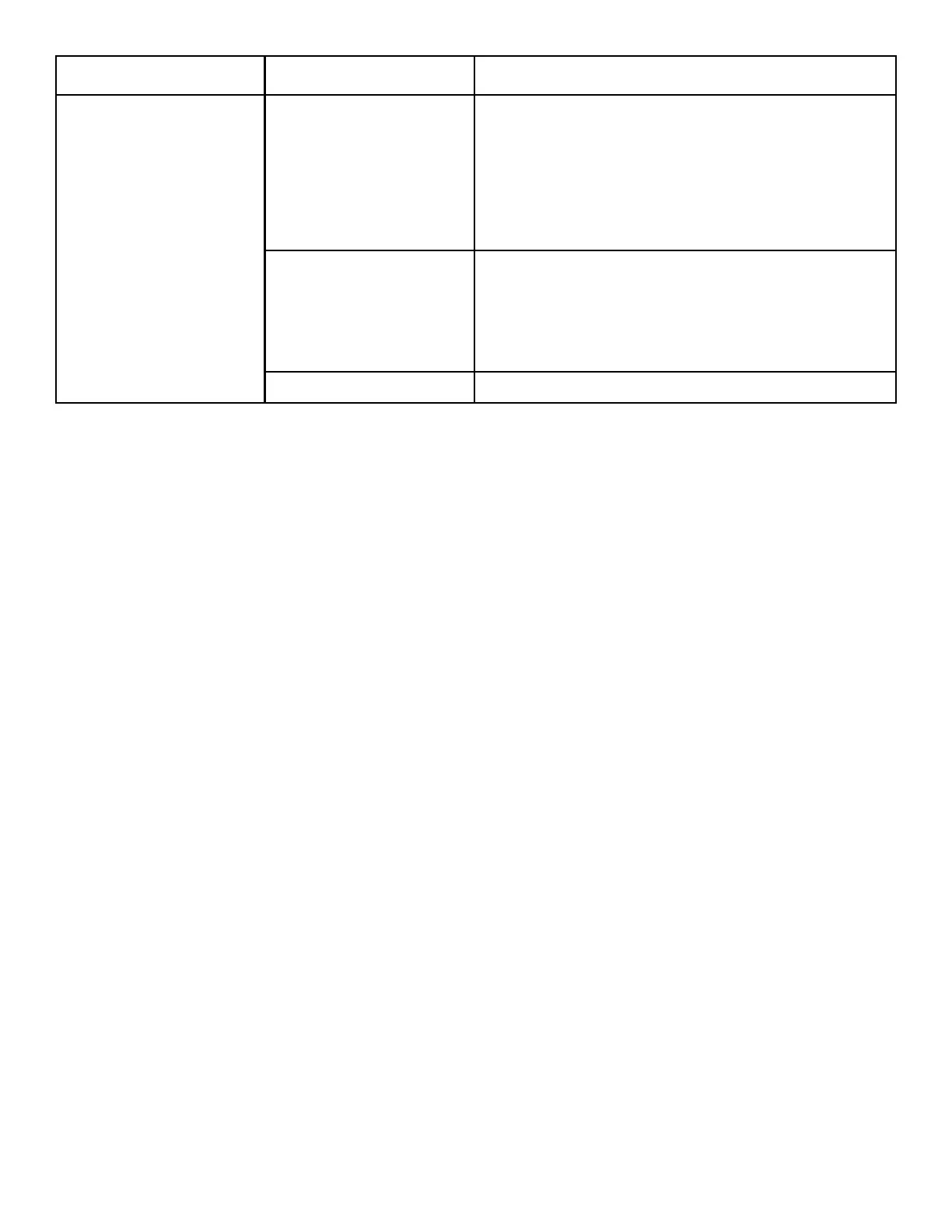 Loading...
Loading...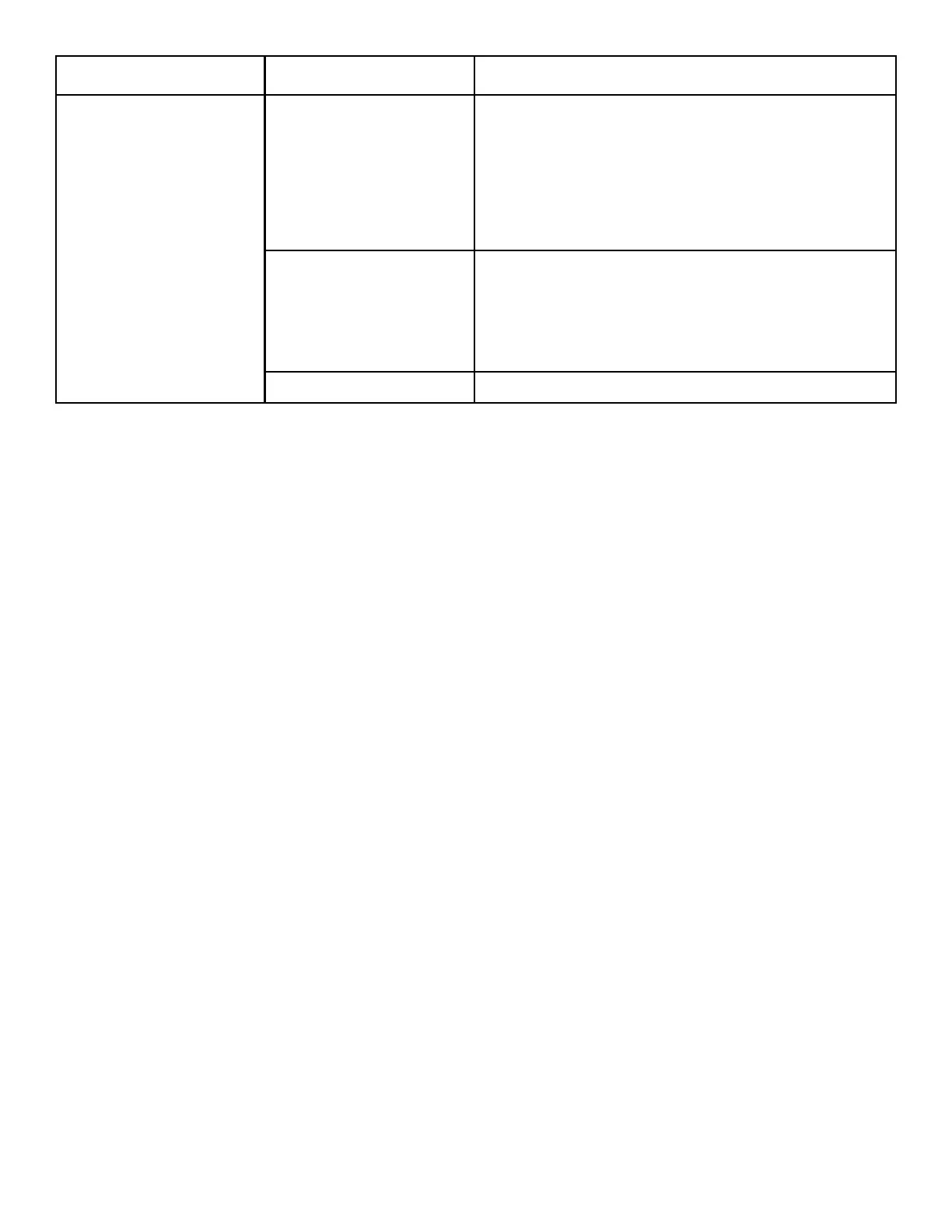
Do you have a question about the Thermo Scientific TSX Series and is the answer not in the manual?
| Type | Laboratory Refrigerator |
|---|---|
| Cooling Type | Forced air cooling |
| Defrost Type | Automatic |
| Door Type | Solid or glass door options |
| Controller Type | Microprocessor |
| Certifications/Compliance | UL, CE |
| Energy Consumption | Varies by model; refer to product specification sheet |
| Voltage | 115V |
| Exterior Dimensions (H x W x D) | Varies by model; refer to product specification sheet |
| Interior Dimensions (H x W x D) | Varies by model; refer to product specification sheet |
| Weight | Varies by model; refer to product specification sheet |
| Shelves | Adjustable shelves |
| Energy Efficiency | Energy Star certified models available |











