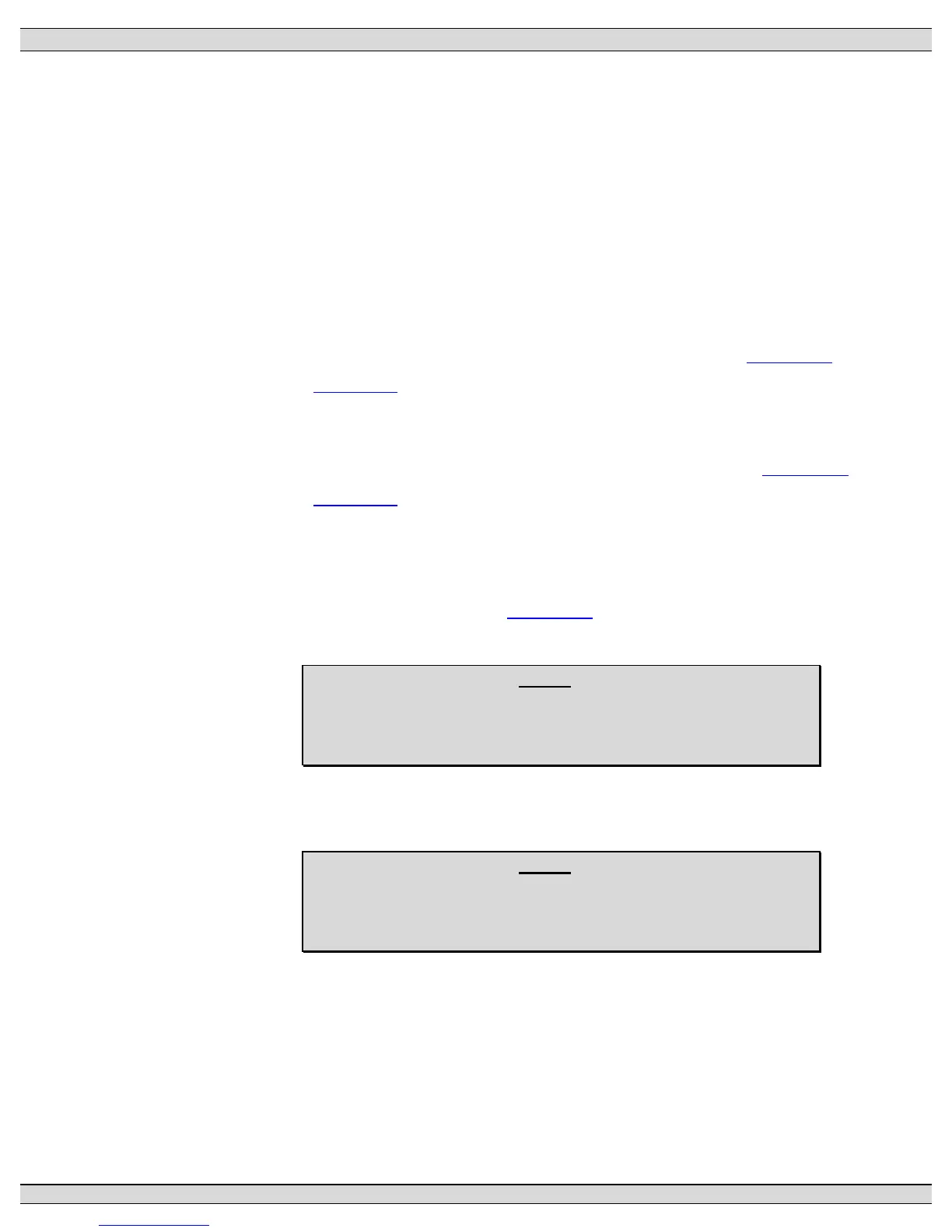TSC 80e TRANSFER SWITCH CONTROLLER
PM091 Rev 0 09/01/21 Thomson Technology
33
4.6. PROGRAMMING DISPLAY SUB-MENU DESCRIPTIONS
The following Programming DISPLAY SUB-MENU Screens are provided in
software:
4.6.1. PASSWORD ENTRY & RESET
The following sub-menus are located within this section:
4.6.1.1.User Password Entry
User Password description and operation is described in Section 4.1
Passwords
4.6.1.2.Master Password Entry
Master Password description and operation is described in Section 4.1
Passwords
4.6.1.3.Set Password
This sub-menu item is used to change the User Password value stored
in the controller. Refer to Section 4.2 for programming change
procedure.
NOTE:
A Master Password is required to change this
parameter
4.6.1.4.Clear System Stats
This sub-menu item is used to clear all items in the data logs.
NOTE:
A Master Password is required to change this
parameter
4.6.1.5.Clear Data Log
This sub-menu item is used to clear or reset the TSC 80e’s system
status contents back to zero. This clear instruction will change the
following system status item registers:
• Load on Utility
