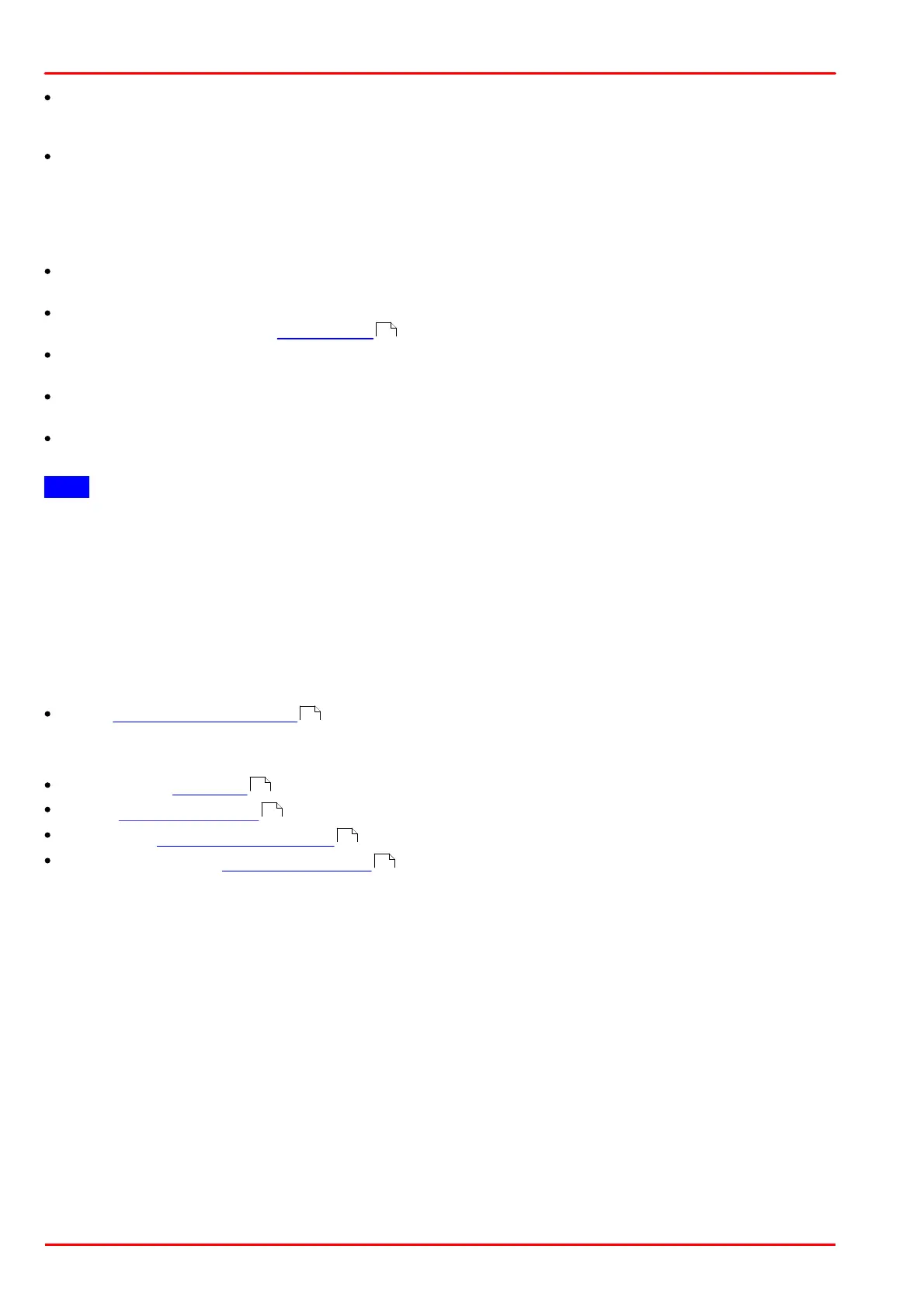© 2013 Thorlabs GmbH98
DCx Cameras
Subsampling Horizontal/Vertical
These radio buttons allow setting the subsampling factor. The image resolution is then reduced by the selected
factor. You can use subsampling to increase the frame rate.
Mirror Left/right | Up/down
Select this check box to flip the image horizontally/vertically.
Scaler
With these options, you can configure the image scaling settings provided by specific DCxCamera sensors. These
options are not available for all camera models.
Enable
Enables the sensor's image scaling feature.
Factor
With this slider, you can set the scaling factor.
Anti aliasing
The anti aliasing function smoothes the image edges during scaling.
Native AOI
Shows the native image size without the effect of the scaler.
Max. pixel clock
Shows the maximum possible pixel clock with scaler.
Note
Binning and subsampling in color and monochrome cameras: Some color cameras perform only mono
binning/subsampling due to the sensors they use. If mono binning or subsampling is used in a color camera, the
color information will be lost.
Some monochrome cameras perform only color binning/subsampling due to the sensors they use. If color binning
or subsampling is used in a monochrome camera, image artifacts might become visible.
Default
Click this button to reset all parameters to the model-specific defaults.
See also:
Basics: Reading out partial images
Programming:
Area of interest: is_AOI()
Binning: is_SetBinning()
Subsampling: is_SetSubSampling()
Profiles/image formats: is_ImageFormat()
460
34
159
310
347
267
