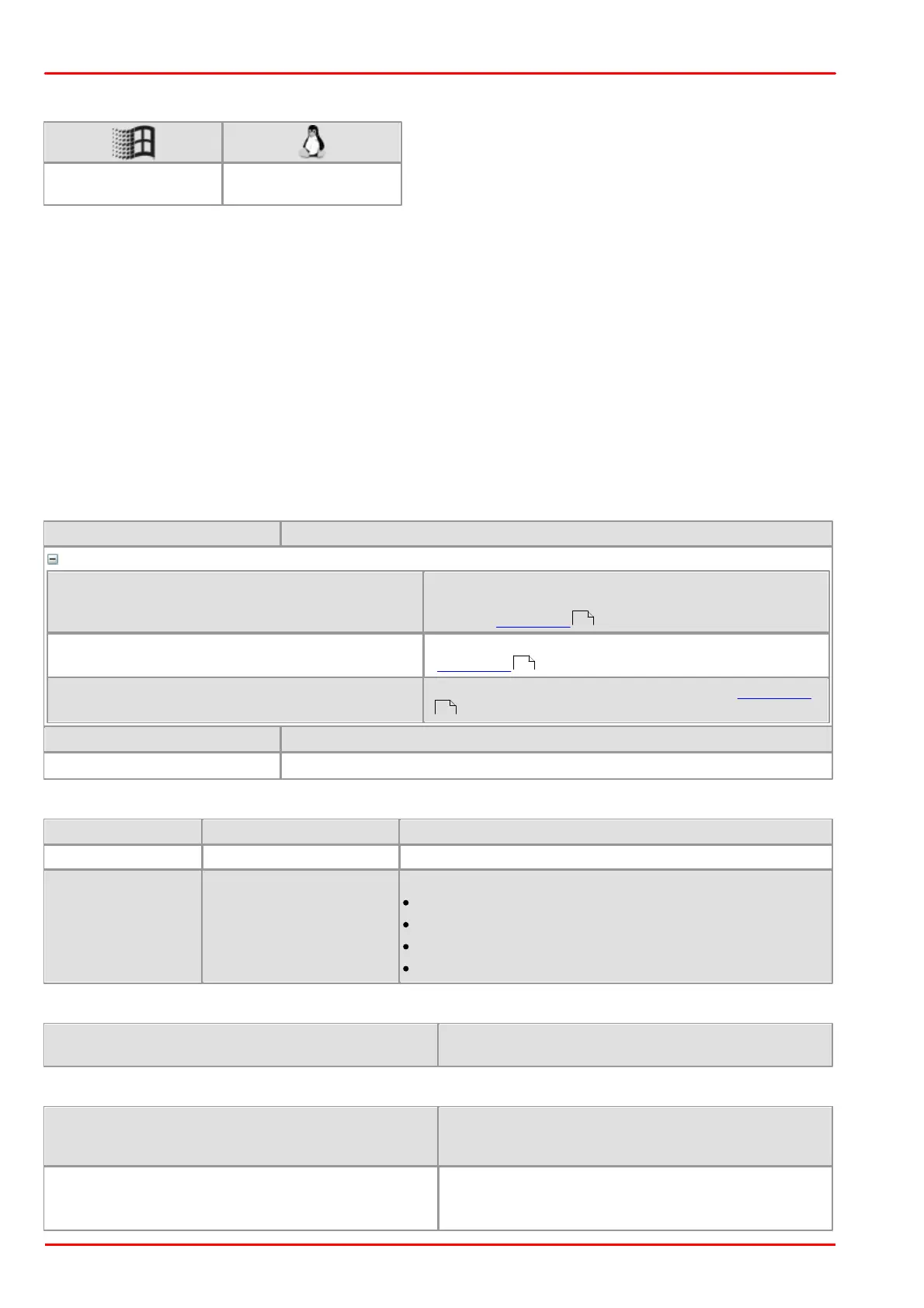© 2013 Thorlabs GmbH290
DCx Cameras
4.3.67 is_Measure
Syntax
INT is_Measure(HIDS hCam, UINT nCommand, void* pParam, UINT cbSizeOfParam)
Description
The function allows the measurement of the sharpness in a defined AOI of the current image. To get a sharpness
value the edges in the image are evaluated. The sharpness can only be indicated as a relative value as it depends
on the edges in the current image. An image with less edges will reach the sharpness value of an image with a lot
of edges.
The higher the value, the better the sharpness. The value can be used in comparative measurements to detect
changes in the image acquisition of the same object, e.g. caused by readjusted lenses.
The nCommand input parameter is used to select the function mode. The pParam input parameter depends on the
selected function mode. If you select functions for setting or returning a value, pParam contains a pointer to a
variable of the UINT type. The size of the memory area to which pParam refers is specified in the
cbSizeOfParam input parameter.
Input parameters
IS_MEASURE_CMD_SHARPNESS_AOI_SET
Sets an AOI in which the sharpness is measured. In the
image are up to 5 AOIs possible. These AOIs can also
overlap. (Example 1 )
IS_MEASURE_CMD_SHARPNESS_AOI_INQUIRE
Returns information of the AOI, e.g. the sharpness
(Example 2 )
IS_MEASURE_CMD_SHARPNESS_AOI_SET_PRESET
Sets different predefined AOIs in the image (Example 3
)
Pointer to a function parameter, whose function depends on nCommand.
Size (in bytes) of the memory area to which pParam refers.
Content of the MEASURE_SHARPNESS_AOI_INFO structure
Relative sharpness value in the defined AOI
Position and size of the AOI:
s32X: X position
s32Y: Y position
s32Width: AOI width
s32Height: AOI height
Content of the MEASURE_SHARPNESS_AOI_PRESETS enumeration
IS_MEASURE_SHARPNESS_AOI_PRESET_1
Predefined AOI for the harpness measurement (in each
of the four image corner and in the center)
Return values
One of the submitted parameters is outside the valid
range or is not supported for this sensor or is not
available in this mode.
No active image memory available. You must set the
memory to active using the is_SetImageMem()
function or create a sequence using the
291
291
291
