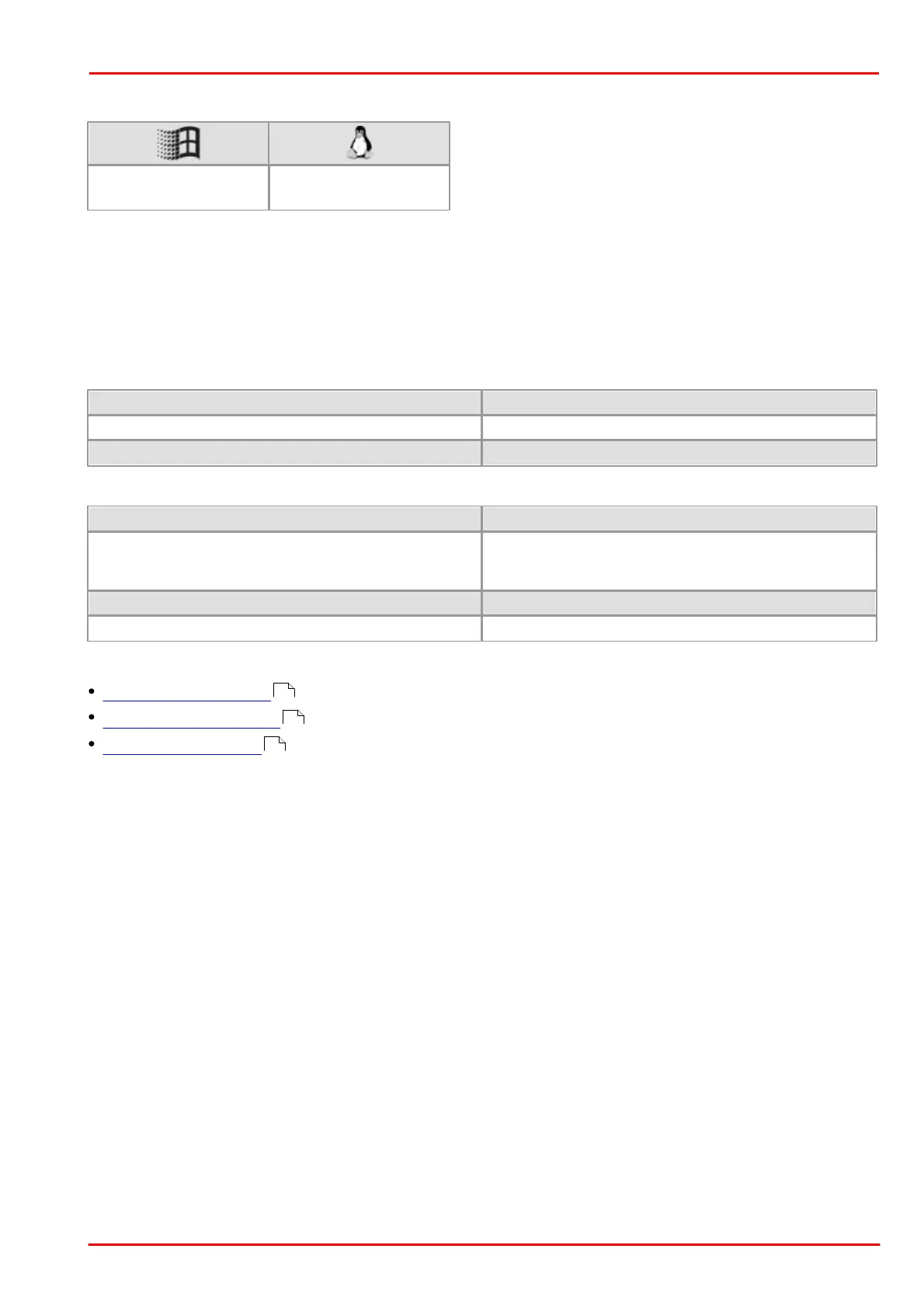© 2013 Thorlabs GmbH
4 Programming (SDK)
239
4.3.40 is_GetError
Syntax
INT is_GetError (HIDS hCam, INT* pErr, IS_CHAR** ppcErr)
Description
is_GetError() queries the last error that occurred and returns the associated error code and message. We
recommend to use this function after an error has occurred that returned IS_NO_SUCCESS. Each error message
will be overwritten when a new error occurs.
Input parameters
Pointer to the variable containing the error code
Pointer to the string containing the error text
Return values
One of the submitted parameters is outside the valid
range or is not supported for this sensor or is not
available in this mode.
Function executed successfully
Related functions
is_CaptureStatus()
is_SetErrorReport()
is_CameraStatus()
174
326
172
