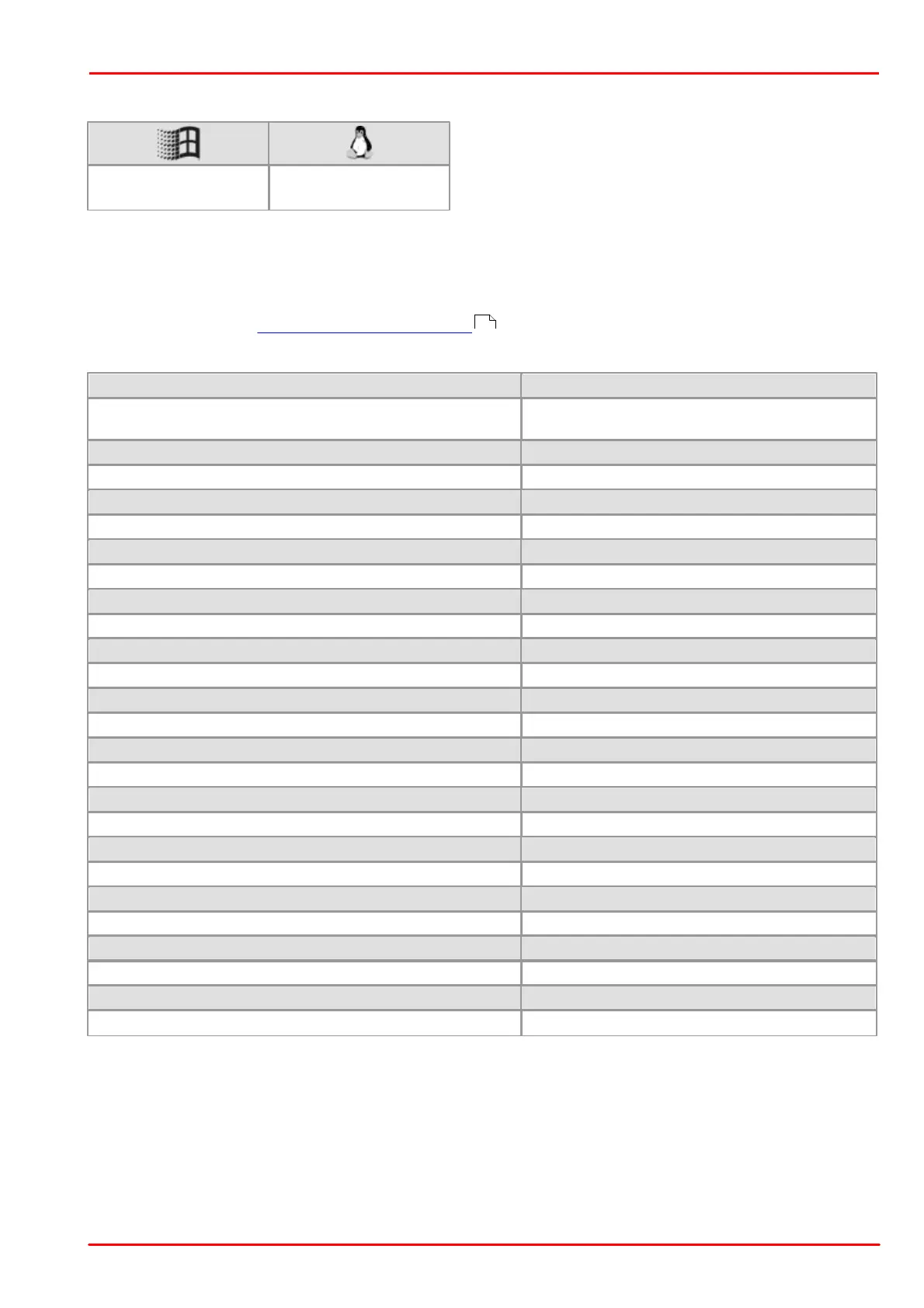© 2013 Thorlabs GmbH
4 Programming (SDK)
253
4.3.51 is_GetSupportedTestImages
Syntax
INT is_GetSupportedTestImages (HIDS hCam, INT* SupportedTestImages)
Description
is_GetSupportedTestImages() returns all test images supported by the camera. You can enable the sensor
test image feature using is_SetSensorTestImage() .
Input parameters
Returns a bit mask of all test images supported by
the camera.
IS_TEST_IMAGE_HORIZONTAL_GREYSCALE
IS_TEST_IMAGE_VERTICAL_GREYSCALE
IS_TEST_IMAGE_DIAGONAL_GREYSCALE
IS_TEST_IMAGE_WEDGE_GRAY_SENSOR
Gray wedges, generated by the sensor
IS_TEST_IMAGE_WEDGE_COLOR
IS_TEST_IMAGE_ANIMATED_WEDGE_GRAY_SENSOR
Gray wedges, animated, generated by the sensor
IS_TEST_IMAGE_ANIMATED_WEDGE_COLOR
IS_TEST_IMAGE_COLOR_BARS1
IS_TEST_IMAGE_GREY_AND_COLOR_BARS
IS_TEST_IMAGE_MOVING_GREY_AND_COLOR_BARS
Gray and color bars, animated
IS_TEST_IMAGE_ANIMATED_LINE
IS_TEST_IMAGE_ALTERNATE_PATTERN
Alternating pattern (raw Bayer mode only)
IS_TEST_IMAGE_RAMPING_PATTERN
IS_TEST_IMAGE_MONOCHROME_HORIZONTAL_BARS
Monochrome bars, horizontal
IS_TEST_IMAGE_MONOCHROME_VERTICAL_BARS
Monochrome bars, vertical
IS_TEST_IMAGE_COLDPIXEL_GRID
Camera image overlaid with a grid of blue dots
IS_TEST_IMAGE_HOTPIXEL_GRID
Camera image overlaid with a grid of red dots
IS_TEST_IMAGE_VARIABLE_GREY
Adjustable grayscale image
IS_TEST_IMAGE_VARIABLE_RED_PART
Image with adjustable red content
IS_TEST_IMAGE_VARIABLE_GREEN_PART
Image with adjustable green content
IS_TEST_IMAGE_VARIABLE_BLUE_PART
Image with adjustable blue content
345
