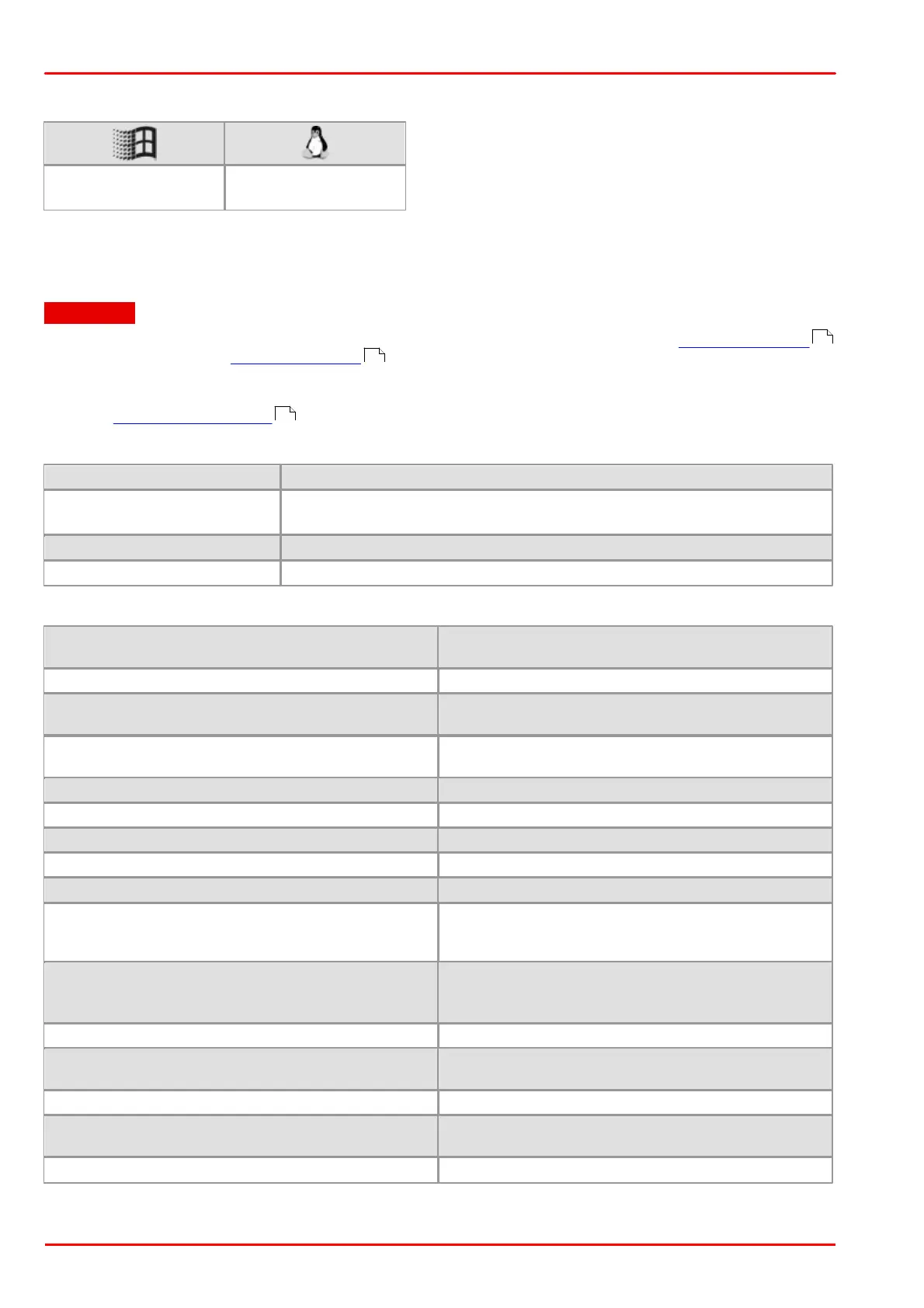© 2013 Thorlabs GmbH396
DCx Cameras
4.5.14 is_LoadImageMem
Syntax
INT is_LoadImageMem (HIDS hCam, char* File, char** ppcImgMem, int* pid)
Description
Attention
This function is obsolete and should not be used anymore. We recommend to use the is_ImageFile()
function instead (see also Obsolete functions ).is_LoadImageMem() loads an image from a file. The image
must have been saved in BMP format. The image, together with its color format and color depth properties, is
loaded into a newly allocated image memory.
Using the is_FreeImageMem() function, you can release the image memory again.
Input parameters
File name You can either pass an absolute or a relative path.
If NULL is passed, the "Open File" dialog opens.
Pointer to a variable containing the starting address
Pointer to a variable containing the memory ID
Return values
The image memory is already included in the sequence
and cannot be added again.
The driver could not release the allocated memory.
IS_CANT_COMMUNICATE_WITH_DRIVER
Communication with the driver failed because no driver
has been loaded.
An attempt to initialize or select the camera failed (no
camera connected or initialization error).
IS_FILE_READ_INVALID_BMP_ID
The specified file is not a valid bitmap file.
IS_FILE_READ_INVALID_BMP_SIZE
The bitmap size is not correct (bitmap too large).
File cannot be opened for writing or reading.
IS_INVALID_MEMORY_POINTER
Invalid pointer or invalid memory ID
One of the submitted parameters is outside the valid
range or is not supported for this sensor or is not
available in this mode.
An IO request from the uc480 driver failed. Possibly the
versions of the uc480_api.dll (API) and the driver file
(uc480_usb.sys) do not match.
The camera model used here does not support this
function or setting.
No memory could be allocated.
IS_SEQUENCE_BUF_ALREADY_LOCKED
The memory could not be locked. The pointer to the
buffer is invalid.
Function executed successfully
Related functions
264
379
222
