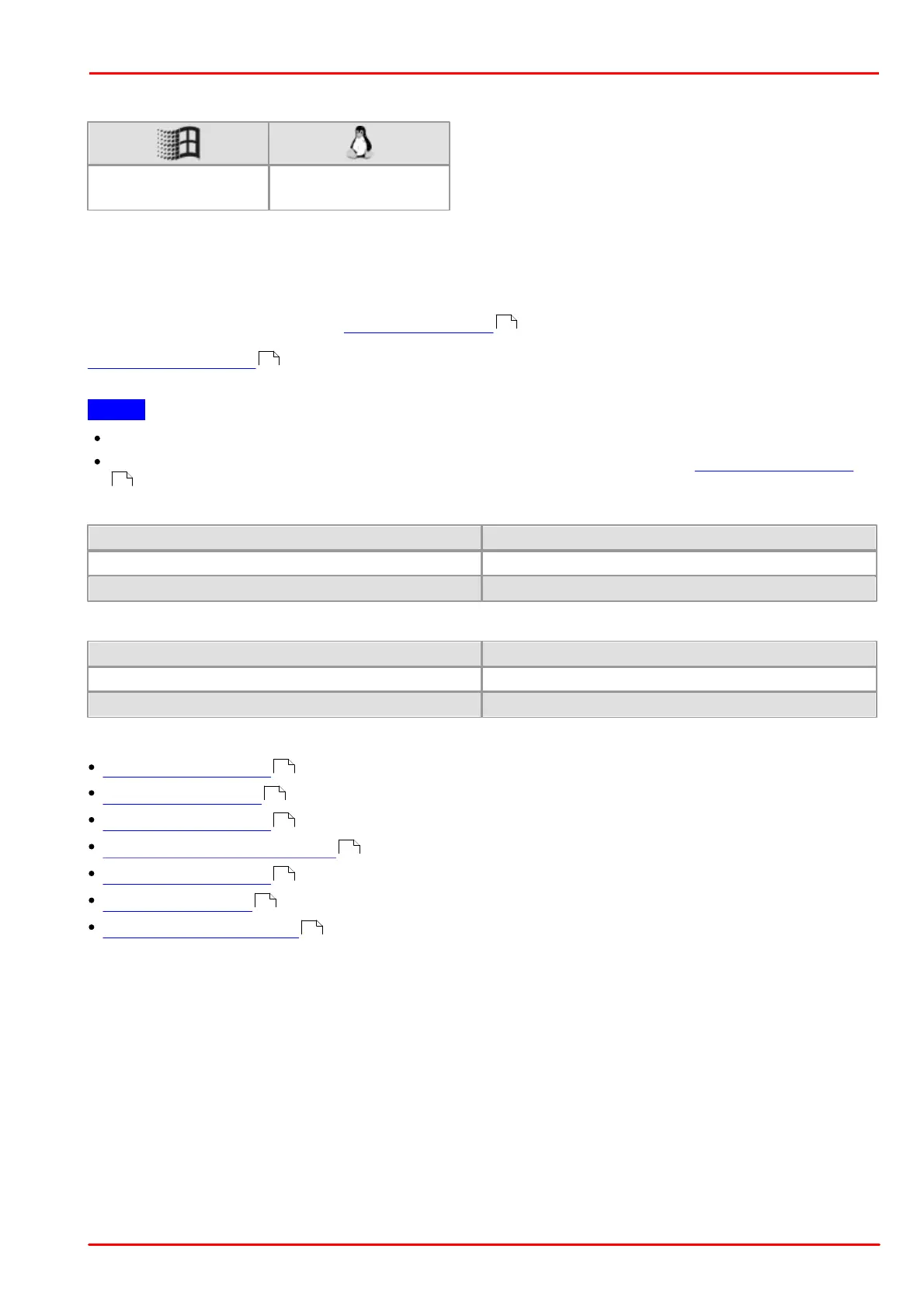© 2013 Thorlabs GmbH
4 Programming (SDK)
337
4.3.89 is_SetImageMem
Syntax
INT is_SetImageMem (HIDS hCam, char* pcImgMem, INT id)
Description
is_SetImageMem() makes the specified image memory the active memory. Only an active image memory can
receive image data. When you call is_FreezeVideo() , the captured image is stored in the image buffer
designated by pcImgMem and id. For pcImgMem, you must pass a pointer which was created by
is_AllocImageMem() , passing any other pointer will result in an error message. You may pass the same
pointer multiple times.
Notes
In the Direct3D or OpenGL modes, there is no need to set an image memory.
If you want the application to be compatible with the FALCON SDK, make sure to call is_SetImageSize()
after is_SetImageMem().
Input parameters
Pointer to the starting position in the memory.
Return values
Function executed successfully
Related functions
is_AllocImageMem()
is_FreeImageMem()
is_AddToSequence()
is_SetAllocatedImageMem()
is_GetColorDepth()
is_GetImageMem()
is_GetImageMemPitch()
223
157
438
157
222
156
301
237
247
248
