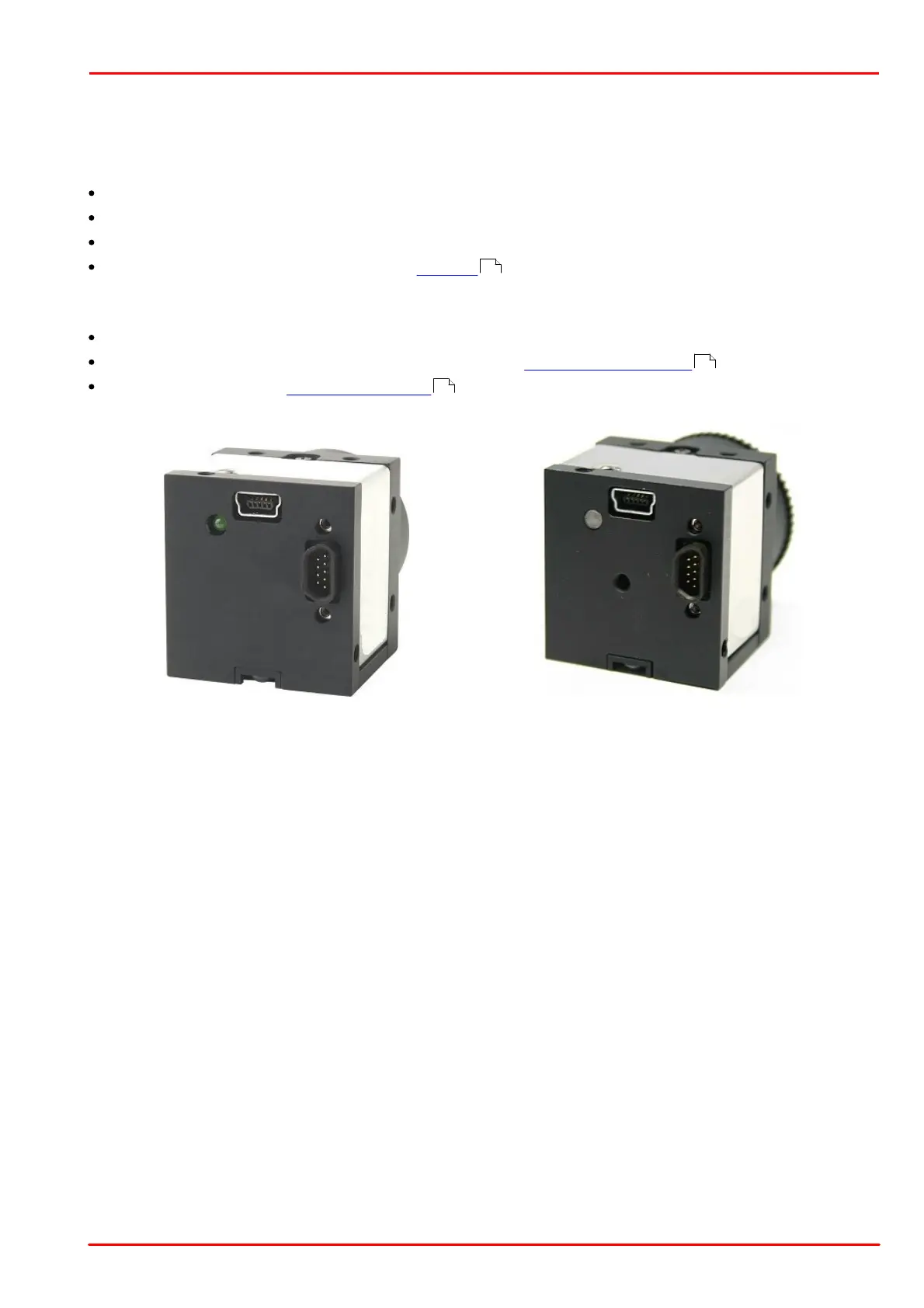© 2013 Thorlabs GmbH
6 Appendix
501
6.2 Status LED on USB DCx Cameras
DCU223x, DCU224x and DCC1240x
The LED on the rear side of the USB DCx camera indicates whether
the DCx camera is powered on – LED lights up red (only USB board rev. 2.0 or higher).
the uc480 driver has been loaded and the camera is operational – LED lights up green
an error has occurred – green LED flashes:
2x flash: unknown sensor, please contact our Thorlabs team.
If the LED does not light up green, please check the following:
Has the camera been connected correctly?
Have the driver and the camera been installed properly in the uc480 Camera Manager on the host PC?
Does the host PC meet all system requirements ?
Revision 1.2 (green Status LED)
Revision 2.0 (red/green LED)
DCC3240x
The LED on the DCC3240x flashes 2x green if the camera is connected to a USB 2.0 port. If the camera is
connected to a USB 3.0 port the LED flashes 3x green.
518
61
56
