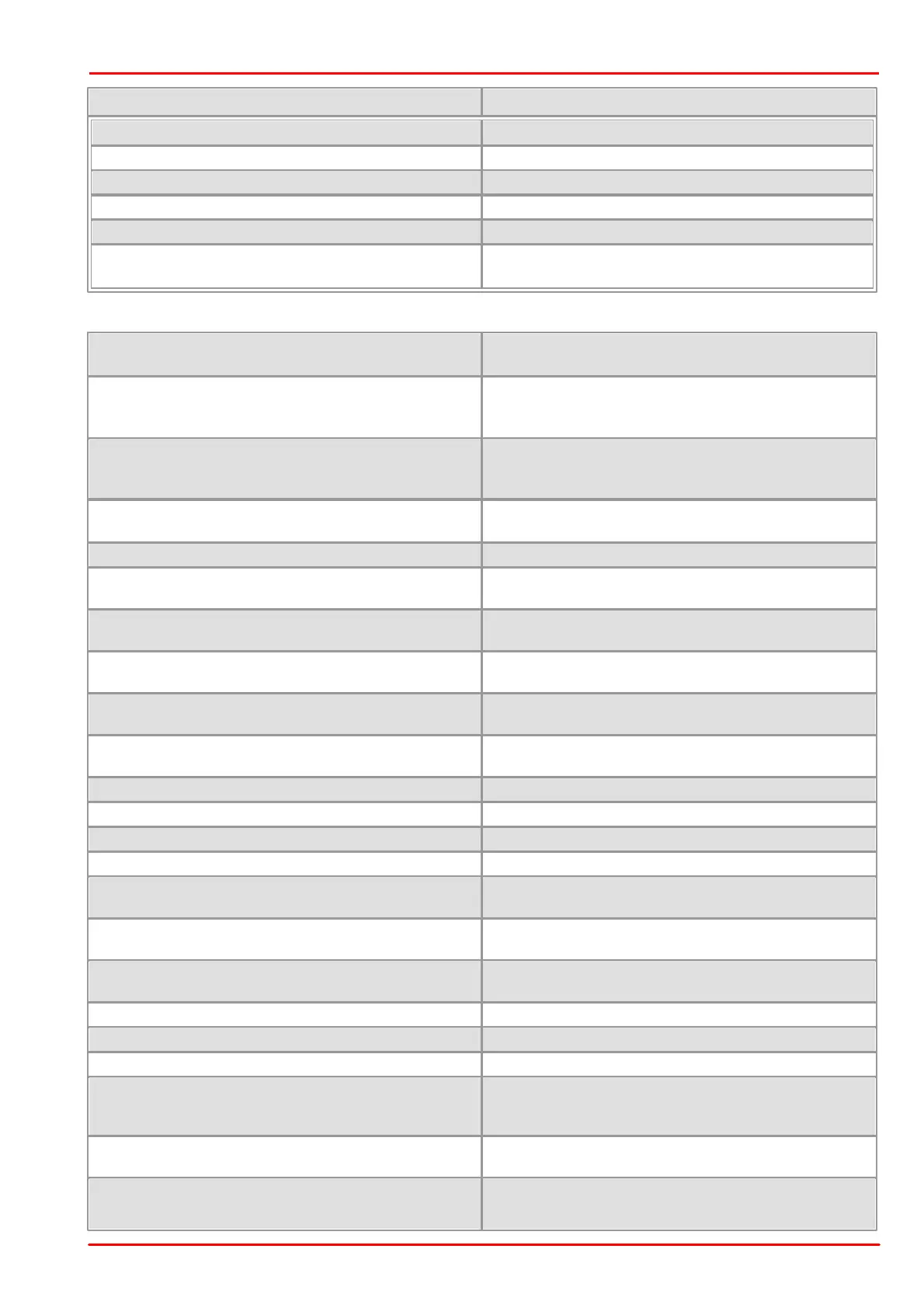© 2013 Thorlabs GmbH
4 Programming (SDK)
311
IS_BINNING_16X_HORIZONTAL
Enables horizontal binning with factor 16.
Returns the current setting.
IS_GET_BINNING_FACTOR_VERTICAL
Returns the vertical binning factor.
IS_GET_BINNING_FACTOR_HORIZONTAL
Returns the horizontal binning factor.
Returns the supported binning modes.
Indicates whether the camera uses color-proof binning
(IS_BINNING_COLOR) or not (IS_BINNING_MONO)
Return values
When used with
IS_GET_BINNING
When used with
IS_GET_BINNING_FACTOR_VERTICAL
IS_GET_BINNING_FACTOR_HORIZONTAL
Current setting: Returns the current factor as integer
value (2, 3, 4, 5, 6, 8, 16)
When used with
IS_GET_BINNING_TYPE
Returns IS_BINNING_COLOR if the camera uses color-
proof binning; otherwise, IS_BINNING_MONO is
returned.
When used with
IS_GET_SUPPORTED_BINNING
Returns the supported binning modes linked by logical
ORs.
An internal structure has an incorrect size.
The image memory is already included in the sequence
and cannot be added again.
IS_CANT_COMMUNICATE_WITH_DRIVER
Communication with the driver failed because no driver
has been loaded.
An attempt to initialize or select the camera failed (no
camera connected or initialization error).
A capturing operation is in progress and must be
terminated before you can start another one.
IS_DR_CANNOT_CREATE_SURFACE
The image surface or overlay surface could not be
created.
IS_DR_CANNOT_CREATE_TEXTURE
The texture could not be created.
IS_DR_CANNOT_CREATE_VERTEX_BUFFER
The vertex buffer could not be created.
IS_DR_DEVICE_OUT_OF_MEMORY
Not enough graphics memory available.
The DirectRenderer library could not be found.
The image memory has an inappropriate size to store
the image in the desired format.
The camera type defined in the .ini file does not match
the current camera model.
The function can not be executed in the current camera
operating mode (free run, trigger or standby).
IS_INVALID_MEMORY_POINTER
Invalid pointer or invalid memory ID
Camera is in standby mode, function not allowed
One of the submitted parameters is outside the valid
range or is not supported for this sensor or is not
available in this mode.
This setting is not available for the currently set pixel
clock frequency.
An IO request from the uc480 driver failed. Possibly the
versions of the uc480_api.dll (API) and the driver file
