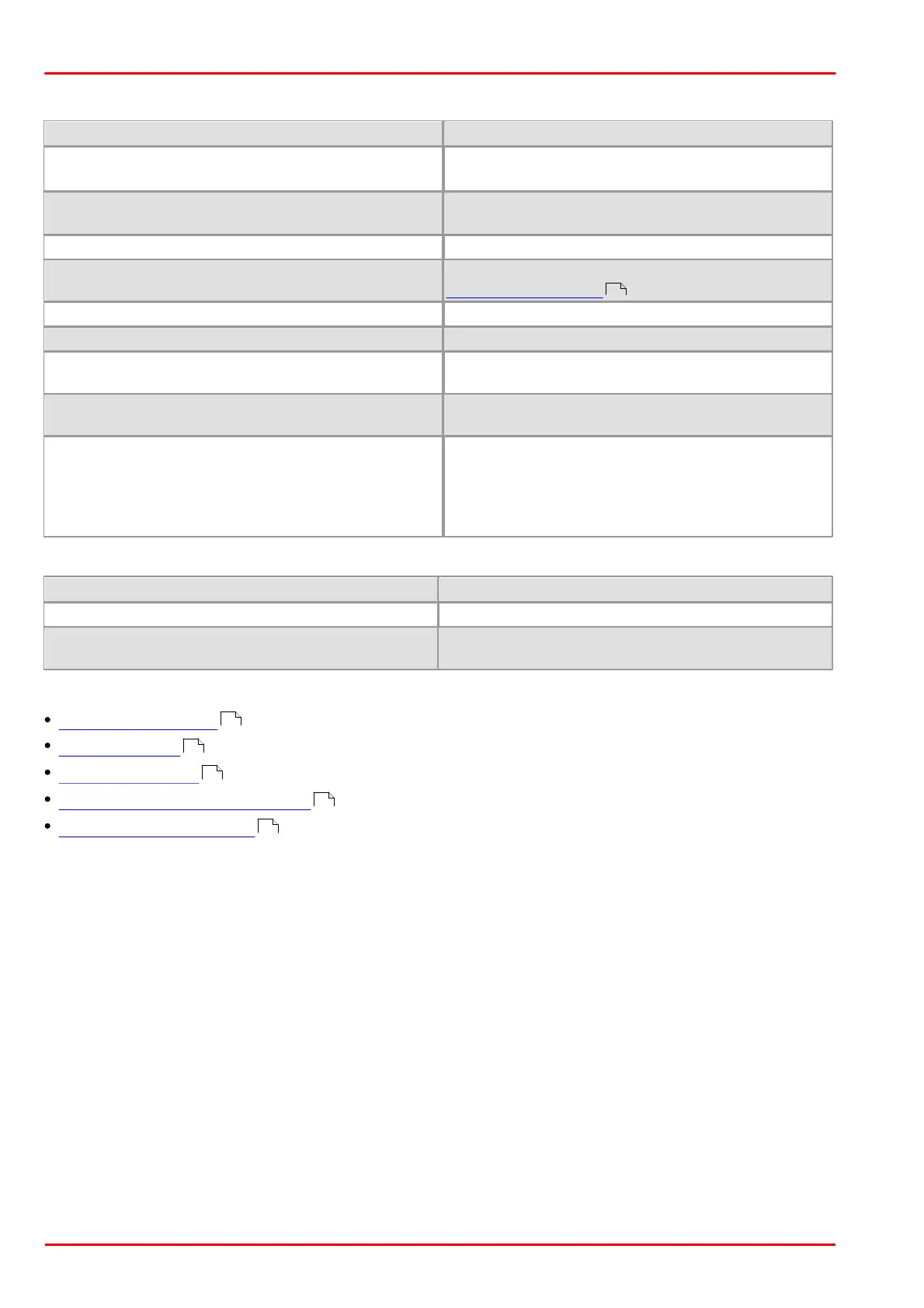© 2013 Thorlabs GmbH428
DCx Cameras
Input parameters
New desired exposure time
For EXP=0.0, the exposure time is 1/frame rate.
Returns the current exposure time in the newEXP
parameter.
Returns the default exposure time.
IS_SET_ENABLE_AUTO_SHUTTER
Enables the auto exposure function (see also
is_SetAutoParameter() ).
IS_GET_EXPOSURE_MIN_VALUE
Returns the minimum available exposure time.
IS_GET_EXPOSURE_MAX_VALUE
Returns the maximum available exposure time.
IS_GET_EXPOSURE_INCREMENT
Returns the increment you can use to change the
image exposure time.
IS_GET_EXPOSURE_FINE_INCREMENT
Returns a finer exposure time increment for some
sensors.
When setting a new exposure time via EXP:
Returns the exposure time actually set (may deviate
from desired exposure time)
When passing other parameters via EXP:
Returns the queried value (e. g. current exposure time)
Return values
Function executed successfully
The camera model used here does not support this
function or setting.
Related functions
is_SetFrameRate()
is_Exposure()
is_PixelClock()
is_SetOptimalCameraTiming()
is_SetAutoParameter()
303
329
216
294
338
303
