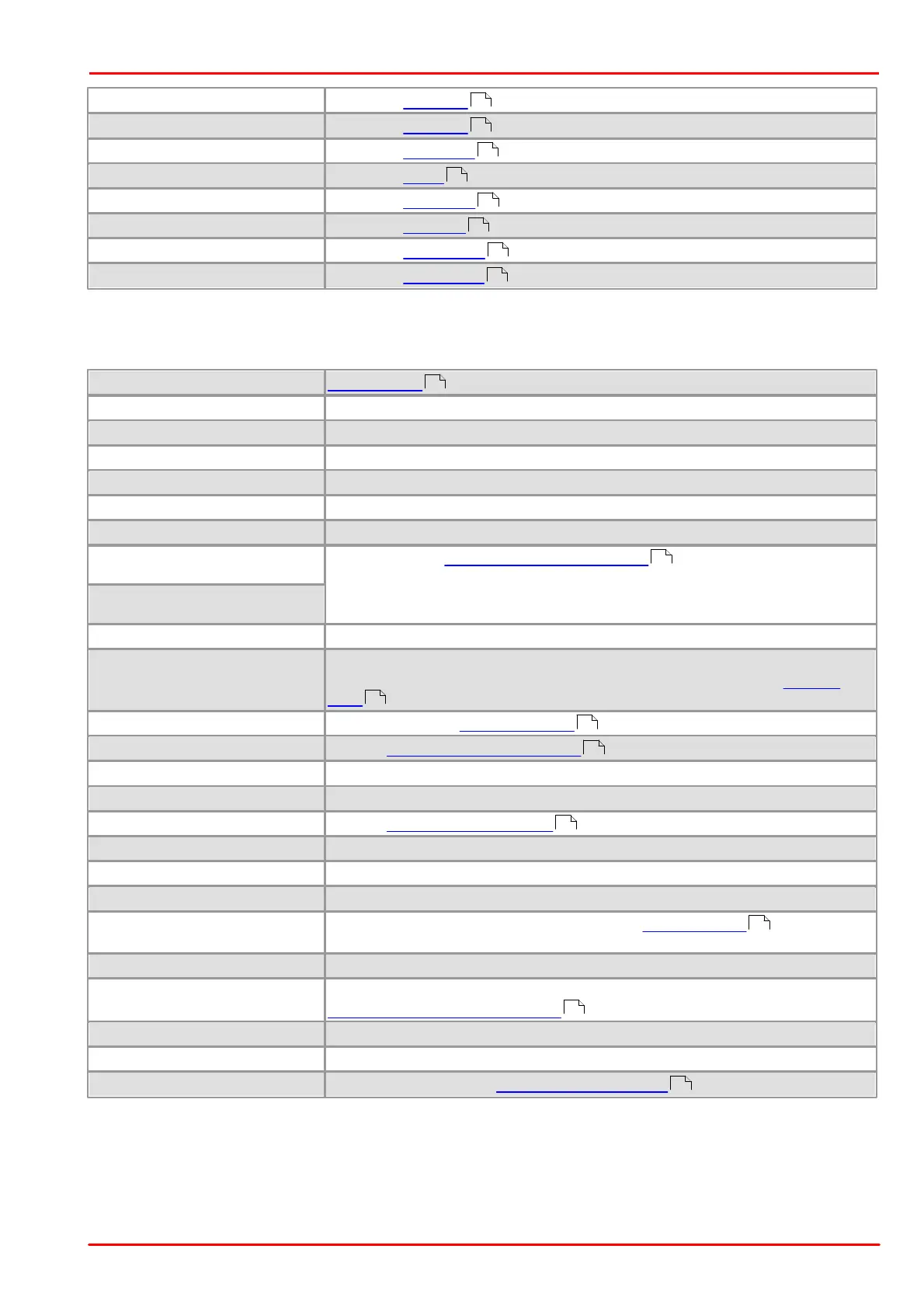© 2013 Thorlabs GmbH
3 Operation
81
Opens the Line view window (row view)
Opens the Line view window (column view)
Opens the Histogram window
Opens the Pixel peek window
Opens the Waterfall window
Opens the Image infos window
3.4.2.5.4 uc480
The "uc480" menu contains functions for image capture and camera configuration.
Open camera and show live image
The camera changes to standby mode
Resets all values set in the demo program to the defaults
Sync Trigger (Rising Edge)
Starts capture in freerun synchronization mode on the specified edge of the
trigger signal.
The freerun synchronization mode is currently not supported by DCx camera
models.
Sync Trigger (Falling Edge)
Triggered snapshot (software trigger)
Continuous triggered capture on/off
Trigger source hardware/software can be set in the corresponding property
page
Opens the camera properties dialog
Activate automatic brightness control
Define active area for automatic brightness control
Clear active area defined for automatic brightness control
Activate automatic white balance
Define active area for automatic white balance
Clear active area defined for automatic white balance
Draw an AOI and measure sharpness within the AOI
After calling "Set new AOI", you can select an area of interest with the
mouse
Clears the area of interest (reset to full frame)
The memory is allocated not via the SDK function
is_SetAllocatedImageMem() , but by the application
Output an acoustic signal if a transmission error occurs
Errors are displayed in a dialog box
Reset the counters (see uc480 Viewer status bar)
86
86
86
87
88
88
89
90
79
20
103
92
106
108
97
301
79
