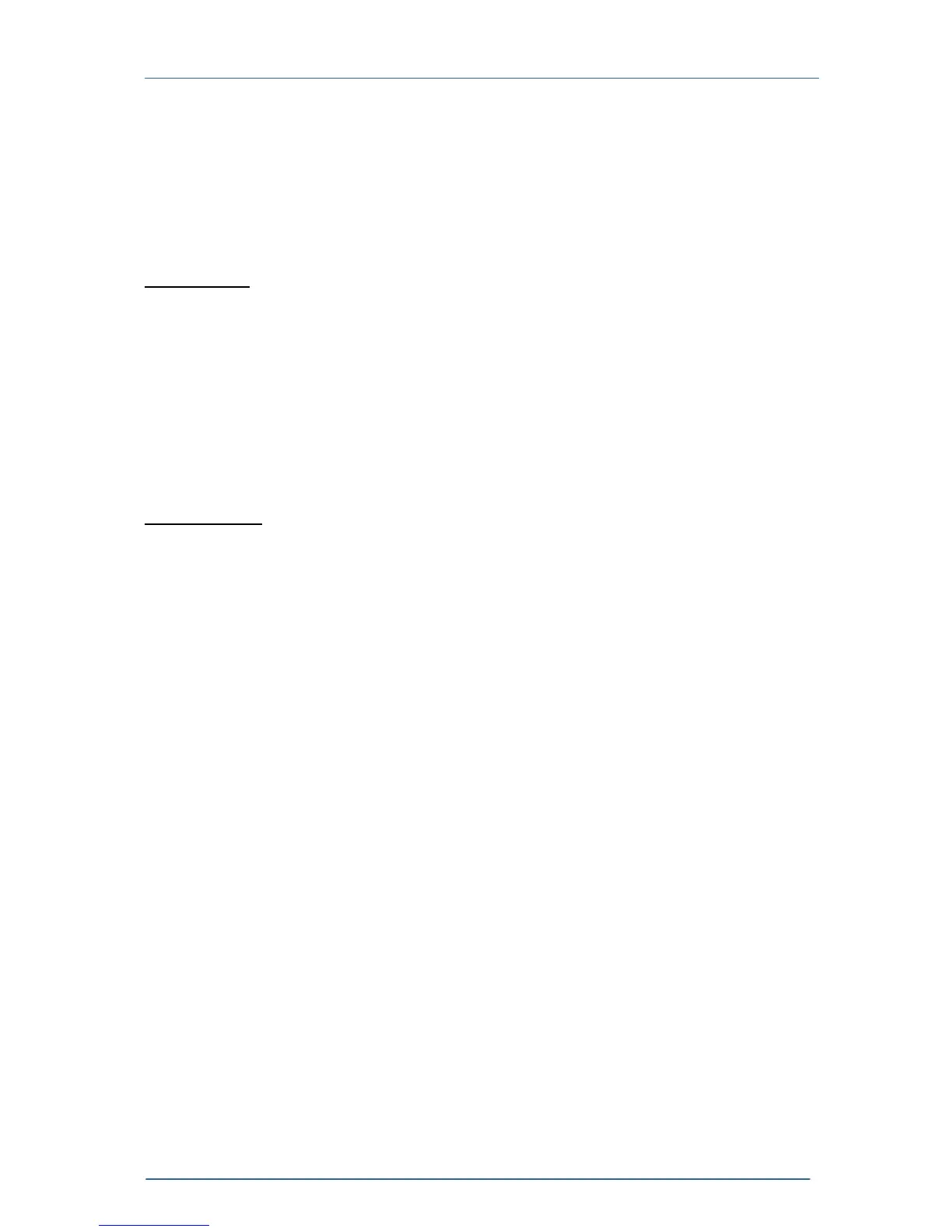2.5 Select the value to be displayed
ITC500 / page 33
2.5 Select the value to be displayed
Twelve different values can be displayed. The value is selected with the buttons “⇓“
and “⇐ ⇒“ in the field “DISPLAY“:
Left Display:
• TEC current limit I
TEC LIM
• TEC set temperature T
SET
• TEC current I
TEC
• Temperature window T
WIN
• Actual temperature T
ACT
• TEC voltage U
TEC
Right Display:
• Laser diode current limit I
LD LIM
• Laser diode current I
LD
• Laser diode voltage U
LD
• Internal monitor diode current I
PD
• Optical power measured with the monitor diode P
LD
• Monitor diode bias voltage BIAS