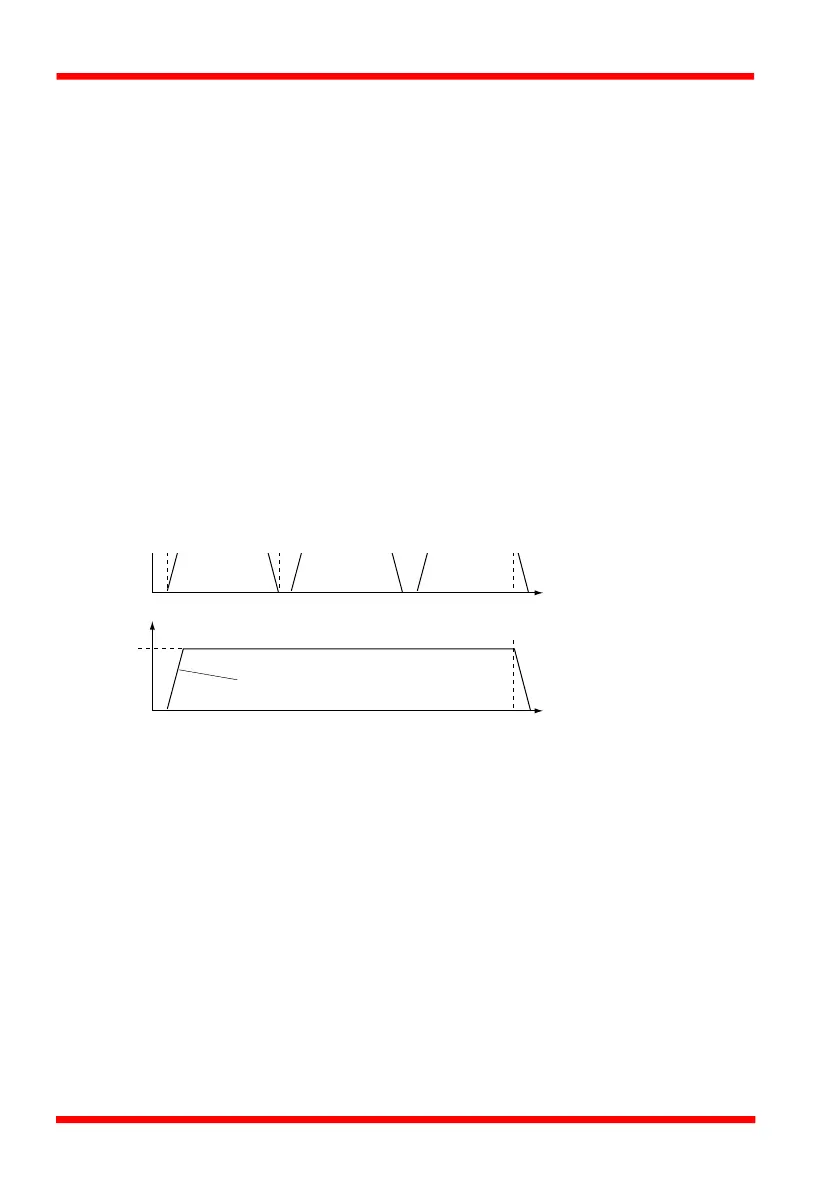38 HA0338T Rev C July 2022
Chapter 6
Jogs
Jogs are initiated by using the ‘Jog’ keys on the GUI panel (see Section 5.9.), or via
the buttons on the control key pad.
Velocity Profile - specified in real world units, (degrees)
Note. In current versions of software the ‘Min Vel’ parameter is locked at zero and
cannot be adjusted.
Max Vel - the maximum velocity at which to perform a jog (0 to 15°/sec).
Accn/Dec - the rate at which the velocity climbs from minimum to maximum, and
slows from maximum to minimum (up to 15° sec
2
).
Operating Modes
Jogging - The way in which the motor moves when a jog command is received (i.e.
handset button pressed or GUI panel button clicked).
There are two jogging modes available, ‘Single Step’ and ‘Continuous’. In ‘Single
Step’ mode, the motor moves by the step size specified in the Step Distance
parameter. If the jog key is held down, single step jogging is repeated until the button
is released - see Fig. 6.3. In ‘Continuous’ mode, the motor actuator will accelerate and
move at the jog velocity while the button is held down..
Fig. 6.3 Jog Modes
Single Step - the motor moves by the step size specified in the Step Distance parameter.
Continuous - the motor continues to move until the jog signal is removed (i.e. jog
button is released).
Stopping - the way in which the jog motion stops when the demand is removed.
Immediate - the motor stops quickly, in a non-profiled manner
Profiled - the motor stops in a profiled manner using the jog Velocity Profile
parameters set above.
distance
distance
velocity
button released
jog velocity
jog acceleration
