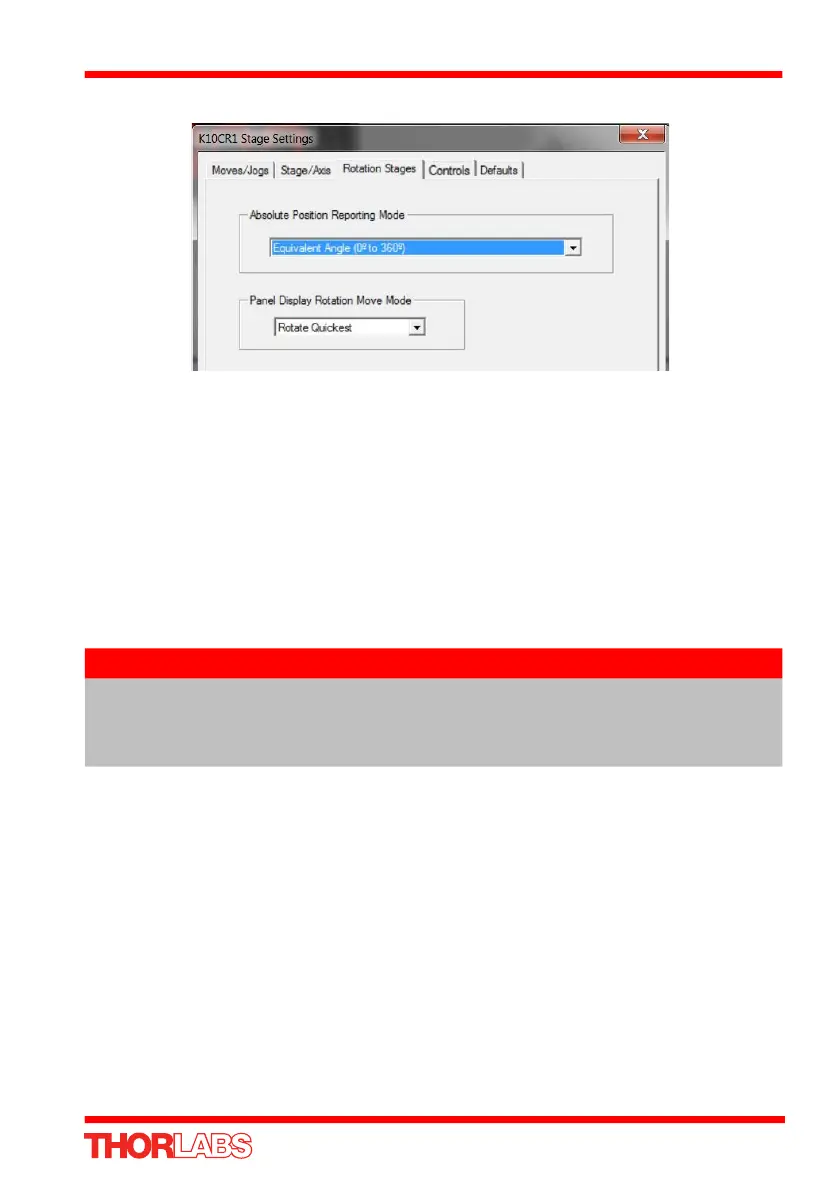45
K10CR1 Cage Rotation Stage
6.3.3 Rotation Stages Tab
Fig. 6.7 Advanced Settings
Absolute Position Reporting Mode
This setting relates to the way in which the angular position is displayed on the GUI
panel.
Equivalent Angle 0 to 360 degrees – The maximum displayed position is 359.99°. If
a stage is driven past the 360° rotation point, the display reverts back to zero and
counts up to 360° again.
Total Angle (360 x Num Revs + Angular Offset) – The total angular rotation is
displayed, e.g. for a movement of two full rotations plus 10°, the display will show
730°.
Note. The following parameters are applicable only if the Absolute Position Reporting
Mode is set to ‘Equivalent Angle 0 to 360 degrees’.
Panel Display Rotation Move Mode
This setting specifies the move direction.
Rotate Positive – The move is performed in a positive direction
Rotate Negative - The move is performed in a negative direction
Rotate Quickest - The move is performed in the quickest direction
Note
The position display on the GUI panel will show the position up to a
maximum of 15,480° or 43 full revolutions. Beyond this, the platform will
continue to rotate but the position display is no longer accurate. To
restore the positional accuracy of the display the stage should be homed.
