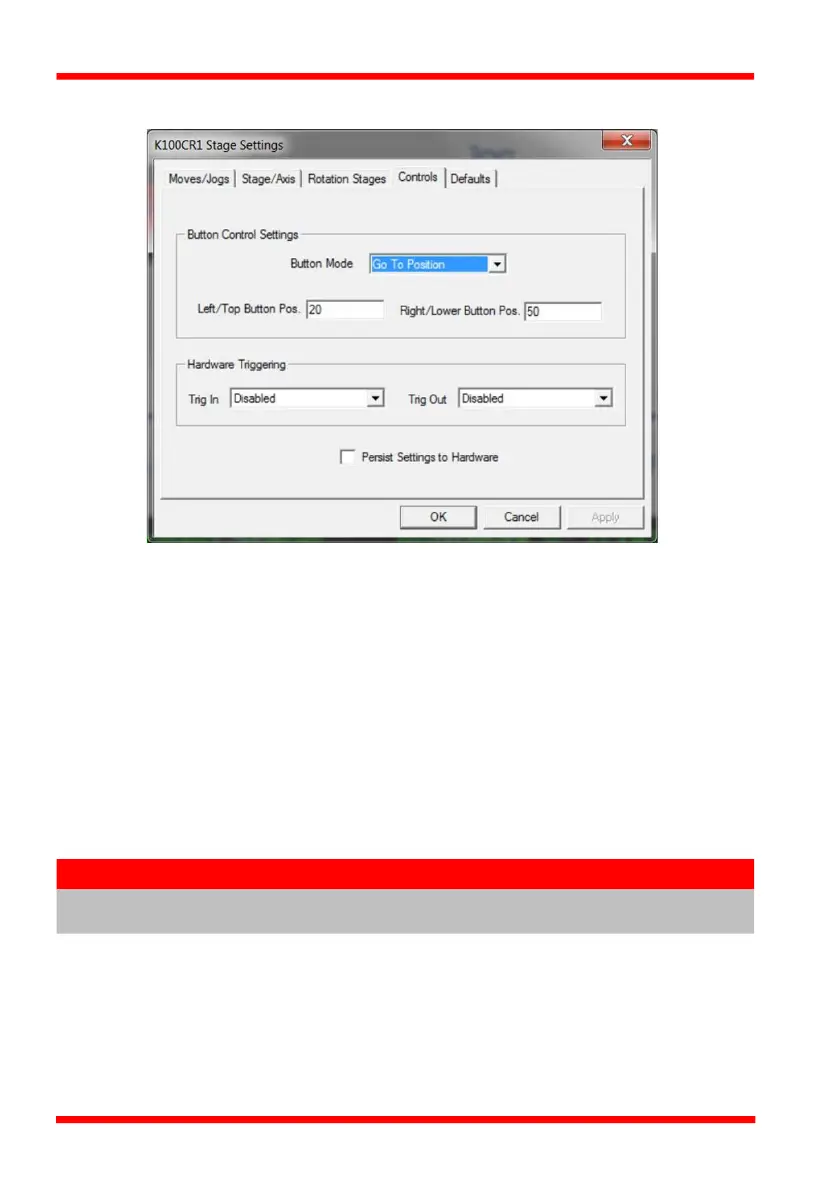46 HA0338T Rev C July 2022
Chapter 6
6.3.4 Controls Tab
Button Control Settings
The buttons on the front of the unit can be used either to jog the motor, or to perform
moves to absolute positions.
Button Mode: This setting determines the type of move performed when the front
panel buttons are pressed.
Jogging: Once set to this mode, the move parameters for the buttons are taken
from the ‘Jog’ parameters on the ‘Move/Jogs’ settings tab.
Go to Position: In this mode, each button can be programmed with a different
position value, such that the controller will move the motor to that position when
the specific button is pressed.
Left/Top Button Pos.: The position to which the motor will move when the ‘Reverse’
button is pressed.
Note
The following parameters are applicable only if ‘Go to Position is selected
in the ‘Button Mode’ field.
