Rev B, January 10, 2020 Page 25
10. Orient the anti-rotate pin as shown in Figure 7-7.
11. Locate the anti-rotate slot in the moveable stage.
Figure 7–7 Location of the Anti-rotate Slot
12. Align the anti-rotate pin on the motor shaft to the slot and slide the motor
module into the stage (taking care to maintain the pin in the slot).
13. Loosely tighten the 4-40 screws to allow the motor module to be barely
snug to the stage. It is helpful to hold the stage as shown below.
Figure 7–8 Insert into Slot and Loosely Tighten the 4-40 Screws
14. Displace the moveable section of the stage to expose the end of the
shaft. Verify that the pin is in the slot (Figures 7-9 and 7-10).
PCS-6000 Series Motorized Patch-Clamp Micromanipulator Chapter 7: Maintenance
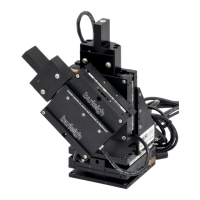
